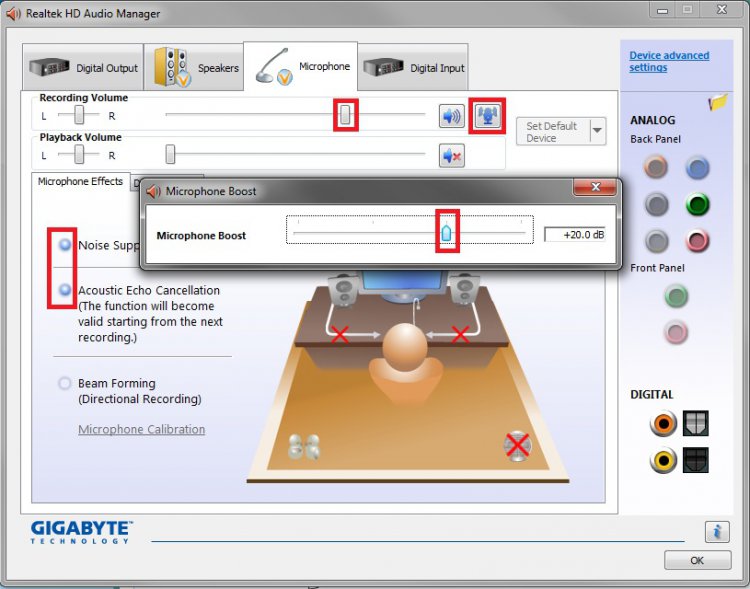You are using an out of date browser. It may not display this or other websites correctly.
You should upgrade or use an alternative browser.
You should upgrade or use an alternative browser.
Latest Realtek HD Audio Driver Version
- Thread starter Brink
- Start date
Hello Jinkazama, and welcome to Vista Forums.
Install the Realtek audio drivers just one more time, and it should all come back for you.
When you installed it the first time, it uninstalled the old driver version. When you install it a second time, it will then install the new driver version.
Hope this helps,
Shawn
Install the Realtek audio drivers just one more time, and it should all come back for you.
When you installed it the first time, it uninstalled the old driver version. When you install it a second time, it will then install the new driver version.
Hope this helps,
Shawn
My Computers
System One System Two
-
- Operating System
- Windows 10 Pro 64-bit
- Manufacturer/Model
- Custom
- CPU
- Intel i7-8700K 5 GHz
- Motherboard
- ASUS ROG Maximus XI Formula Z390
- Memory
- 64 GB (4x16GB) G.SKILL TridentZ RGB DDR4 3600 MHz (F4-3600C18D-32GTZR)
- Graphics card(s)
- ASUS ROG-STRIX-GTX1080TI-O11G-GAMING
- Sound Card
- Integrated Digital Audio (S/PDIF)
- Monitor(s) Displays
- 2 x Samsung Odyssey G7 27"
- Screen Resolution
- 2560x1440
- Hard Drives
- 1TB Samsung 990 PRO M.2, 4TB Samsung 990 PRO PRO M.2, 8TB WD MyCloudEX2Ultra NAS
- PSU
- Seasonic Prime Titanium 850W
- Case
- Thermaltake Core P3
- Cooling
- Corsair Hydro H115i
- Mouse
- Logitech MX Master 3
- Keyboard
- Logitech wireless K800
- Internet Speed
- 1 Gb/s Download and 35 Mb/s Upload
- Other Info
- Logitech Z625 speaker system, Logitech BRIO 4K Pro webcam, HP Color LaserJet Pro MFP M477fdn, APC SMART-UPS RT 1000 XL - SURT1000XLI, Galaxy S23 Plus phone
-
- Operating System
- Windows 10 Pro
- Manufacturer/Model
- HP Envy Y0F94AV
- CPU
- i7-7500U @ 2.70 GHz
- Memory
- 16 GB DDR4-2133
- Sound Card
- Conexant ISST Audio
- Monitor(s) Displays
- 17.3" UHD IPS touch
- Screen Resolution
- 3480 x 2160
- Hard Drives
- 512 GB M.2 SSD
jinkazama
New Member
worked like a charm, thank you very much.
p.s. that was some fast respond time!
p.s. that was some fast respond time!

My Computer
You're most welcome Jinkazama. 

My Computers
System One System Two
-
- Operating System
- Windows 10 Pro 64-bit
- Manufacturer/Model
- Custom
- CPU
- Intel i7-8700K 5 GHz
- Motherboard
- ASUS ROG Maximus XI Formula Z390
- Memory
- 64 GB (4x16GB) G.SKILL TridentZ RGB DDR4 3600 MHz (F4-3600C18D-32GTZR)
- Graphics card(s)
- ASUS ROG-STRIX-GTX1080TI-O11G-GAMING
- Sound Card
- Integrated Digital Audio (S/PDIF)
- Monitor(s) Displays
- 2 x Samsung Odyssey G7 27"
- Screen Resolution
- 2560x1440
- Hard Drives
- 1TB Samsung 990 PRO M.2, 4TB Samsung 990 PRO PRO M.2, 8TB WD MyCloudEX2Ultra NAS
- PSU
- Seasonic Prime Titanium 850W
- Case
- Thermaltake Core P3
- Cooling
- Corsair Hydro H115i
- Mouse
- Logitech MX Master 3
- Keyboard
- Logitech wireless K800
- Internet Speed
- 1 Gb/s Download and 35 Mb/s Upload
- Other Info
- Logitech Z625 speaker system, Logitech BRIO 4K Pro webcam, HP Color LaserJet Pro MFP M477fdn, APC SMART-UPS RT 1000 XL - SURT1000XLI, Galaxy S23 Plus phone
-
- Operating System
- Windows 10 Pro
- Manufacturer/Model
- HP Envy Y0F94AV
- CPU
- i7-7500U @ 2.70 GHz
- Memory
- 16 GB DDR4-2133
- Sound Card
- Conexant ISST Audio
- Monitor(s) Displays
- 17.3" UHD IPS touch
- Screen Resolution
- 3480 x 2160
- Hard Drives
- 512 GB M.2 SSD
New Realtek HD driver released 2009/5/27 Version R2.25
My Computer
System One
-
- Manufacturer/Model
- Dwarf Dwf/11/2012 r09/2013
- CPU
- Intel Core-i5-3570K 4-core @ 3.4GHz (Ivy Bridge) (OC 4.2GHz)
- Motherboard
- ASRock Z77 Extreme4-M
- Memory
- 4 x 4GB DDR3-1600 Corsair Vengeance CMZ8GX3M2A1600C9B (16GB)
- Graphics card(s)
- MSI GeForce GTX770 Gaming OC 2GB
- Sound Card
- Realtek High Definition on board solution (ALC 898)
- Monitor(s) Displays
- ViewSonic VA1912w Widescreen
- Screen Resolution
- 1440x900
- Hard Drives
- OCZ Agility 3 120GB SATA III x2 (RAID 0) Samsung HD501LJ 500GB SATA II x2 Hitachi HDS721010CLA332 1TB SATA II Iomega 1.5TB Ext USB 2.0 WD 2.0TB Ext USB 3.0
- PSU
- XFX Pro Series 850W Semi-Modular
- Case
- Gigabyte IF233
- Cooling
- 1 x 120mm Front Inlet 1 x 120mm Rear Exhaust
- Mouse
- Microsoft Comfort Mouse 3000 for Business (USB)
- Keyboard
- Microsoft Comfort Curve Keyboard 3000 (USB)
- Internet Speed
- NetGear DG834Gv3 ADSL Modem/Router (Ethernet) ~4.0 Mb/s (O2)
- Other Info
- Optical Drive: HL-DT-ST BD-RE BH10LS30 SATA Bluray Lexmark S305 Printer/Scanner/Copier (USB) WEI Score: 8.1/8.1/8.5/8.5/8.25 Asus Eee PC 1011PX Netbook (Windows 7 x86 Starter)
New Realtek HD driver released 2009/5/27 Version R2.25
Thank you Dwarf. First post has been updated.

My Computers
System One System Two
-
- Operating System
- Windows 10 Pro 64-bit
- Manufacturer/Model
- Custom
- CPU
- Intel i7-8700K 5 GHz
- Motherboard
- ASUS ROG Maximus XI Formula Z390
- Memory
- 64 GB (4x16GB) G.SKILL TridentZ RGB DDR4 3600 MHz (F4-3600C18D-32GTZR)
- Graphics card(s)
- ASUS ROG-STRIX-GTX1080TI-O11G-GAMING
- Sound Card
- Integrated Digital Audio (S/PDIF)
- Monitor(s) Displays
- 2 x Samsung Odyssey G7 27"
- Screen Resolution
- 2560x1440
- Hard Drives
- 1TB Samsung 990 PRO M.2, 4TB Samsung 990 PRO PRO M.2, 8TB WD MyCloudEX2Ultra NAS
- PSU
- Seasonic Prime Titanium 850W
- Case
- Thermaltake Core P3
- Cooling
- Corsair Hydro H115i
- Mouse
- Logitech MX Master 3
- Keyboard
- Logitech wireless K800
- Internet Speed
- 1 Gb/s Download and 35 Mb/s Upload
- Other Info
- Logitech Z625 speaker system, Logitech BRIO 4K Pro webcam, HP Color LaserJet Pro MFP M477fdn, APC SMART-UPS RT 1000 XL - SURT1000XLI, Galaxy S23 Plus phone
-
- Operating System
- Windows 10 Pro
- Manufacturer/Model
- HP Envy Y0F94AV
- CPU
- i7-7500U @ 2.70 GHz
- Memory
- 16 GB DDR4-2133
- Sound Card
- Conexant ISST Audio
- Monitor(s) Displays
- 17.3" UHD IPS touch
- Screen Resolution
- 3480 x 2160
- Hard Drives
- 512 GB M.2 SSD
New Realtek HD Audio 2.26 driver released June 5th 2009. See first post for more details. 
Shawn

Shawn
My Computers
System One System Two
-
- Operating System
- Windows 10 Pro 64-bit
- Manufacturer/Model
- Custom
- CPU
- Intel i7-8700K 5 GHz
- Motherboard
- ASUS ROG Maximus XI Formula Z390
- Memory
- 64 GB (4x16GB) G.SKILL TridentZ RGB DDR4 3600 MHz (F4-3600C18D-32GTZR)
- Graphics card(s)
- ASUS ROG-STRIX-GTX1080TI-O11G-GAMING
- Sound Card
- Integrated Digital Audio (S/PDIF)
- Monitor(s) Displays
- 2 x Samsung Odyssey G7 27"
- Screen Resolution
- 2560x1440
- Hard Drives
- 1TB Samsung 990 PRO M.2, 4TB Samsung 990 PRO PRO M.2, 8TB WD MyCloudEX2Ultra NAS
- PSU
- Seasonic Prime Titanium 850W
- Case
- Thermaltake Core P3
- Cooling
- Corsair Hydro H115i
- Mouse
- Logitech MX Master 3
- Keyboard
- Logitech wireless K800
- Internet Speed
- 1 Gb/s Download and 35 Mb/s Upload
- Other Info
- Logitech Z625 speaker system, Logitech BRIO 4K Pro webcam, HP Color LaserJet Pro MFP M477fdn, APC SMART-UPS RT 1000 XL - SURT1000XLI, Galaxy S23 Plus phone
-
- Operating System
- Windows 10 Pro
- Manufacturer/Model
- HP Envy Y0F94AV
- CPU
- i7-7500U @ 2.70 GHz
- Memory
- 16 GB DDR4-2133
- Sound Card
- Conexant ISST Audio
- Monitor(s) Displays
- 17.3" UHD IPS touch
- Screen Resolution
- 3480 x 2160
- Hard Drives
- 512 GB M.2 SSD
Dillmiester
New Member
Does anyone know where I can get the new 2.26 driver? I cant seem to find a download anywhere and realtek's download's arent working. My sound seems to be low I'm using windows 7 RC.
My Computer
Hello Dillmiester, and welcome to Vista Forums.
They seem to be downloading pretty fast at Realtek currently.
Shawn
They seem to be downloading pretty fast at Realtek currently.

Shawn
My Computers
System One System Two
-
- Operating System
- Windows 10 Pro 64-bit
- Manufacturer/Model
- Custom
- CPU
- Intel i7-8700K 5 GHz
- Motherboard
- ASUS ROG Maximus XI Formula Z390
- Memory
- 64 GB (4x16GB) G.SKILL TridentZ RGB DDR4 3600 MHz (F4-3600C18D-32GTZR)
- Graphics card(s)
- ASUS ROG-STRIX-GTX1080TI-O11G-GAMING
- Sound Card
- Integrated Digital Audio (S/PDIF)
- Monitor(s) Displays
- 2 x Samsung Odyssey G7 27"
- Screen Resolution
- 2560x1440
- Hard Drives
- 1TB Samsung 990 PRO M.2, 4TB Samsung 990 PRO PRO M.2, 8TB WD MyCloudEX2Ultra NAS
- PSU
- Seasonic Prime Titanium 850W
- Case
- Thermaltake Core P3
- Cooling
- Corsair Hydro H115i
- Mouse
- Logitech MX Master 3
- Keyboard
- Logitech wireless K800
- Internet Speed
- 1 Gb/s Download and 35 Mb/s Upload
- Other Info
- Logitech Z625 speaker system, Logitech BRIO 4K Pro webcam, HP Color LaserJet Pro MFP M477fdn, APC SMART-UPS RT 1000 XL - SURT1000XLI, Galaxy S23 Plus phone
-
- Operating System
- Windows 10 Pro
- Manufacturer/Model
- HP Envy Y0F94AV
- CPU
- i7-7500U @ 2.70 GHz
- Memory
- 16 GB DDR4-2133
- Sound Card
- Conexant ISST Audio
- Monitor(s) Displays
- 17.3" UHD IPS touch
- Screen Resolution
- 3480 x 2160
- Hard Drives
- 512 GB M.2 SSD
Hello,
just found your forum through google!
I have Vista 32bit with SP1 which seems to have the standard MS HD audio drivers.
Is it possible to uninstall them and install the realtek ones? And do the realtek ones have the 'stereo mix' option?
Thanks
just found your forum through google!
I have Vista 32bit with SP1 which seems to have the standard MS HD audio drivers.
Is it possible to uninstall them and install the realtek ones? And do the realtek ones have the 'stereo mix' option?
Thanks
My Computer
For some reason, my computer says I have version "6.0.1.5704".
Why is that?
Why is that?
My Computer
System One
-
- Manufacturer/Model
- Gateway
- CPU
- Intel Pentium E5200
- Motherboard
- NVIDIA nForce 730i
- Memory
- Some off brand 6 gigs
- Graphics card(s)
- Radeon HD 3850 (512mb)
- Sound Card
- Integrated RealTek HD
- Monitor(s) Displays
- Some gateway VGA monitor from 99' (VX920)
- Screen Resolution
- 1152 by 864
- Hard Drives
- 1 WD Blue - 600 gigs
- PSU
- 700 watt - OCZ Silent something
- Case
- Standard Gateway 4800- 05e case
- Cooling
- Standard, but the PSU has a huge fan in it
- Mouse
- A black HP mouse, lazer...lazor?
- Keyboard
- Old gateway keyboard, from 99'
- Internet Speed
- Uhh... I don't know, but it's pretty fast
- Other Info
- My computer has annoying freezes...
Hello,
just found your forum through google!
I have Vista 32bit with SP1 which seems to have the standard MS HD audio drivers.
Is it possible to uninstall them and install the realtek ones? And do the realtek ones have the 'stereo mix' option?
Thanks
Hello SB09, and welcome to Vista Forums.
You can just install the Realtek drivers to have them automatically replace the default MS driver. The features available depend on what Realtek Audio Codec version you have of the chip.
Hope this helps,
Shawn
My Computers
System One System Two
-
- Operating System
- Windows 10 Pro 64-bit
- Manufacturer/Model
- Custom
- CPU
- Intel i7-8700K 5 GHz
- Motherboard
- ASUS ROG Maximus XI Formula Z390
- Memory
- 64 GB (4x16GB) G.SKILL TridentZ RGB DDR4 3600 MHz (F4-3600C18D-32GTZR)
- Graphics card(s)
- ASUS ROG-STRIX-GTX1080TI-O11G-GAMING
- Sound Card
- Integrated Digital Audio (S/PDIF)
- Monitor(s) Displays
- 2 x Samsung Odyssey G7 27"
- Screen Resolution
- 2560x1440
- Hard Drives
- 1TB Samsung 990 PRO M.2, 4TB Samsung 990 PRO PRO M.2, 8TB WD MyCloudEX2Ultra NAS
- PSU
- Seasonic Prime Titanium 850W
- Case
- Thermaltake Core P3
- Cooling
- Corsair Hydro H115i
- Mouse
- Logitech MX Master 3
- Keyboard
- Logitech wireless K800
- Internet Speed
- 1 Gb/s Download and 35 Mb/s Upload
- Other Info
- Logitech Z625 speaker system, Logitech BRIO 4K Pro webcam, HP Color LaserJet Pro MFP M477fdn, APC SMART-UPS RT 1000 XL - SURT1000XLI, Galaxy S23 Plus phone
-
- Operating System
- Windows 10 Pro
- Manufacturer/Model
- HP Envy Y0F94AV
- CPU
- i7-7500U @ 2.70 GHz
- Memory
- 16 GB DDR4-2133
- Sound Card
- Conexant ISST Audio
- Monitor(s) Displays
- 17.3" UHD IPS touch
- Screen Resolution
- 3480 x 2160
- Hard Drives
- 512 GB M.2 SSD
For some reason, my computer says I have version "6.0.1.5704".
Why is that?
You may need to install the drivers one more time.
Usually installing them the first time will just uninstall the old version, then installing them the second time actually installs the new driver version.
Hope this helps,
Shawn
My Computers
System One System Two
-
- Operating System
- Windows 10 Pro 64-bit
- Manufacturer/Model
- Custom
- CPU
- Intel i7-8700K 5 GHz
- Motherboard
- ASUS ROG Maximus XI Formula Z390
- Memory
- 64 GB (4x16GB) G.SKILL TridentZ RGB DDR4 3600 MHz (F4-3600C18D-32GTZR)
- Graphics card(s)
- ASUS ROG-STRIX-GTX1080TI-O11G-GAMING
- Sound Card
- Integrated Digital Audio (S/PDIF)
- Monitor(s) Displays
- 2 x Samsung Odyssey G7 27"
- Screen Resolution
- 2560x1440
- Hard Drives
- 1TB Samsung 990 PRO M.2, 4TB Samsung 990 PRO PRO M.2, 8TB WD MyCloudEX2Ultra NAS
- PSU
- Seasonic Prime Titanium 850W
- Case
- Thermaltake Core P3
- Cooling
- Corsair Hydro H115i
- Mouse
- Logitech MX Master 3
- Keyboard
- Logitech wireless K800
- Internet Speed
- 1 Gb/s Download and 35 Mb/s Upload
- Other Info
- Logitech Z625 speaker system, Logitech BRIO 4K Pro webcam, HP Color LaserJet Pro MFP M477fdn, APC SMART-UPS RT 1000 XL - SURT1000XLI, Galaxy S23 Plus phone
-
- Operating System
- Windows 10 Pro
- Manufacturer/Model
- HP Envy Y0F94AV
- CPU
- i7-7500U @ 2.70 GHz
- Memory
- 16 GB DDR4-2133
- Sound Card
- Conexant ISST Audio
- Monitor(s) Displays
- 17.3" UHD IPS touch
- Screen Resolution
- 3480 x 2160
- Hard Drives
- 512 GB M.2 SSD
I just updated my drivers, and now I have no Realtek HD icon showing up anymore..
My Computer
Hello Vandell, and welcome to Vista Forums.
You may need to install the drivers one more time.
Usually installing them the first time will just uninstall the old version, then installing them the second time actually installs the new driver version.
Hope this helps,
Shawn
You may need to install the drivers one more time.
Usually installing them the first time will just uninstall the old version, then installing them the second time actually installs the new driver version.
Hope this helps,
Shawn
My Computers
System One System Two
-
- Operating System
- Windows 10 Pro 64-bit
- Manufacturer/Model
- Custom
- CPU
- Intel i7-8700K 5 GHz
- Motherboard
- ASUS ROG Maximus XI Formula Z390
- Memory
- 64 GB (4x16GB) G.SKILL TridentZ RGB DDR4 3600 MHz (F4-3600C18D-32GTZR)
- Graphics card(s)
- ASUS ROG-STRIX-GTX1080TI-O11G-GAMING
- Sound Card
- Integrated Digital Audio (S/PDIF)
- Monitor(s) Displays
- 2 x Samsung Odyssey G7 27"
- Screen Resolution
- 2560x1440
- Hard Drives
- 1TB Samsung 990 PRO M.2, 4TB Samsung 990 PRO PRO M.2, 8TB WD MyCloudEX2Ultra NAS
- PSU
- Seasonic Prime Titanium 850W
- Case
- Thermaltake Core P3
- Cooling
- Corsair Hydro H115i
- Mouse
- Logitech MX Master 3
- Keyboard
- Logitech wireless K800
- Internet Speed
- 1 Gb/s Download and 35 Mb/s Upload
- Other Info
- Logitech Z625 speaker system, Logitech BRIO 4K Pro webcam, HP Color LaserJet Pro MFP M477fdn, APC SMART-UPS RT 1000 XL - SURT1000XLI, Galaxy S23 Plus phone
-
- Operating System
- Windows 10 Pro
- Manufacturer/Model
- HP Envy Y0F94AV
- CPU
- i7-7500U @ 2.70 GHz
- Memory
- 16 GB DDR4-2133
- Sound Card
- Conexant ISST Audio
- Monitor(s) Displays
- 17.3" UHD IPS touch
- Screen Resolution
- 3480 x 2160
- Hard Drives
- 512 GB M.2 SSD
Elladora
New Member

So thanx to here ive finally figured out at least some parts.
I have updated the driver to the newest version - it shows 6.0.1.5864
As i understand to get the output option or any other options for the sound manager i need another package or something for the "Audio Codec"
mine currently shows ALC268 in the audio codec field.
I cant seem to figure out where or/and how to download them. I downloaded something... i thought was the right thingie from realtek homepage, but...
It was on the page for AC'97 Audio Codecs (Software)
and the one i downloaded is Vista/Win7 (32/64 bits) Driver only (ZIP file) (i think)
But when i run the install icon in the file it stops in a bit and says something like unknown publisher and that i shd check the manifacturers homepage for updated drivers or something, if i click continue i trust this install, it gives me the same message in abt 15 seconds and it doesnt move on one bit.
Any ideas :S
Weve been dying to do some karaoke...

I have an Acer aspire 5720Z laptop
in abt 2 weeks im getting a new one but i duno what sound card it has and what prog itl use as driver cuz im planning to get windows 7 on it...
Edit:
When mic is plugged its in the middle thingie (pink)
Last edited:
My Computer
System One
-
- Manufacturer/Model
- Capital/Gauja/TW8PM
- CPU
- 2.16GHz Intel® Pentium® Dual-Core T3400
- Memory
- 4 GB SDRAM 800 Mhz
- Graphics card(s)
- 512MB nVidia GeForce 9600
- Sound Card
- Realtek something
- Monitor(s) Displays
- 15.4” glare WXGA, (1280 x 800) TFT LCD
- Screen Resolution
- 1280x800
- Hard Drives
- 500GB SATA 2.5” 9.5mm SATA HDD 5400 rpm
- Keyboard
- US/INTERNATIONAL(QWERTY)
- Internet Speed
- + - 30Mb/s
- Other Info
- http://gauja.lv/html/index.php?id=26840#tabs
My Computers
System One System Two
-
- Operating System
- Windows 10 Pro 64-bit
- Manufacturer/Model
- Custom
- CPU
- Intel i7-8700K 5 GHz
- Motherboard
- ASUS ROG Maximus XI Formula Z390
- Memory
- 64 GB (4x16GB) G.SKILL TridentZ RGB DDR4 3600 MHz (F4-3600C18D-32GTZR)
- Graphics card(s)
- ASUS ROG-STRIX-GTX1080TI-O11G-GAMING
- Sound Card
- Integrated Digital Audio (S/PDIF)
- Monitor(s) Displays
- 2 x Samsung Odyssey G7 27"
- Screen Resolution
- 2560x1440
- Hard Drives
- 1TB Samsung 990 PRO M.2, 4TB Samsung 990 PRO PRO M.2, 8TB WD MyCloudEX2Ultra NAS
- PSU
- Seasonic Prime Titanium 850W
- Case
- Thermaltake Core P3
- Cooling
- Corsair Hydro H115i
- Mouse
- Logitech MX Master 3
- Keyboard
- Logitech wireless K800
- Internet Speed
- 1 Gb/s Download and 35 Mb/s Upload
- Other Info
- Logitech Z625 speaker system, Logitech BRIO 4K Pro webcam, HP Color LaserJet Pro MFP M477fdn, APC SMART-UPS RT 1000 XL - SURT1000XLI, Galaxy S23 Plus phone
-
- Operating System
- Windows 10 Pro
- Manufacturer/Model
- HP Envy Y0F94AV
- CPU
- i7-7500U @ 2.70 GHz
- Memory
- 16 GB DDR4-2133
- Sound Card
- Conexant ISST Audio
- Monitor(s) Displays
- 17.3" UHD IPS touch
- Screen Resolution
- 3480 x 2160
- Hard Drives
- 512 GB M.2 SSD
Elladora
New Member
Actually i hoped on instructions how to update the audio codec thingies....
I tried but it didnt work or maybe i got the wrong files downloaded or something.
There is no playback option for me in the hd audio manager (as i understood from posts below its cuz of the old audio codecs that is why i need the new ones)
The mic boosts maximum for me is 20db and its set to max already.
if u look at the screenshot i posted ul see that the options for my mic are quite diferent from yours id say quite poor....
I tried but it didnt work or maybe i got the wrong files downloaded or something.
There is no playback option for me in the hd audio manager (as i understood from posts below its cuz of the old audio codecs that is why i need the new ones)
The mic boosts maximum for me is 20db and its set to max already.
if u look at the screenshot i posted ul see that the options for my mic are quite diferent from yours id say quite poor....
My Computer
System One
-
- Manufacturer/Model
- Capital/Gauja/TW8PM
- CPU
- 2.16GHz Intel® Pentium® Dual-Core T3400
- Memory
- 4 GB SDRAM 800 Mhz
- Graphics card(s)
- 512MB nVidia GeForce 9600
- Sound Card
- Realtek something
- Monitor(s) Displays
- 15.4” glare WXGA, (1280 x 800) TFT LCD
- Screen Resolution
- 1280x800
- Hard Drives
- 500GB SATA 2.5” 9.5mm SATA HDD 5400 rpm
- Keyboard
- US/INTERNATIONAL(QWERTY)
- Internet Speed
- + - 30Mb/s
- Other Info
- http://gauja.lv/html/index.php?id=26840#tabs
Even though it your ALC268 codec is supported by the Realtek HD Audio driver on the first page, you might check at Acer's website for the latest audio drives for your laptop to see if they may work better for you. Laptop are bad about needing specialized drivers for them.
My Computers
System One System Two
-
- Operating System
- Windows 10 Pro 64-bit
- Manufacturer/Model
- Custom
- CPU
- Intel i7-8700K 5 GHz
- Motherboard
- ASUS ROG Maximus XI Formula Z390
- Memory
- 64 GB (4x16GB) G.SKILL TridentZ RGB DDR4 3600 MHz (F4-3600C18D-32GTZR)
- Graphics card(s)
- ASUS ROG-STRIX-GTX1080TI-O11G-GAMING
- Sound Card
- Integrated Digital Audio (S/PDIF)
- Monitor(s) Displays
- 2 x Samsung Odyssey G7 27"
- Screen Resolution
- 2560x1440
- Hard Drives
- 1TB Samsung 990 PRO M.2, 4TB Samsung 990 PRO PRO M.2, 8TB WD MyCloudEX2Ultra NAS
- PSU
- Seasonic Prime Titanium 850W
- Case
- Thermaltake Core P3
- Cooling
- Corsair Hydro H115i
- Mouse
- Logitech MX Master 3
- Keyboard
- Logitech wireless K800
- Internet Speed
- 1 Gb/s Download and 35 Mb/s Upload
- Other Info
- Logitech Z625 speaker system, Logitech BRIO 4K Pro webcam, HP Color LaserJet Pro MFP M477fdn, APC SMART-UPS RT 1000 XL - SURT1000XLI, Galaxy S23 Plus phone
-
- Operating System
- Windows 10 Pro
- Manufacturer/Model
- HP Envy Y0F94AV
- CPU
- i7-7500U @ 2.70 GHz
- Memory
- 16 GB DDR4-2133
- Sound Card
- Conexant ISST Audio
- Monitor(s) Displays
- 17.3" UHD IPS touch
- Screen Resolution
- 3480 x 2160
- Hard Drives
- 512 GB M.2 SSD
Elladora
New Member
So theres no way i can manually get the different audio codecs?
I mean to get access to the advanced options....
Im practically only interested in the Playback option part...
seems there is no other way to get the mic sound go out of speakers...
I mean to get access to the advanced options....
Im practically only interested in the Playback option part...
seems there is no other way to get the mic sound go out of speakers...
Last edited:
My Computer
System One
-
- Manufacturer/Model
- Capital/Gauja/TW8PM
- CPU
- 2.16GHz Intel® Pentium® Dual-Core T3400
- Memory
- 4 GB SDRAM 800 Mhz
- Graphics card(s)
- 512MB nVidia GeForce 9600
- Sound Card
- Realtek something
- Monitor(s) Displays
- 15.4” glare WXGA, (1280 x 800) TFT LCD
- Screen Resolution
- 1280x800
- Hard Drives
- 500GB SATA 2.5” 9.5mm SATA HDD 5400 rpm
- Keyboard
- US/INTERNATIONAL(QWERTY)
- Internet Speed
- + - 30Mb/s
- Other Info
- http://gauja.lv/html/index.php?id=26840#tabs