Well, that didn't go so well. I checked on the Device Manager and I had, infact, installed the 6.0.1.5809 driver version of 3/18/09.
Doing a Run as Administrator to install over it brought me to a option that told me that:
1.- the wizard needed to uninstall the installed version and then Reboot
2.- After rebooting, do the installation again.
I did that and I still don't have the Audio Manager installed.
The 780i FTW board I have now says that comes with the Azalia HD audio. I know that Realtek makes it also but, am I installing the wrong drivers? I don't think this is so because the R2.19 are the only x64 drivers I see on their site.
This is very frustating to say the least... I'll keep on googling until you guys can help me sort this out.
All this little bugs with the new system are sure taking the fun out owning/building a so called new & improved rig!

P.S.: I don't don't mean to sound like an Ingrate. Ever since my upgrade to Vista, you guys have been more than helpful with all my issues and problems and I truly appreciate it.
P.P.S.: OK, I don't know what did the trick here, I uninstalled the CCCP codec pack I had installed and installed a fresh copy of K-Lite Mega codec pack but after rebooting, I still didn't have the Audio manager working.
Reading on another thread, I went to the back of the pc and Unplugged and replugged the audio wires back on and Viola... Audio manager appeared.
Not so good news is that I still can't get my 5.1 Logitech speakers working, only the two fronts do.
Back to the testing table.

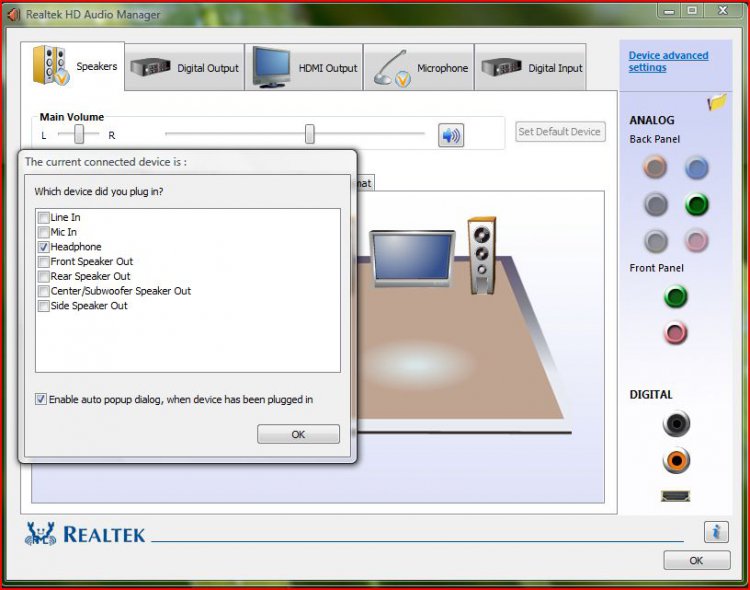
 .
.





