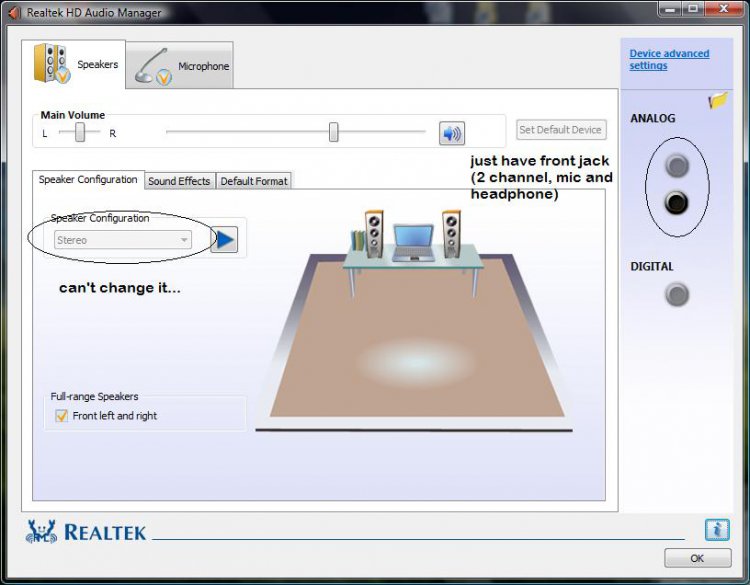Re: New Realtek HD audio driver update

cool, another 2 hours download timeNew Realtek HD Audio driver version 2.15 released 2/09/2009. See first post for more details.
Shawn

My Computer
System One
-
- Manufacturer/Model
- Custom Build
- CPU
- Intel Q6600 @ 2.8GHz
- Motherboard
- Evga NF78-CK-132-A 3-Way SLI
- Memory
- 8Gb DDR2 Corsair Dominator @ 1066Mhz 5-5-5-15
- Graphics card(s)
- EVGA 560 GTX SC FTW 1GB
- Sound Card
- Realtek ALC888 7.1 Audio, Logitech G35 7.1 Surround Headset
- Monitor(s) Displays
- Dell S2409W 16:9, HDMi, DVI & VGA
- Screen Resolution
- 1920 x 1080
- Hard Drives
- Samsung 7200rpm 250Gb SATA, Samsung 7200rpm 750Gb SATA, WD 7200rpm 1TB SCSI SATA.
- PSU
- Xigmatek 750W Quad sli quad core 80% eff
- Case
- Antec 900 Gaming Case
- Cooling
- Zalman CNPS9700-NT NVIDIA Tritium, Dominator RAM cooler
- Mouse
- Razor Lachesis Banshee V2 Blue, 4000DPI
- Keyboard
- Logitech generic keyboard
- Internet Speed
- 16Mb Sky bb
- Other Info
- Wireless Gaming Receiver for Windows, Wireless Xbox 360 Pad, Wireless Xbox 360 Les Paul Guitar



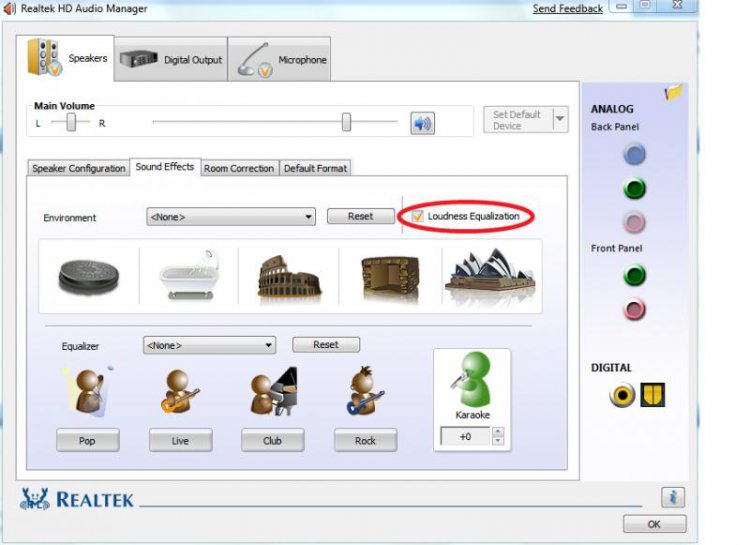
 ). I mean that, i want use 4 speaker (front LR & rear LR). And I tried all options to get that but none... nothing...
). I mean that, i want use 4 speaker (front LR & rear LR). And I tried all options to get that but none... nothing...