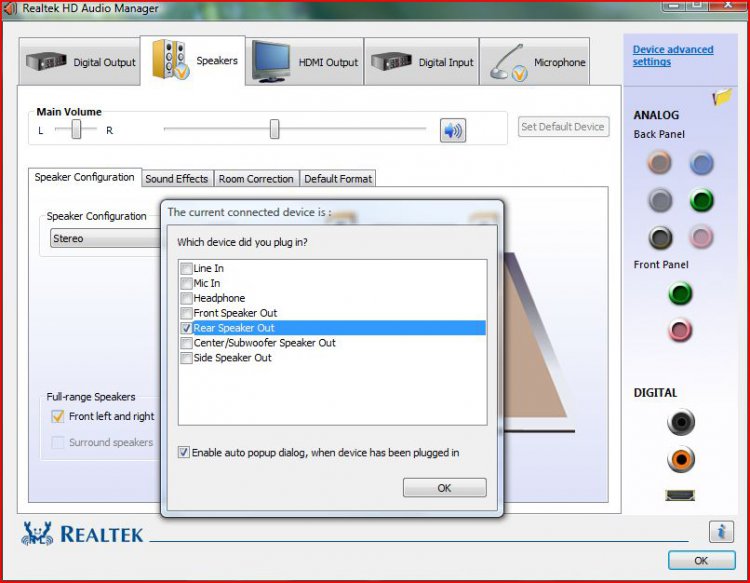Re: New Realtek HD audio driver update
simply plug your audio cable into another jack input, instead of plugging it into the green one, plug it into the black one.windows 7 drivers havent been developed yet, the drivers you are using are not windows 7 compatible. however if your getting distortion in vista, i suspect it maybe an issue with the jack inputs. since you dont get the same problem with your creative soundcard, try and plug the cable into another jack and set that as the front speakers out. it its still distorted then you have an issue with the driver.The distortion through the rears is Awful vista & win 7!! , never heard anything like it. The xtreme audio soundcard doesn't do it but that doesn't work correctly in windows 7
ALC890 Audio Codec
Thanks for that , how do i change a different jack for rear output? , front speakers are fine.
P.s I knew about the win 7 driver thing already , hence the beta os and no win 7 listing in the drivers
My Computer
System One
-
- Manufacturer/Model
- Custom Build
- CPU
- Intel Q6600 @ 2.8GHz
- Motherboard
- Evga NF78-CK-132-A 3-Way SLI
- Memory
- 8Gb DDR2 Corsair Dominator @ 1066Mhz 5-5-5-15
- Graphics card(s)
- EVGA 560 GTX SC FTW 1GB
- Sound Card
- Realtek ALC888 7.1 Audio, Logitech G35 7.1 Surround Headset
- Monitor(s) Displays
- Dell S2409W 16:9, HDMi, DVI & VGA
- Screen Resolution
- 1920 x 1080
- Hard Drives
- Samsung 7200rpm 250Gb SATA, Samsung 7200rpm 750Gb SATA, WD 7200rpm 1TB SCSI SATA.
- PSU
- Xigmatek 750W Quad sli quad core 80% eff
- Case
- Antec 900 Gaming Case
- Cooling
- Zalman CNPS9700-NT NVIDIA Tritium, Dominator RAM cooler
- Mouse
- Razor Lachesis Banshee V2 Blue, 4000DPI
- Keyboard
- Logitech generic keyboard
- Internet Speed
- 16Mb Sky bb
- Other Info
- Wireless Gaming Receiver for Windows, Wireless Xbox 360 Pad, Wireless Xbox 360 Les Paul Guitar