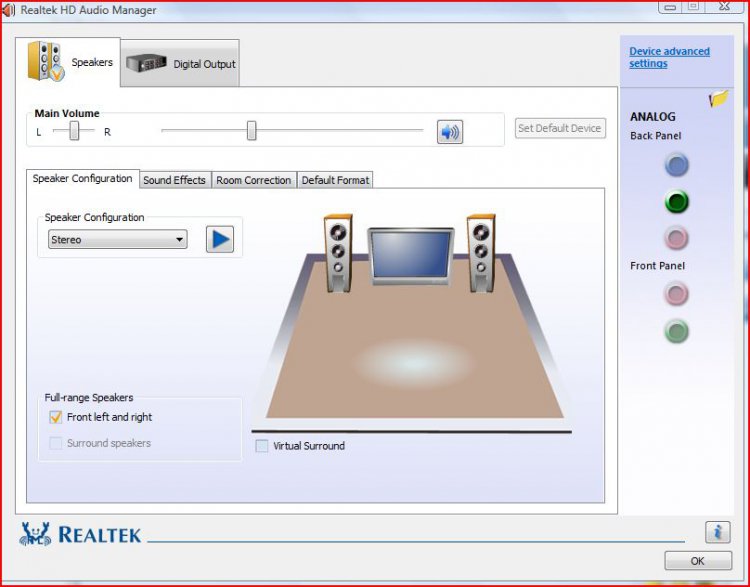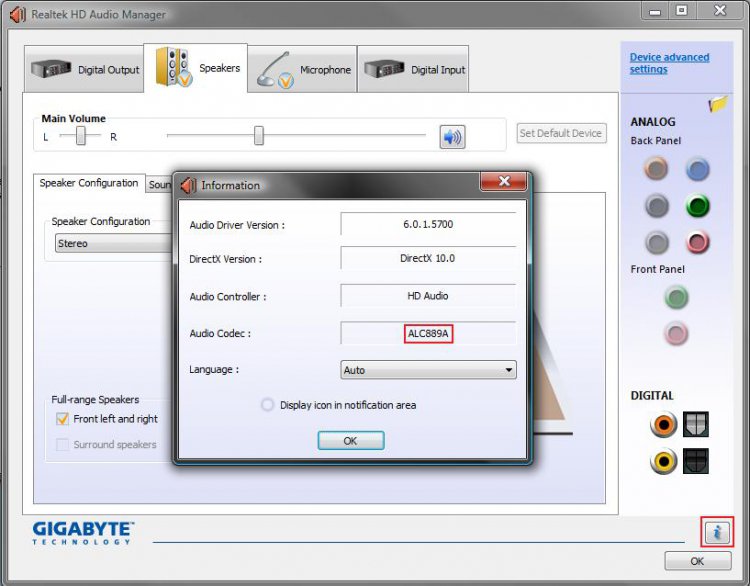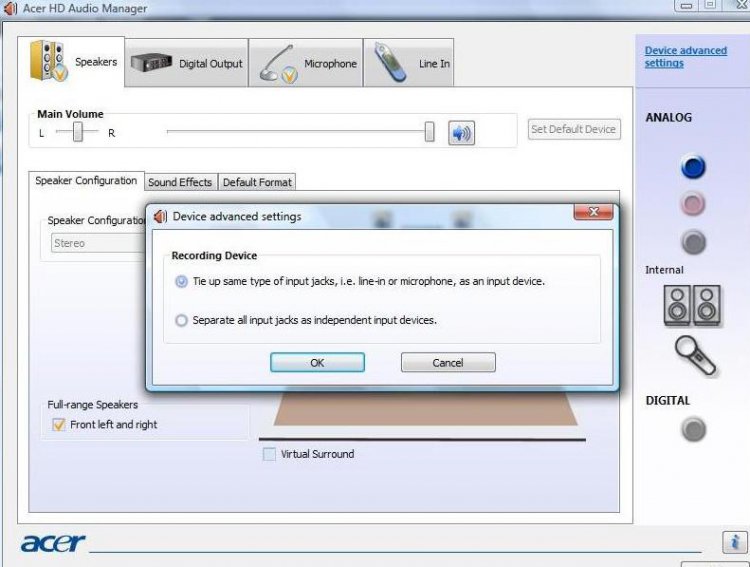Re: New Realtek HD audio driver update
I'm experiencing this very issue (jack detection working, but no popup), has anyone found a solution yet?
If I disable the front-port detection I'm able to do "Connector Retasking" on the front headphone connection, but this is unfortunately the *only* jack where this option is available.
I'm running R2.03 (6.0.1.5694) on vista ultimate x64 sp1, popup was working on xp & w2k3 (although back then I was not using R2.0x)
Was thinking of trying the other R2.0x, but seeing as this issue has apparantly been around for almost one full year, I'm guessing that wont help.
Will try getting the latest R1.x and see if that helps unless anyone has any other suggestions that is.
I find it ridiculous having to buy a soundcard in order to use my headphones the way i use them in Windows Xp.
Is there a registry change where i can identify what i have connected???
Since i do not get this image as i do in XP

Is there a way to manually enter the "values" on the registry to what i have connected on which plug???
How exactly are you doing this? the problem is.. I have no front "jacks" that i can use. But on XP... it was able to detect if i had a headphone or what... Is there a way i can manually ASSIGN what i have installed?
Does it finally have a headphone setting?
I'm experiencing this very issue (jack detection working, but no popup), has anyone found a solution yet?
If I disable the front-port detection I'm able to do "Connector Retasking" on the front headphone connection, but this is unfortunately the *only* jack where this option is available.
I'm running R2.03 (6.0.1.5694) on vista ultimate x64 sp1, popup was working on xp & w2k3 (although back then I was not using R2.0x)
Was thinking of trying the other R2.0x, but seeing as this issue has apparantly been around for almost one full year, I'm guessing that wont help.
Will try getting the latest R1.x and see if that helps unless anyone has any other suggestions that is.