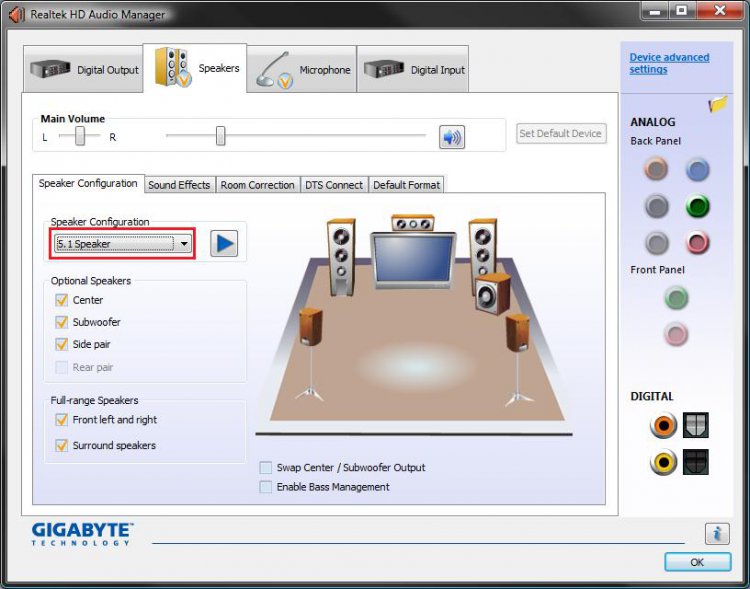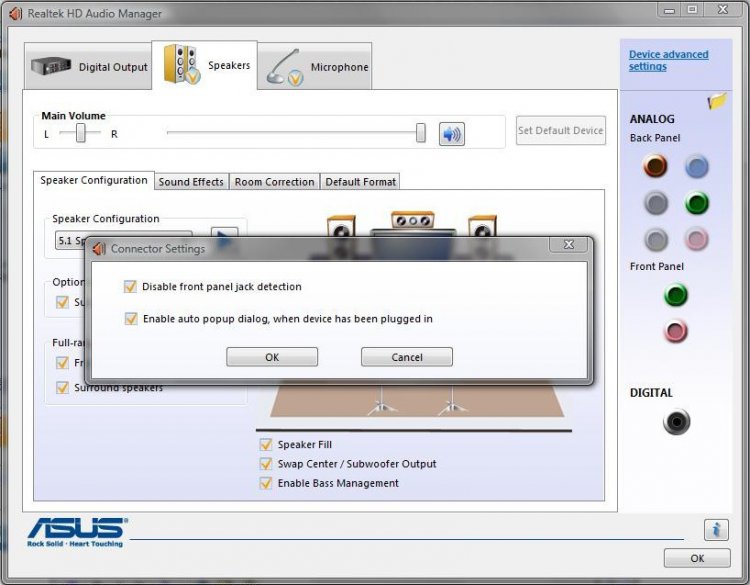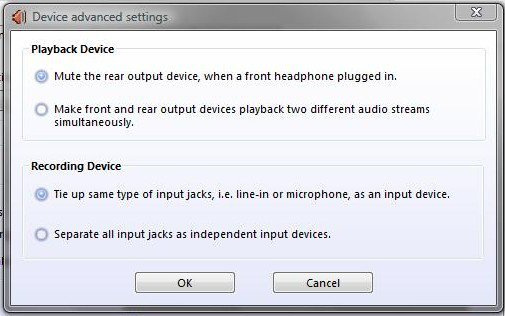Re: New Realtek HD audio driver update
Hi there brink, I've had a problem for some time now that I really would love to get rid of
I use Acer Aspire (laptop) with Realtek sound. For some time, the audio has been completely out of bounds, and not trustworthy for a second. After downloading the patches here for some months, it got better, but my computer still can't be taken out to gigs etc, because it can flip anytime.
The problem usually hits in when i use music-based softwares, like Reason and Traktor. Suddenly the left or right side (on computer-speakers or in headphones) becomes silent, and it's a matter of seconds til the sound is completely gone. It may happen when listening to music as well. Can add that the computer starts "jumping" a little when it happens. I restart the program and everything works fine again for 20 seconds - 15 minutes.
I'm about to go Mac, but will give Vista some more weeks Please help! And btw, what is the AC'97 for? Doesn't seem like it wants to install on my computer.
Please help! And btw, what is the AC'97 for? Doesn't seem like it wants to install on my computer.
Best regards
EDIT:
Hi there brink, I've had a problem for some time now that I really would love to get rid of

I use Acer Aspire (laptop) with Realtek sound. For some time, the audio has been completely out of bounds, and not trustworthy for a second. After downloading the patches here for some months, it got better, but my computer still can't be taken out to gigs etc, because it can flip anytime.
The problem usually hits in when i use music-based softwares, like Reason and Traktor. Suddenly the left or right side (on computer-speakers or in headphones) becomes silent, and it's a matter of seconds til the sound is completely gone. It may happen when listening to music as well. Can add that the computer starts "jumping" a little when it happens. I restart the program and everything works fine again for 20 seconds - 15 minutes.
I'm about to go Mac, but will give Vista some more weeks
 Please help! And btw, what is the AC'97 for? Doesn't seem like it wants to install on my computer.
Please help! And btw, what is the AC'97 for? Doesn't seem like it wants to install on my computer.Best regards
EDIT:
-----In my Device Manager it says 5672?Driver Version In Device Manager: 6.0.1.5668