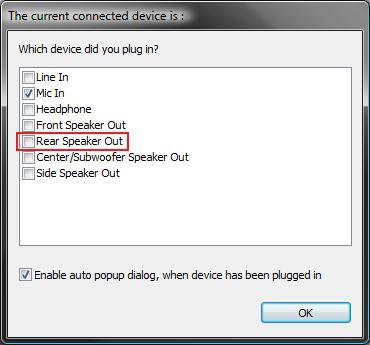Re: New Realtek HD audio driver update
Can you play sound through your Mic?
Think about it - you *record* sound through your mic (input) - not play (output) sound through the mic.
Can you play sound through your Mic?
Think about it - you *record* sound through your mic (input) - not play (output) sound through the mic.
My Computers
System One System Two
-
- Operating System
- Windows 10 Pro X64 Insider Preview (Skip Ahead) latest build
- Manufacturer/Model
- The Beast Model V (homebrew)
- CPU
- Intel Core i7 965 EE @ 3.6 GHz
- Motherboard
- eVGA X58 Classified 3 (141-GT-E770-A1)
- Memory
- 3 * Mushkin 998981 Redline Enhanced triple channel DDR3 4 GB CL7 DDR3 1600 MHz (PC3-12800)
- Graphics card(s)
- eVGA GeForce GTX 970 SSC ACX 2.0 (04G-P4-3979-KB)
- Sound Card
- Realtek HD Audio (onboard)
- Monitor(s) Displays
- 2 * Lenovo LT2323pwA Widescreeen
- Screen Resolution
- 2 * 1920 x 1080
- Hard Drives
- SanDisk Ultra SDSSDHII-960G-G25 960 GB SATA III SSD (System) Crucial MX100 CT256MX100SSD1 256GB SATA III SSD (User Tree) 2 * Seagate Barracuda 7200.12 ST31000528AS 1TB 7200 RPM SATA II Mech. HD Seagate ST1500DL001-9VT15L Barracuda 7200.12 1.5 TB S
- PSU
- Thermaltake Black Widow TX TR2 850W 80+ Bronze Semi-Mod ATX
- Case
- ThermalTake Level 10 GT (Black)
- Cooling
- Corsair H100 (CPU, dual 140 mm fans on radiator) + Air (2 *
- Mouse
- Logitech MX Master (shared)
- Keyboard
- Logitech G15 (gen 2)
- Internet Speed
- AT&T Lightspeed Gigabit duplex
-
- Operating System
- Sabayon Linux (current, weekly updates, 5.1.x kernel)
- Manufacturer/Model
- Lenovo ThinkPad E545
- CPU
- AMD A6-5350M APU
- Motherboard
- Lenovo
- Memory
- 8 GB
- Sound Card
- Conextant 20671 SmartAudio HD
- Monitor(s) Displays
- Lenovo 15" Matte
- Screen Resolution
- 1680 * 1050
- Hard Drives
- INTEL Cherryvill 520 Series SSDSC2CW180A 180 GB SSD
- PSU
- Lenovo
- Case
- Lenovo
- Cooling
- Lenovo
- Mouse
- Logitech MX Master (shared) | Synaptics TouchPad
- Keyboard
- Lenovo
- Internet Speed
- AT&T LightSpeed Gigabit Duplex