ikjadoon
Member
Re: New Realtek HD audio driver update
I have the ALC883, if anyone else has that?
Thanks!
~Ibrahim~
I have the ALC883, if anyone else has that?
Thanks!
~Ibrahim~
My Computer
System One
-
- Manufacturer/Model
- Overdrive PC
- CPU
- E6600 @ 3.5GHz
- Motherboard
- P5N-E SLI
- Memory
- 4GB DDR2
- Graphics card(s)
- 8800GTS 640MB
- Sound Card
- Onboard Realtek ALC883
- Monitor(s) Displays
- Dell SP2008WFP
- Screen Resolution
- 1680x1050
- Hard Drives
- WD 640GB (50GB OS/100GB Programs/490GB TV Recordings) Seagate 320GB
- PSU
- Enermax 620W
- Case
- Cooler Master Stacker 830
- Cooling
- 6x120mm
- Mouse
- Razer Copperhead
- Keyboard
- Gateway OEM
- Internet Speed
- 6Mbps/512kbps

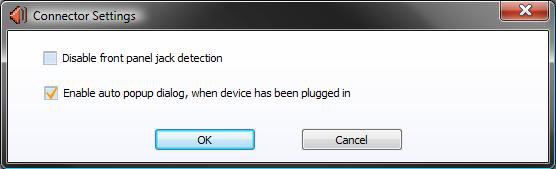


 Headphones work properly, right? Just want to make sure.
Headphones work properly, right? Just want to make sure.