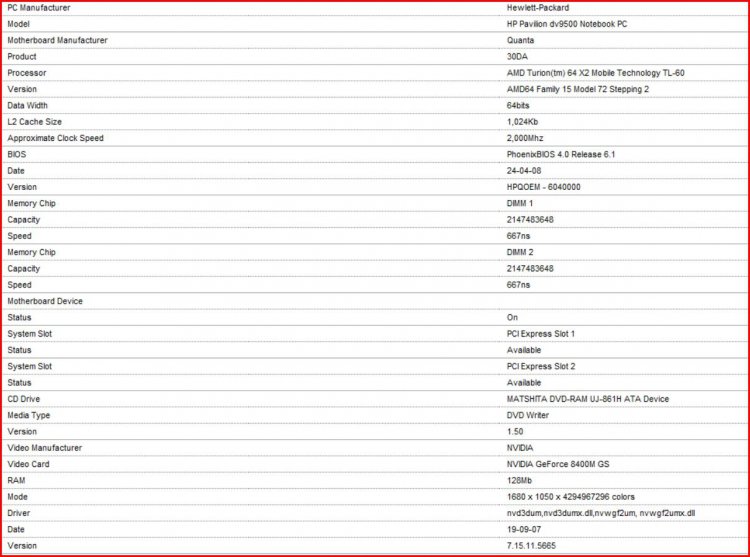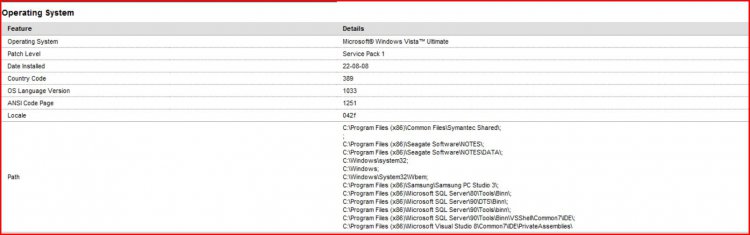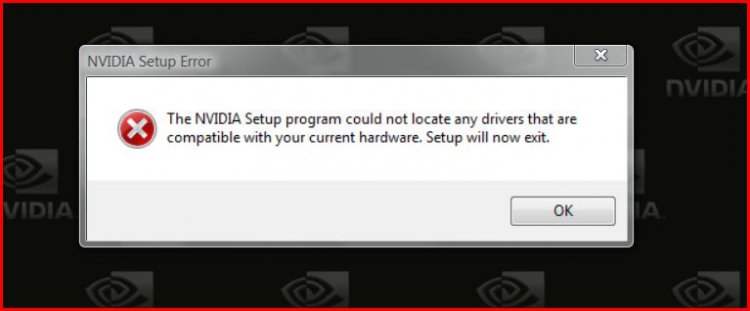That makes two of us then. I had my CPU oc'ed thanks to a friend that kinda took me by the hand and helped me with it. My hard drive died about a month ago and I had to RMA it. Being the PC-Challenged guy, I reverted my Bios to its default state thinking this was causing my HDD issues and now, after reading plenty of forums, I am even more confused about trying to oc my cpu than I was before 
I wish Nvidia would make an Ntune software capable of automatically adjusting itself when you want to OC your rig... now that would be the coolest thing for PC-Challenged people!

I wish Nvidia would make an Ntune software capable of automatically adjusting itself when you want to OC your rig... now that would be the coolest thing for PC-Challenged people!

My Computer
System One
-
- Manufacturer/Model
- Custom Built
- CPU
- Intel Q9650 w/CM V8 Cooler...
- Motherboard
- EVGA 780i SLI FTW... Latest Bios & Drivers
- Memory
- Corsair Dominator 8GB (4 x 2GB) PC2-8500C5D
- Graphics card(s)
- EVGA GTX260
- Sound Card
- Realtek High Def Onboard
- Monitor(s) Displays
- Acer 22" LCD Widescreen
- Screen Resolution
- 1680 x 1050
- Hard Drives
- WD Velociraptor 160GB Samsung Sata 750GB Maxtor External 160GB
- PSU
- PC Power & Cooling 750w Silencer
- Case
- Thermaltake Speedo Advance
- Cooling
- Air Cooled... See CPU
- Mouse
- Logitech G7
- Keyboard
- Logitech G15
- Internet Speed
- Comcast 6MB Broadband
- Other Info
- Linksys WRT54G router