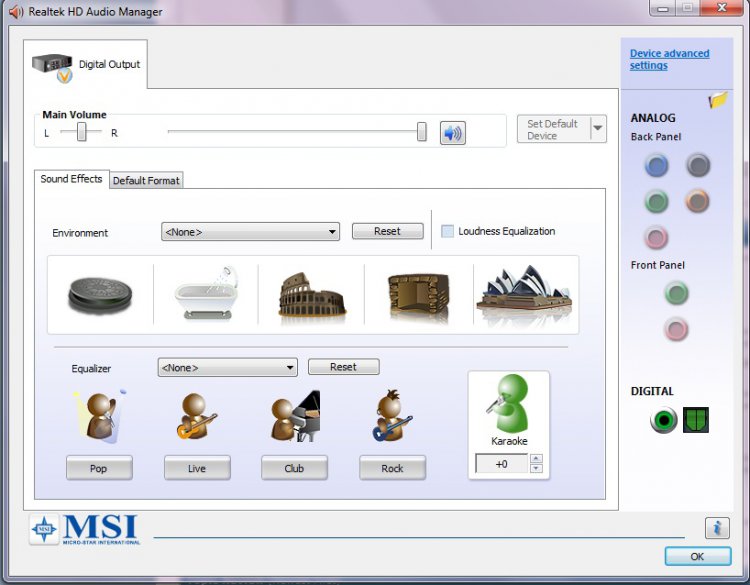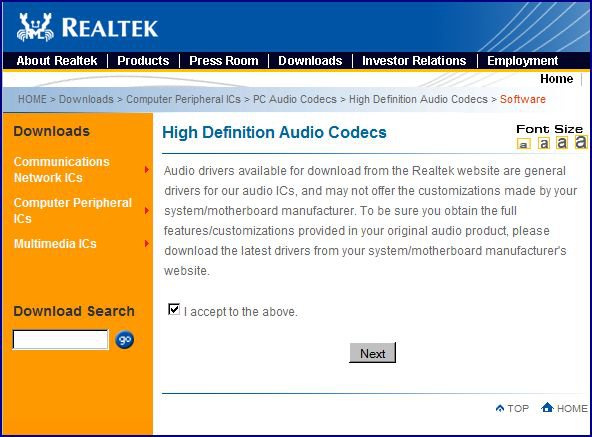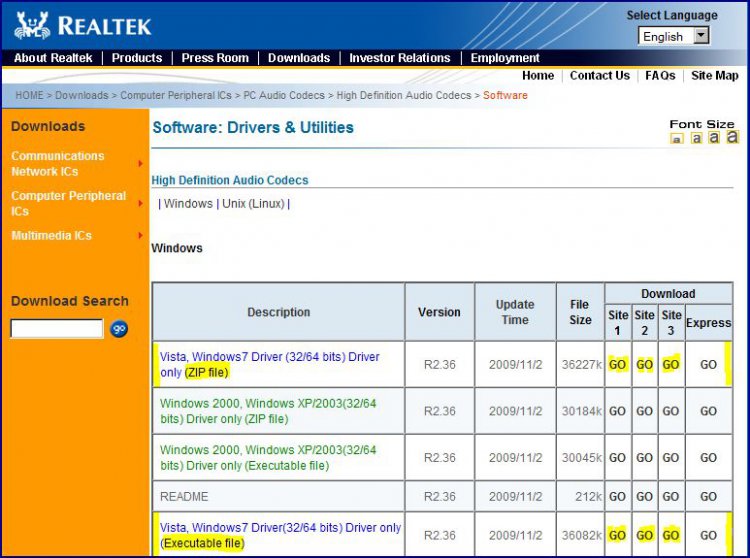Hi TheCorp,
I've corrected the link, but it just links to my reply to you over at Windows 7 Forums.
I've corrected the link, but it just links to my reply to you over at Windows 7 Forums.
My Computer
System One
-
- Manufacturer/Model
- Dwarf Dwf/11/2012 r09/2013
- CPU
- Intel Core-i5-3570K 4-core @ 3.4GHz (Ivy Bridge) (OC 4.2GHz)
- Motherboard
- ASRock Z77 Extreme4-M
- Memory
- 4 x 4GB DDR3-1600 Corsair Vengeance CMZ8GX3M2A1600C9B (16GB)
- Graphics card(s)
- MSI GeForce GTX770 Gaming OC 2GB
- Sound Card
- Realtek High Definition on board solution (ALC 898)
- Monitor(s) Displays
- ViewSonic VA1912w Widescreen
- Screen Resolution
- 1440x900
- Hard Drives
- OCZ Agility 3 120GB SATA III x2 (RAID 0) Samsung HD501LJ 500GB SATA II x2 Hitachi HDS721010CLA332 1TB SATA II Iomega 1.5TB Ext USB 2.0 WD 2.0TB Ext USB 3.0
- PSU
- XFX Pro Series 850W Semi-Modular
- Case
- Gigabyte IF233
- Cooling
- 1 x 120mm Front Inlet 1 x 120mm Rear Exhaust
- Mouse
- Microsoft Comfort Mouse 3000 for Business (USB)
- Keyboard
- Microsoft Comfort Curve Keyboard 3000 (USB)
- Internet Speed
- NetGear DG834Gv3 ADSL Modem/Router (Ethernet) ~4.0 Mb/s (O2)
- Other Info
- Optical Drive: HL-DT-ST BD-RE BH10LS30 SATA Bluray Lexmark S305 Printer/Scanner/Copier (USB) WEI Score: 8.1/8.1/8.5/8.5/8.25 Asus Eee PC 1011PX Netbook (Windows 7 x86 Starter)