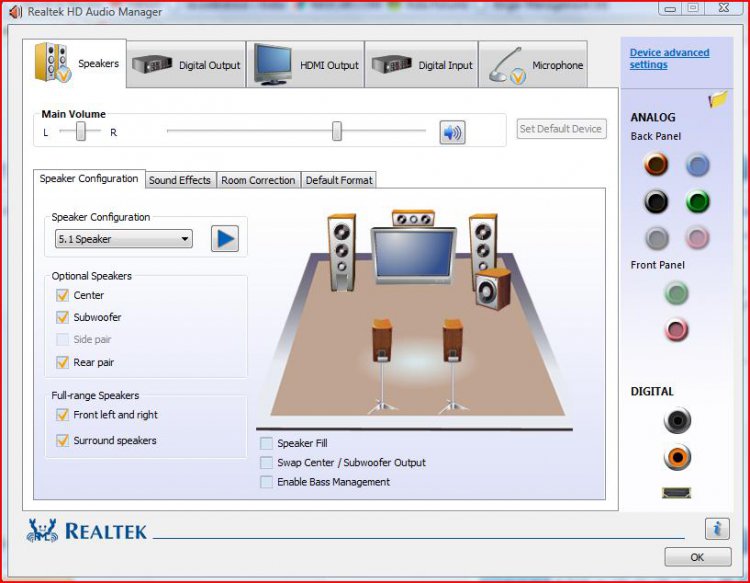Re: New Realtek HD audio driver update
I'm laughing WITH you Jules, not AT you. I had the same problem as you. Let me see if I am relating your update experience correctly.
you download the drivers. (I saved mine to desktop). You click on install and it starts the install. It tells you that the program will uninstall the old drivers first, reboot, and then install the new realtek driver. You click the appropriate "ok's" qand your drivers are uninstalled. You click "ok' again and your computer beboots. THEN befoe you can do a damn thing, Vista "finds new hardware and is installing the drivers." Are we on the same page so far? If so follow with me.
If you have NOT saved the driver download to disk, do so. Let it uninstall the old drivers and reboot. AS SOON as it reboots, click on the 1.91 icon on oyur desktop. Ignore the windows device manager install thing. The Vista auto install thing will soon say they have installed the correct drivers, while the realtek installer (which opned when you clicked on, and I'm not kidding do it FAST) will look like it has locked up. Give it some time and eventually it will install the drivers and then ask you if you want to reboot. Of course, say yes. Reboot. If the realtek icon does not come one in your task bar, click start and then control panel and start realtek from there.
NOTE: Click your window audio (the speaker thingie) and configure your speakers and mic. When you finish the driver installation and realtek config, click it again to make sure it is still configured. I am not kidding when I say I tried this 14 times (with the 1.90 drivers) before I got it to work and it only worked after I did what I just wrote. Like you, mine is a new computer build with nothing i can "break" so a hard drive format and re install is always an option lol.
Also, I have a different motherboard, and I did a bios flash update before I did the audio driver update. I lack the knowledge to know what a flash update is, much less if it needs be done, (Shawn can tell you that stuff), but what I did worked. It was a pain in the ass until I figured out how to circumvent the Vista auto install driver thing, but it worked like a charm when I did and on the 1.91 upgrade.
I'm laughing WITH you Jules, not AT you. I had the same problem as you. Let me see if I am relating your update experience correctly.
you download the drivers. (I saved mine to desktop). You click on install and it starts the install. It tells you that the program will uninstall the old drivers first, reboot, and then install the new realtek driver. You click the appropriate "ok's" qand your drivers are uninstalled. You click "ok' again and your computer beboots. THEN befoe you can do a damn thing, Vista "finds new hardware and is installing the drivers." Are we on the same page so far? If so follow with me.
If you have NOT saved the driver download to disk, do so. Let it uninstall the old drivers and reboot. AS SOON as it reboots, click on the 1.91 icon on oyur desktop. Ignore the windows device manager install thing. The Vista auto install thing will soon say they have installed the correct drivers, while the realtek installer (which opned when you clicked on, and I'm not kidding do it FAST) will look like it has locked up. Give it some time and eventually it will install the drivers and then ask you if you want to reboot. Of course, say yes. Reboot. If the realtek icon does not come one in your task bar, click start and then control panel and start realtek from there.
NOTE: Click your window audio (the speaker thingie) and configure your speakers and mic. When you finish the driver installation and realtek config, click it again to make sure it is still configured. I am not kidding when I say I tried this 14 times (with the 1.90 drivers) before I got it to work and it only worked after I did what I just wrote. Like you, mine is a new computer build with nothing i can "break" so a hard drive format and re install is always an option lol.
Also, I have a different motherboard, and I did a bios flash update before I did the audio driver update. I lack the knowledge to know what a flash update is, much less if it needs be done, (Shawn can tell you that stuff), but what I did worked. It was a pain in the ass until I figured out how to circumvent the Vista auto install driver thing, but it worked like a charm when I did and on the 1.91 upgrade.
My Computer
System One
-
- CPU
- Intel Core2Quad Q9450
- Motherboard
- nForce 790i Ultra SLI(evga)
- Memory
- 8 GB DDR3 1333MHz
- Graphics card(s)
- 2 e-GeForce 9800GX2(SLI mode)
- Hard Drives
- WD1500AHFD (Raptor 150 GB 10,000 RPM)