Yes it was in safe mode, and I waited over an hour for it to finish after freezing right there.. are you telling me you let yours sit there for THAT long??
I tried 185.66 twice, neither time worked. I then went ahead and downloadd and installed 182.50 the WHQL signed and they are working fine.
I tried 185.66 twice, neither time worked. I then went ahead and downloadd and installed 182.50 the WHQL signed and they are working fine.
My Computer
System One
-
- CPU
- Q9650 E0 4.0 GHz @1.304v
- Motherboard
- eVGA 750i FTW
- Memory
- 2x2GB Corsair Dominator PC2-8500C5D
- Graphics card(s)
- eVGA/MSI GTX 260 SLI
- Sound Card
- X-Fi XtremeGamer
- Monitor(s) Displays
- Samsung T240 & 226BW
- Screen Resolution
- 1920x1200 & 1680x1050
- Hard Drives
- Seagate Cuda 500GB 32mb Cache SATA 7200.(11) + 500GB Seagate Cuda External eSATA, USB, FW400
- PSU
- PC P&C 750w Silencer PSU
- Case
- CoolerMaster HAF 932 (Water-Cooled)
- Cooling
- Plenty of Fans, and a few 230mm Fans
- Mouse
- Logitech MX-518
- Keyboard
- Logitech G11
- Other Info
- ASUS 20x Optical, Bose Companion 3, ATH-AD500 Cans :), Patriot Xporter 16GB Flash Drive (Very Fast), & Sandisk Micro 8GB. Nikon D40 DSLR with 18-105mm VR & 55-200mm VR



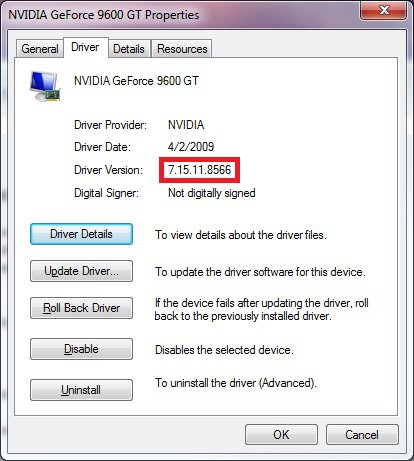

 After reading through this thread, I'm seeing that basically folks are having issues with 182.50 / 185.66 and some folks are having success. I have d/l'd the 182.50 drivers and I am 1 click away from installing them .. but I'm afraid to ... reading Kotuku posts makes me ill and scared like a lost puppy that just ate week-old road kill. It's 2:22 am right now and I need some sleep. Any advice is greatly appreciated. See you at 7 am ... hopefully.
After reading through this thread, I'm seeing that basically folks are having issues with 182.50 / 185.66 and some folks are having success. I have d/l'd the 182.50 drivers and I am 1 click away from installing them .. but I'm afraid to ... reading Kotuku posts makes me ill and scared like a lost puppy that just ate week-old road kill. It's 2:22 am right now and I need some sleep. Any advice is greatly appreciated. See you at 7 am ... hopefully.