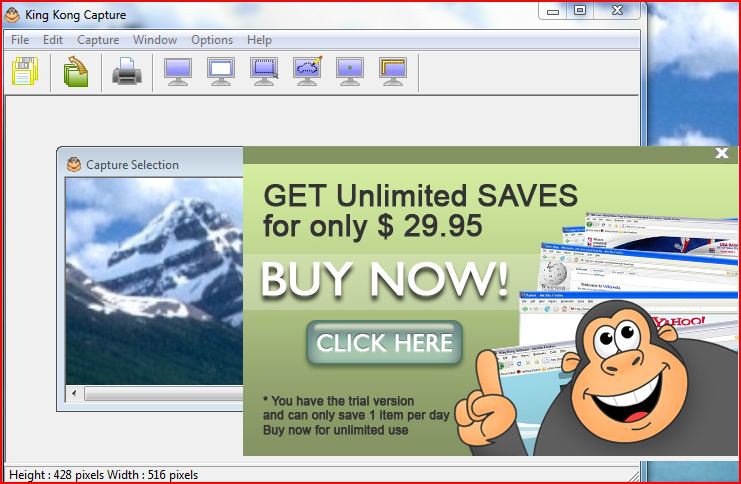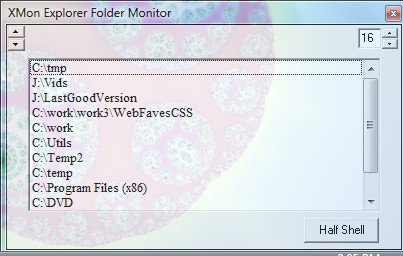If anyone wants to try TipOff 1.5 Beta you can download from this page:
TipOff
(below edited with new info)
ready for prime time. V. 1.5 - no longer beta
I addd drag & drop Copy with Comment support. Looks pretty good. If you have file create/modify permissions it should even work when you drop into a 32 bit folder on a mapped network drive(at least it does on my Vista64 machine.) Plus I fixed the ProgressBar. It acts as expected. The copy component is written in Delphi 5 using the VCL. If you get flicker in the progress bar go to the Adjust Visual Effects settings and turn off "Animate controls and elements inside of windows". There's a tutorial on this board how to adjust all those video performance settings. The one I'm referring to is the top check box in the list.
If you're a download freak it's pretty good for commenting your downloads.
Now if you drag & drop commented files to another folder, if a comment data file already exists it is updated. If not, it is created in the target folder. This gives 2 ways to back up your comments. Through the drag & drop mechanism, or you can press the TreePad File button in the Property Page to make a TreePad File out of the comments in the current folder. Not bad for free if I say so myself.
If you have Vista 64 use a means of opening a 32 bit folder for source and dest.
One such is Half Shell. It can be had here:
Hotkeys
TipOff
(below edited with new info)
ready for prime time. V. 1.5 - no longer beta
I addd drag & drop Copy with Comment support. Looks pretty good. If you have file create/modify permissions it should even work when you drop into a 32 bit folder on a mapped network drive(at least it does on my Vista64 machine.) Plus I fixed the ProgressBar. It acts as expected. The copy component is written in Delphi 5 using the VCL. If you get flicker in the progress bar go to the Adjust Visual Effects settings and turn off "Animate controls and elements inside of windows". There's a tutorial on this board how to adjust all those video performance settings. The one I'm referring to is the top check box in the list.
If you're a download freak it's pretty good for commenting your downloads.

Now if you drag & drop commented files to another folder, if a comment data file already exists it is updated. If not, it is created in the target folder. This gives 2 ways to back up your comments. Through the drag & drop mechanism, or you can press the TreePad File button in the Property Page to make a TreePad File out of the comments in the current folder. Not bad for free if I say so myself.

If you have Vista 64 use a means of opening a 32 bit folder for source and dest.
One such is Half Shell. It can be had here:
Hotkeys
Last edited:
My Computer
System One
-
- Manufacturer/Model
- HP Pavilion m9515y
- CPU
- Phenom X4 9850
- Memory
- 8 GB
- Graphics card(s)
- Some Radeon Cheapie with 512 MB Ram
- Monitor(s) Displays
- CRT
- Screen Resolution
- 1280x1024
- Hard Drives
- 750 GB SATA 3G 2 SIIG Superspeed docks w/WD Caviar Black Sata II or III