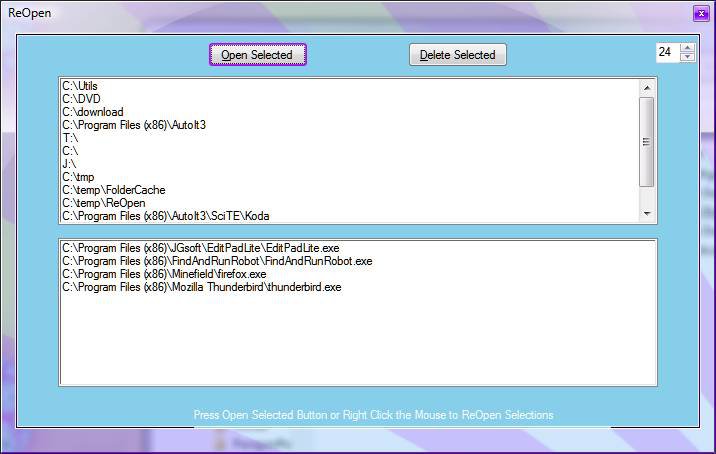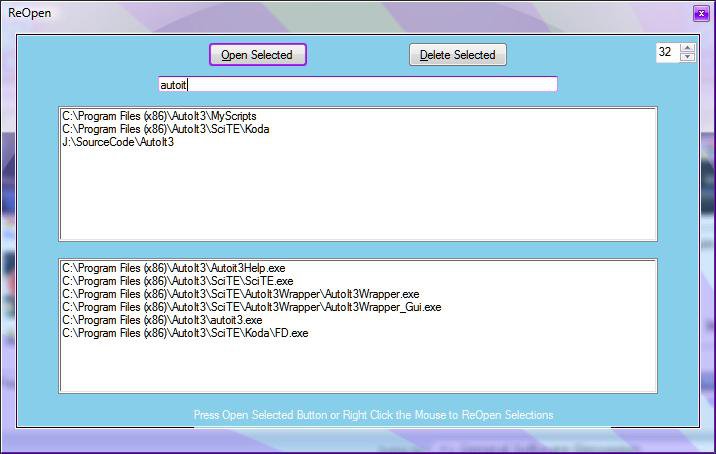CD/DVD/BD ISO burner
BURNCDCC
http://www.terabyteunlimited.com/downloads-free-software.htm
Self diagnostic similiar to Hijack this, but with more verbosity and in depth diagnostics/scanning (hijack this is not x64 compatable-results in "file missing" errors)
SysInspector
http://www.eset.com/download/sysinspector.php
Bootable partitioner
Paragon Partitioner
Imaging software similiar to ghost/Vista complete pc backup (ideal for Premium/Basic users)
Paragon drive backup
http://www.paragon-software.com/home/db-express/download.html
BURNCDCC
http://www.terabyteunlimited.com/downloads-free-software.htm
Self diagnostic similiar to Hijack this, but with more verbosity and in depth diagnostics/scanning (hijack this is not x64 compatable-results in "file missing" errors)
SysInspector
http://www.eset.com/download/sysinspector.php
Bootable partitioner
Paragon Partitioner
Imaging software similiar to ghost/Vista complete pc backup (ideal for Premium/Basic users)
Paragon drive backup
http://www.paragon-software.com/home/db-express/download.html
Last edited:
My Computer
System One
-
- CPU
- T7600G Core2Duo 2.66 Ghz
- Motherboard
- Intel 945PM + ICH7 Chipset
- Memory
- 4GB DDR2 PC2-5300 667MHz
- Graphics card(s)
- Mobility Radeon x1900 256MB
- Sound Card
- Realtek HD
- Monitor(s) Displays
- WUXGA 17"
- Screen Resolution
- 1920X1200
- Hard Drives
- 640GB 7200RPM SATA/RAID 0 (2x320GB) and 320GB 7200RPM External
- Mouse
- Wireless Microsoft 3000
- Internet Speed
- 10 mbps/2 mbps
- Other Info
- Optical Drive: Panasonic UJ-220 DL BD-RE (Blu-Ray)