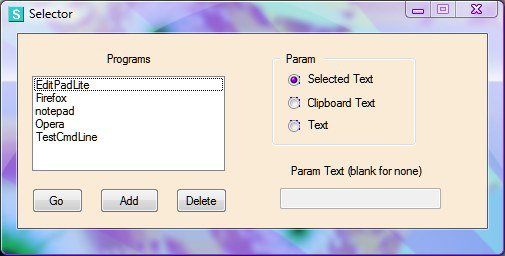Selector 1.0
Selector 1.0 is another one of mine. It runs on XP, Vista, W7. It requires Scripting.Dictionary. The basic idea is to have Selector running in the Tray, select some text or copy some text to the clipboard, then hit the Selector Hotkey(which is Shift-NumPadDiv by default but it's adjustable) to select a program from the list that can use the selected or clipboard text as a command line parameter.
As example, I use Minefield(Firefox 3.6pre) and the usual plugins to open links in other browsers don't seem to work. Instead of installing a plugin in each browser, just add all your browsers to the Selector list. Use "copy link location" or select the url in the address bar and hit the selector hotkey. Select your browser and hit the Go button.
Likewise your text editor doesn't have to support url links. Just highlight a domain name and hit the Selector hotkey.
Admittedly there may not be dozens of apps where this comes in handy, but if you have 6 or 7 apps that can use selected text for the command line params then it saves creating a hotkey to launch each. Remembering all those hotkeys isn't easy.
The program is free to use at your own risk. Here's a link to the page:
Hotkeys
As you can see from the screen shot, there's an Add button to add items to the list. You browse to the .exe file and a short name for the program is automatically created. The List is sorted removing the need to drag & drop stuff around. It's likely will only hold 6 or a dozen apps.. depending on how many browsers you like to use.
edit: Updated to v. 1.1 - Now you can drag & drop programs or shortcuts from Explorer on the ListBox. Drop shortcuts to all your browsers in one go instead of installing a "open in another browser" plugin in every browser you use. This is simpler.
edit2: Updated to v. 1.2 - Fixed a bug where the Input Box could be hidden by the popup window. (It seemed like the program was hung because the Input Box was waiting for input underneath the popup window.)
The program requires MS Scripting.Dictionary but any PC with .NET 2.0 or later should have it already installed. Also note that "short names" in the ListBox are unique. If you add an entry with the same short name it will be overwritten by the new entry. That's what Scripting.Dictionary is for. It creates a dictionary where the short name is the key to the item.