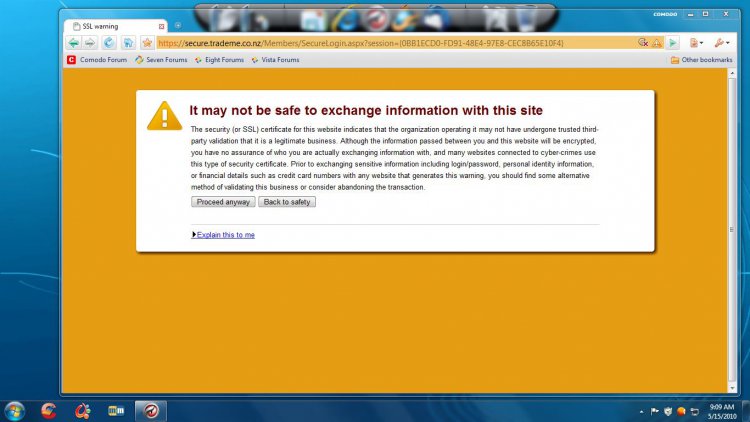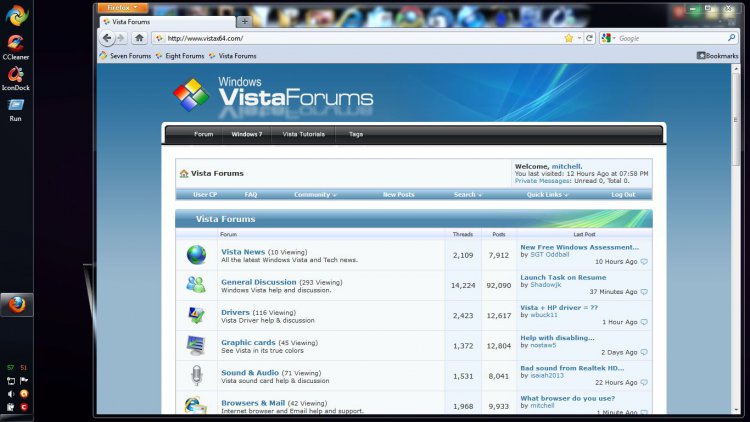I have just been trying Comodo Dragon, which appears to be a re skinned Google chrome with a lot of added Security.
The only downfalls i can find between Dragon & Chrome is you have to update manually & it is not recognized by Ccleaner where as Chrome is.
View attachment 19428
This review explains the added features;
Comodo Dragon: A Chrome-Based Web Browser
You can manually add the folders/files for CCleaner to clean out, but the fly in the ointment with these Chrome spin-offs is many external utilities can't find anything. Most of the Chrome extensions seem to work, but 3rd party external executable utilitities that make assumptions about where stuff is, don't find 'em so the "Chrome Button" is not available for bookmark or password import/export etc..
Isn't it weird that these browsers can all find stuff from the other browsers when it comes to importing, but then half the time they don't let you export the stuff you want?
My Computer
System One
-
- Manufacturer/Model
- HP Pavilion m9515y
- CPU
- Phenom X4 9850
- Memory
- 8 GB
- Graphics card(s)
- Some Radeon Cheapie with 512 MB Ram
- Monitor(s) Displays
- CRT
- Screen Resolution
- 1280x1024
- Hard Drives
- 750 GB SATA 3G 2 SIIG Superspeed docks w/WD Caviar Black Sata II or III