Hello The Shadow,
The Use of Script at the bottom of this tutorial to download it will help show you how to use this.
http://www.vistax64.com/tutorials/151819-boot-up-time.html
Hope this helps,
Shawn
The Use of Script at the bottom of this tutorial to download it will help show you how to use this.
http://www.vistax64.com/tutorials/151819-boot-up-time.html
Hope this helps,
Shawn
My Computers
System One System Two
-
- Operating System
- Windows 10 Pro 64-bit
- Manufacturer/Model
- Custom
- CPU
- Intel i7-8700K 5 GHz
- Motherboard
- ASUS ROG Maximus XI Formula Z390
- Memory
- 64 GB (4x16GB) G.SKILL TridentZ RGB DDR4 3600 MHz (F4-3600C18D-32GTZR)
- Graphics card(s)
- ASUS ROG-STRIX-GTX1080TI-O11G-GAMING
- Sound Card
- Integrated Digital Audio (S/PDIF)
- Monitor(s) Displays
- 2 x Samsung Odyssey G7 27"
- Screen Resolution
- 2560x1440
- Hard Drives
- 1TB Samsung 990 PRO M.2, 4TB Samsung 990 PRO PRO M.2, 8TB WD MyCloudEX2Ultra NAS
- PSU
- Seasonic Prime Titanium 850W
- Case
- Thermaltake Core P3
- Cooling
- Corsair Hydro H115i
- Mouse
- Logitech MX Master 3
- Keyboard
- Logitech wireless K800
- Internet Speed
- 1 Gb/s Download and 35 Mb/s Upload
- Other Info
- Logitech Z625 speaker system, Logitech BRIO 4K Pro webcam, HP Color LaserJet Pro MFP M477fdn, APC SMART-UPS RT 1000 XL - SURT1000XLI, Galaxy S23 Plus phone
-
- Operating System
- Windows 10 Pro
- Manufacturer/Model
- HP Envy Y0F94AV
- CPU
- i7-7500U @ 2.70 GHz
- Memory
- 16 GB DDR4-2133
- Sound Card
- Conexant ISST Audio
- Monitor(s) Displays
- 17.3" UHD IPS touch
- Screen Resolution
- 3480 x 2160
- Hard Drives
- 512 GB M.2 SSD


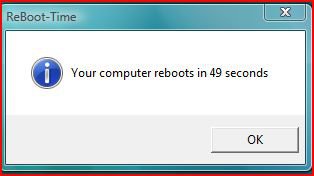
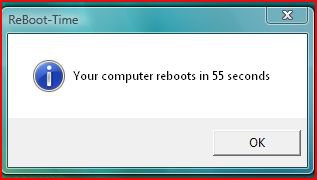


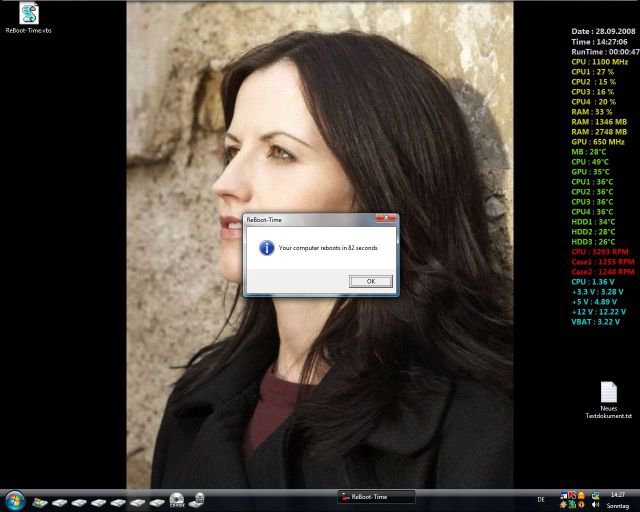
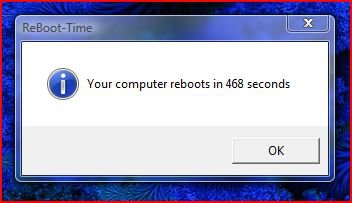
 ffice" /><O
ffice" /><O ></O
></O








