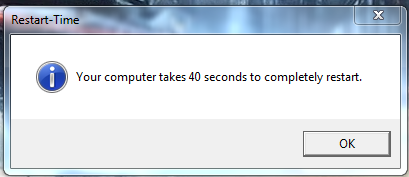I am a court reporter, use my computer in the courtroom, and it's taken so long to boot that they will start without me. Where do I find these "tweaks" to speed up my boot time? I appreciate your time. Thanks, Candace
Hello, Rasburyjam, welcome to the vista forums, hope I can help!
Well there are many software programs you can use to speed up your computer, I use 3, which you can try if you like, made my computer a lot faster:
Glary Utilities Auslogics - Download Auslogics Disk Defrag Auslogics - Download Auslogics Registry Cleaner
There are other ways as well to speed it up on your computer, like disk defragmenter: go to start-start search-type in: defrag-click disk defragmenter-then click defragment, and your good to go on that, also it might take some time to finish, so just be patient, also there is error-checking, go to start-click computer on the right hand side, then right click local disk C-click properties-it will then go to its properties, click the tab on the top-tools-then click on error checking, which is the first thing you see on top after you click tools-click check now-then make sure automatically fix file system errors is check marked, nothing else, then click start-then click schedule disk check, and restart your computer after that, and when it boots up next time it will check for errors before it loads completely, be patient for that as well. And the final thing that you can do is get rid of programs on your computer you don't use, like bloatware for example, just go to start-click control panel on the right hand side-then go to programs and click: uninstall a program-then a list will load of programs you use, if you see some you don't need, don't use, or don't want like bloatware, just simply click on them, then right click on them, and then click uninstall, and it should uninstall(get rid of) that program you don't want.
Hope this helps, tell me the results if you can,
~LordJohnx3