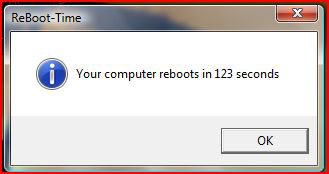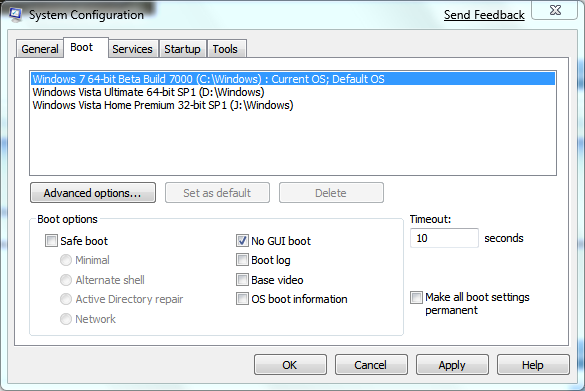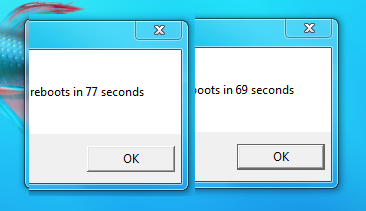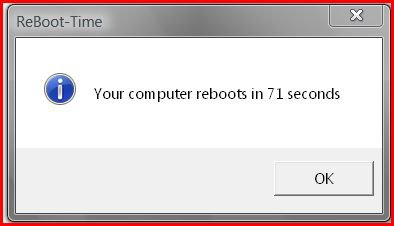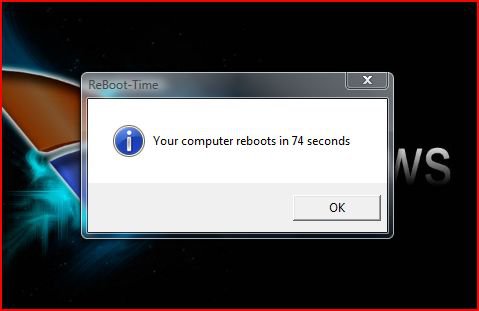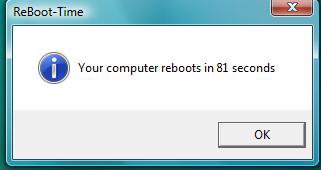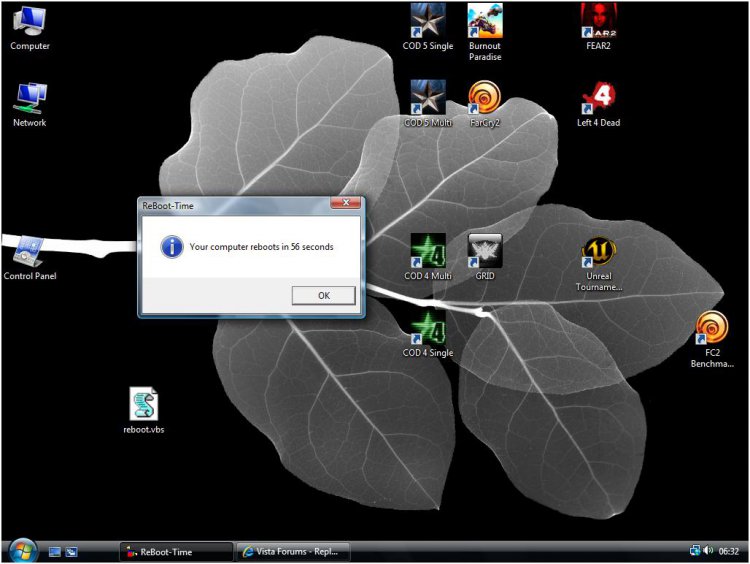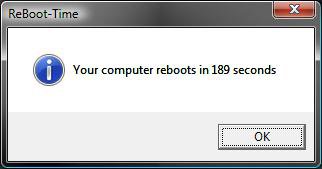I first posted to this thread a looooong time ago, with regard to an extended re-boot.
Turns out, my problem was apparently related to an older Western Digital external hard drive, through which the system seemed to be doing some sort of pre-flight before allowing boot-up to continue. Boot order? vista-ready? I've no idea.
The resolution came about as a result of my purchasing a new 1TB external drive, which enabled me to brag to the ladies about actually HAVING a 1TB drive.
(Hey, you overcompensate in your way, I'll overcompensated in mine, ok?).
All kidding aside, though, I received helpful suggestions from several of the highly-skilled people I encountered on this Forum. Damn glad I found you guys.

 .
.