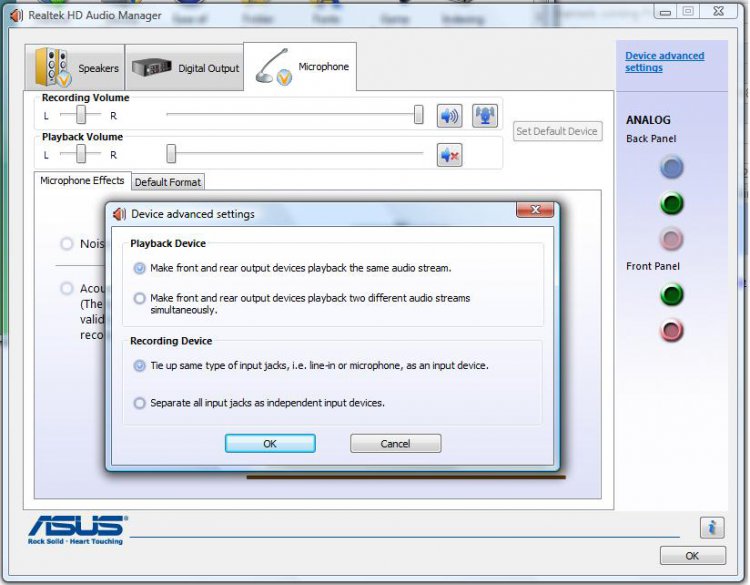Re: New Realtek HD audio driver update
Hm maybe you are right...
Like I said before I run installer twice. So instalation is ok.
But why my sound card isn't supported by Vista??
I have about half year old Toshiba A200 laptop.
Hm maybe you are right...
Like I said before I run installer twice. So instalation is ok.
But why my sound card isn't supported by Vista??
I have about half year old Toshiba A200 laptop.