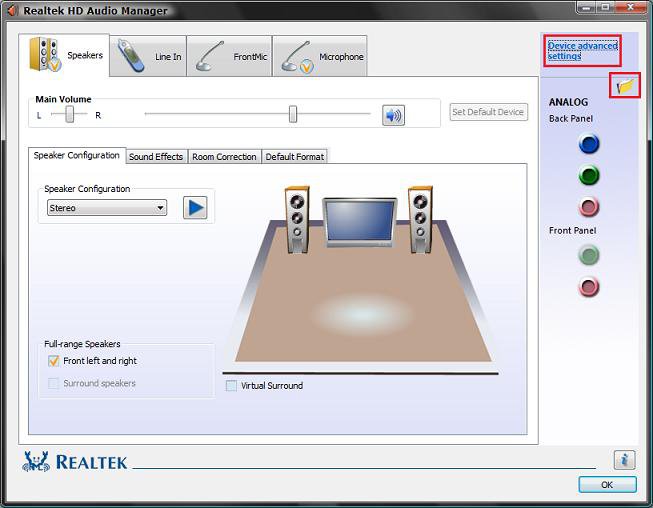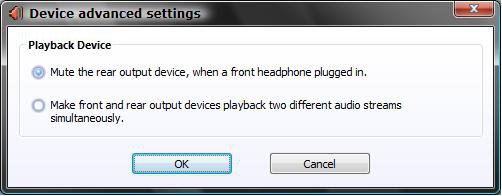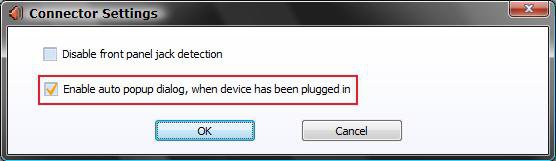JavaScript is disabled. For a better experience, please enable JavaScript in your browser before proceeding.
You are using an out of date browser. It may not display this or other websites correctly.
You should upgrade or use an
alternative browser .
Latest Realtek HD Audio Driver Version
Re: New Realtek HD Audio Driver Released
Your welcome Kaire,
I'm happy to hear that the Repair Install fixed your problem. Thank you for the feedback.
Now, crank up those speakers and enjoy.
Have a good one,
Shawn
Operating System
Windows 10 Pro 64-bit
Manufacturer/Model
Custom
CPU
Intel i7-8700K 5 GHz
Motherboard
ASUS ROG Maximus XI Formula Z390
Memory
64 GB (4x16GB) G.SKILL TridentZ RGB DDR4 3600 MHz (F4-3600C18D-32GTZR)
Graphics card(s)
ASUS ROG-STRIX-GTX1080TI-O11G-GAMING
Sound Card
Integrated Digital Audio (S/PDIF)
Monitor(s) Displays
2 x Samsung Odyssey G7 27"
Screen Resolution
2560x1440
Hard Drives
1TB Samsung 990 PRO M.2,
4TB Samsung 990 PRO PRO M.2,
8TB WD MyCloudEX2Ultra NAS
PSU
Seasonic Prime Titanium 850W
Case
Thermaltake Core P3
Cooling
Corsair Hydro H115i
Mouse
Logitech MX Master 3
Keyboard
Logitech wireless K800
Internet Speed
1 Gb/s Download and 35 Mb/s Upload
Other Info
Logitech Z625 speaker system,
Logitech BRIO 4K Pro webcam,
HP Color LaserJet Pro MFP M477fdn,
APC SMART-UPS RT 1000 XL - SURT1000XLI,
Galaxy S23 Plus phone
Operating System
Windows 10 Pro
Manufacturer/Model
HP Envy Y0F94AV
CPU
i7-7500U @ 2.70 GHz
Memory
16 GB DDR4-2133
Sound Card
Conexant ISST Audio
Monitor(s) Displays
17.3" UHD IPS touch
Screen Resolution
3480 x 2160
Hard Drives
512 GB M.2 SSD
Re: New Realtek HD Audio Driver Released
Re: New Realtek HD Audio Driver Released
Kaire,
If you still have the
C:\Windows.old folder, then yes. You will need to have your hidden files show. See:
How to Hide or Show Hidden Files and Folders in Vista
You can then just open the
C:\Windows.old folder and navigate to the
C:\Users\(your username)\Favorites folder within it and copy them into your current Favorites folder.
Shawn
Operating System
Windows 10 Pro 64-bit
Manufacturer/Model
Custom
CPU
Intel i7-8700K 5 GHz
Motherboard
ASUS ROG Maximus XI Formula Z390
Memory
64 GB (4x16GB) G.SKILL TridentZ RGB DDR4 3600 MHz (F4-3600C18D-32GTZR)
Graphics card(s)
ASUS ROG-STRIX-GTX1080TI-O11G-GAMING
Sound Card
Integrated Digital Audio (S/PDIF)
Monitor(s) Displays
2 x Samsung Odyssey G7 27"
Screen Resolution
2560x1440
Hard Drives
1TB Samsung 990 PRO M.2,
4TB Samsung 990 PRO PRO M.2,
8TB WD MyCloudEX2Ultra NAS
PSU
Seasonic Prime Titanium 850W
Case
Thermaltake Core P3
Cooling
Corsair Hydro H115i
Mouse
Logitech MX Master 3
Keyboard
Logitech wireless K800
Internet Speed
1 Gb/s Download and 35 Mb/s Upload
Other Info
Logitech Z625 speaker system,
Logitech BRIO 4K Pro webcam,
HP Color LaserJet Pro MFP M477fdn,
APC SMART-UPS RT 1000 XL - SURT1000XLI,
Galaxy S23 Plus phone
Operating System
Windows 10 Pro
Manufacturer/Model
HP Envy Y0F94AV
CPU
i7-7500U @ 2.70 GHz
Memory
16 GB DDR4-2133
Sound Card
Conexant ISST Audio
Monitor(s) Displays
17.3" UHD IPS touch
Screen Resolution
3480 x 2160
Hard Drives
512 GB M.2 SSD
Re: New Realtek HD Audio Driver Released
Re: New Realtek HD Audio Driver Released
Kaire,
Sorry, that would not be it. If the C:\Windows.old folder is not there, then they are most likely gone. Was is not there after the Repair Install, or did you already run Disk Cleanup first? You might try to do a Search for
Favorites to see if it will come up. Be sure to set the search options to include system directories.
How to Open and Change Search Options
Shawn
Operating System
Windows 10 Pro 64-bit
Manufacturer/Model
Custom
CPU
Intel i7-8700K 5 GHz
Motherboard
ASUS ROG Maximus XI Formula Z390
Memory
64 GB (4x16GB) G.SKILL TridentZ RGB DDR4 3600 MHz (F4-3600C18D-32GTZR)
Graphics card(s)
ASUS ROG-STRIX-GTX1080TI-O11G-GAMING
Sound Card
Integrated Digital Audio (S/PDIF)
Monitor(s) Displays
2 x Samsung Odyssey G7 27"
Screen Resolution
2560x1440
Hard Drives
1TB Samsung 990 PRO M.2,
4TB Samsung 990 PRO PRO M.2,
8TB WD MyCloudEX2Ultra NAS
PSU
Seasonic Prime Titanium 850W
Case
Thermaltake Core P3
Cooling
Corsair Hydro H115i
Mouse
Logitech MX Master 3
Keyboard
Logitech wireless K800
Internet Speed
1 Gb/s Download and 35 Mb/s Upload
Other Info
Logitech Z625 speaker system,
Logitech BRIO 4K Pro webcam,
HP Color LaserJet Pro MFP M477fdn,
APC SMART-UPS RT 1000 XL - SURT1000XLI,
Galaxy S23 Plus phone
Operating System
Windows 10 Pro
Manufacturer/Model
HP Envy Y0F94AV
CPU
i7-7500U @ 2.70 GHz
Memory
16 GB DDR4-2133
Sound Card
Conexant ISST Audio
Monitor(s) Displays
17.3" UHD IPS touch
Screen Resolution
3480 x 2160
Hard Drives
512 GB M.2 SSD
Re: New Realtek HD Audio Driver Released
Re: New Realtek HD Audio Driver Released
Operating System
Windows 10 Pro 64-bit
Manufacturer/Model
Custom
CPU
Intel i7-8700K 5 GHz
Motherboard
ASUS ROG Maximus XI Formula Z390
Memory
64 GB (4x16GB) G.SKILL TridentZ RGB DDR4 3600 MHz (F4-3600C18D-32GTZR)
Graphics card(s)
ASUS ROG-STRIX-GTX1080TI-O11G-GAMING
Sound Card
Integrated Digital Audio (S/PDIF)
Monitor(s) Displays
2 x Samsung Odyssey G7 27"
Screen Resolution
2560x1440
Hard Drives
1TB Samsung 990 PRO M.2,
4TB Samsung 990 PRO PRO M.2,
8TB WD MyCloudEX2Ultra NAS
PSU
Seasonic Prime Titanium 850W
Case
Thermaltake Core P3
Cooling
Corsair Hydro H115i
Mouse
Logitech MX Master 3
Keyboard
Logitech wireless K800
Internet Speed
1 Gb/s Download and 35 Mb/s Upload
Other Info
Logitech Z625 speaker system,
Logitech BRIO 4K Pro webcam,
HP Color LaserJet Pro MFP M477fdn,
APC SMART-UPS RT 1000 XL - SURT1000XLI,
Galaxy S23 Plus phone
Operating System
Windows 10 Pro
Manufacturer/Model
HP Envy Y0F94AV
CPU
i7-7500U @ 2.70 GHz
Memory
16 GB DDR4-2133
Sound Card
Conexant ISST Audio
Monitor(s) Displays
17.3" UHD IPS touch
Screen Resolution
3480 x 2160
Hard Drives
512 GB M.2 SSD
Re: New Realtek HD Audio Driver Released
Ok Kaire,
I did a reinstall and did a Repair install to test all this. Sure enough the
C:\Windows.old folder is no longer there now. The
C:\$INPLACE.~TR and
C:\$WINDOWS.~Q files are just leftovers from the upgrade.
It seems that you will only get the
C:\Windows.old folder if you upgrade from a different version of Windows.
Step 12 updated.
How to Perform a Repair Installation for Vista
Shawn
Operating System
Windows 10 Pro 64-bit
Manufacturer/Model
Custom
CPU
Intel i7-8700K 5 GHz
Motherboard
ASUS ROG Maximus XI Formula Z390
Memory
64 GB (4x16GB) G.SKILL TridentZ RGB DDR4 3600 MHz (F4-3600C18D-32GTZR)
Graphics card(s)
ASUS ROG-STRIX-GTX1080TI-O11G-GAMING
Sound Card
Integrated Digital Audio (S/PDIF)
Monitor(s) Displays
2 x Samsung Odyssey G7 27"
Screen Resolution
2560x1440
Hard Drives
1TB Samsung 990 PRO M.2,
4TB Samsung 990 PRO PRO M.2,
8TB WD MyCloudEX2Ultra NAS
PSU
Seasonic Prime Titanium 850W
Case
Thermaltake Core P3
Cooling
Corsair Hydro H115i
Mouse
Logitech MX Master 3
Keyboard
Logitech wireless K800
Internet Speed
1 Gb/s Download and 35 Mb/s Upload
Other Info
Logitech Z625 speaker system,
Logitech BRIO 4K Pro webcam,
HP Color LaserJet Pro MFP M477fdn,
APC SMART-UPS RT 1000 XL - SURT1000XLI,
Galaxy S23 Plus phone
Operating System
Windows 10 Pro
Manufacturer/Model
HP Envy Y0F94AV
CPU
i7-7500U @ 2.70 GHz
Memory
16 GB DDR4-2133
Sound Card
Conexant ISST Audio
Monitor(s) Displays
17.3" UHD IPS touch
Screen Resolution
3480 x 2160
Hard Drives
512 GB M.2 SSD
Re: New Realtek HD Audio Driver Released
Re: New Realtek HD Audio Driver Released
Operating System
Windows 10 Pro 64-bit
Manufacturer/Model
Custom
CPU
Intel i7-8700K 5 GHz
Motherboard
ASUS ROG Maximus XI Formula Z390
Memory
64 GB (4x16GB) G.SKILL TridentZ RGB DDR4 3600 MHz (F4-3600C18D-32GTZR)
Graphics card(s)
ASUS ROG-STRIX-GTX1080TI-O11G-GAMING
Sound Card
Integrated Digital Audio (S/PDIF)
Monitor(s) Displays
2 x Samsung Odyssey G7 27"
Screen Resolution
2560x1440
Hard Drives
1TB Samsung 990 PRO M.2,
4TB Samsung 990 PRO PRO M.2,
8TB WD MyCloudEX2Ultra NAS
PSU
Seasonic Prime Titanium 850W
Case
Thermaltake Core P3
Cooling
Corsair Hydro H115i
Mouse
Logitech MX Master 3
Keyboard
Logitech wireless K800
Internet Speed
1 Gb/s Download and 35 Mb/s Upload
Other Info
Logitech Z625 speaker system,
Logitech BRIO 4K Pro webcam,
HP Color LaserJet Pro MFP M477fdn,
APC SMART-UPS RT 1000 XL - SURT1000XLI,
Galaxy S23 Plus phone
Operating System
Windows 10 Pro
Manufacturer/Model
HP Envy Y0F94AV
CPU
i7-7500U @ 2.70 GHz
Memory
16 GB DDR4-2133
Sound Card
Conexant ISST Audio
Monitor(s) Displays
17.3" UHD IPS touch
Screen Resolution
3480 x 2160
Hard Drives
512 GB M.2 SSD
Re: New Realtek HD Audio Driver Released
Re: New Realtek HD Audio Driver Released
CPU
Dual Core E7200
Motherboard
Asus P5K
Memory
4GB DDR2 800 SDRAM
Graphics card(s)
GForce 8600GTS 512mb
Sound Card
Auzentech XFi Prelude 7.1 on Onkyo605 Rxer
Monitor(s) Displays
20" Samsung SyncMaster 206BW
Screen Resolution
1680x1050
Internet Speed
Sky UK
Woow..that was fast..thanks for the fast reply. Yes tried everything until don't know what else to try...hehehehe. Tried to mess around with the ports too but no luck.
Re: New Realtek HD Audio Driver Released
Cdfreaks.com Reviewer
Vista Pro
Re: New Realtek HD Audio Driver Released
Re: New Realtek HD Audio Driver Released
Does it finally have a headphone setting?
Hi Highlander,
It should auto detect the headphones when you plug them in, then have settings to adjust for them. Make sure your settings look like this when you click the items boxed in red below in the Realtek HD Audio Manager.
Hope this helps,
Shawn
Operating System
Windows 10 Pro 64-bit
Manufacturer/Model
Custom
CPU
Intel i7-8700K 5 GHz
Motherboard
ASUS ROG Maximus XI Formula Z390
Memory
64 GB (4x16GB) G.SKILL TridentZ RGB DDR4 3600 MHz (F4-3600C18D-32GTZR)
Graphics card(s)
ASUS ROG-STRIX-GTX1080TI-O11G-GAMING
Sound Card
Integrated Digital Audio (S/PDIF)
Monitor(s) Displays
2 x Samsung Odyssey G7 27"
Screen Resolution
2560x1440
Hard Drives
1TB Samsung 990 PRO M.2,
4TB Samsung 990 PRO PRO M.2,
8TB WD MyCloudEX2Ultra NAS
PSU
Seasonic Prime Titanium 850W
Case
Thermaltake Core P3
Cooling
Corsair Hydro H115i
Mouse
Logitech MX Master 3
Keyboard
Logitech wireless K800
Internet Speed
1 Gb/s Download and 35 Mb/s Upload
Other Info
Logitech Z625 speaker system,
Logitech BRIO 4K Pro webcam,
HP Color LaserJet Pro MFP M477fdn,
APC SMART-UPS RT 1000 XL - SURT1000XLI,
Galaxy S23 Plus phone
Operating System
Windows 10 Pro
Manufacturer/Model
HP Envy Y0F94AV
CPU
i7-7500U @ 2.70 GHz
Memory
16 GB DDR4-2133
Sound Card
Conexant ISST Audio
Monitor(s) Displays
17.3" UHD IPS touch
Screen Resolution
3480 x 2160
Hard Drives
512 GB M.2 SSD
Re: New Realtek HD Audio Driver Released
Re: New Realtek HD Audio Driver Released
Operating System
Windows 10 Pro 64-bit
Manufacturer/Model
Custom
CPU
Intel i7-8700K 5 GHz
Motherboard
ASUS ROG Maximus XI Formula Z390
Memory
64 GB (4x16GB) G.SKILL TridentZ RGB DDR4 3600 MHz (F4-3600C18D-32GTZR)
Graphics card(s)
ASUS ROG-STRIX-GTX1080TI-O11G-GAMING
Sound Card
Integrated Digital Audio (S/PDIF)
Monitor(s) Displays
2 x Samsung Odyssey G7 27"
Screen Resolution
2560x1440
Hard Drives
1TB Samsung 990 PRO M.2,
4TB Samsung 990 PRO PRO M.2,
8TB WD MyCloudEX2Ultra NAS
PSU
Seasonic Prime Titanium 850W
Case
Thermaltake Core P3
Cooling
Corsair Hydro H115i
Mouse
Logitech MX Master 3
Keyboard
Logitech wireless K800
Internet Speed
1 Gb/s Download and 35 Mb/s Upload
Other Info
Logitech Z625 speaker system,
Logitech BRIO 4K Pro webcam,
HP Color LaserJet Pro MFP M477fdn,
APC SMART-UPS RT 1000 XL - SURT1000XLI,
Galaxy S23 Plus phone
Operating System
Windows 10 Pro
Manufacturer/Model
HP Envy Y0F94AV
CPU
i7-7500U @ 2.70 GHz
Memory
16 GB DDR4-2133
Sound Card
Conexant ISST Audio
Monitor(s) Displays
17.3" UHD IPS touch
Screen Resolution
3480 x 2160
Hard Drives
512 GB M.2 SSD
Re: New Realtek HD Audio Driver Released I gave it a try Sean Actually the sound quality is better throughout the full range using SPDIF on Z5500’s s is there a download for the HD manager as well?
Re: New Realtek HD Audio Driver Released
Operating System
Windows 10 Pro 64-bit
Manufacturer/Model
Custom
CPU
Intel i7-8700K 5 GHz
Motherboard
ASUS ROG Maximus XI Formula Z390
Memory
64 GB (4x16GB) G.SKILL TridentZ RGB DDR4 3600 MHz (F4-3600C18D-32GTZR)
Graphics card(s)
ASUS ROG-STRIX-GTX1080TI-O11G-GAMING
Sound Card
Integrated Digital Audio (S/PDIF)
Monitor(s) Displays
2 x Samsung Odyssey G7 27"
Screen Resolution
2560x1440
Hard Drives
1TB Samsung 990 PRO M.2,
4TB Samsung 990 PRO PRO M.2,
8TB WD MyCloudEX2Ultra NAS
PSU
Seasonic Prime Titanium 850W
Case
Thermaltake Core P3
Cooling
Corsair Hydro H115i
Mouse
Logitech MX Master 3
Keyboard
Logitech wireless K800
Internet Speed
1 Gb/s Download and 35 Mb/s Upload
Other Info
Logitech Z625 speaker system,
Logitech BRIO 4K Pro webcam,
HP Color LaserJet Pro MFP M477fdn,
APC SMART-UPS RT 1000 XL - SURT1000XLI,
Galaxy S23 Plus phone
Operating System
Windows 10 Pro
Manufacturer/Model
HP Envy Y0F94AV
CPU
i7-7500U @ 2.70 GHz
Memory
16 GB DDR4-2133
Sound Card
Conexant ISST Audio
Monitor(s) Displays
17.3" UHD IPS touch
Screen Resolution
3480 x 2160
Hard Drives
512 GB M.2 SSD