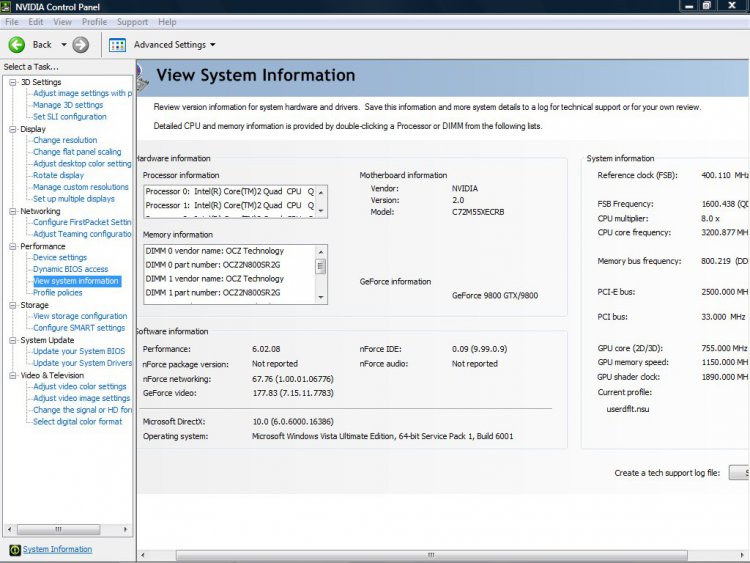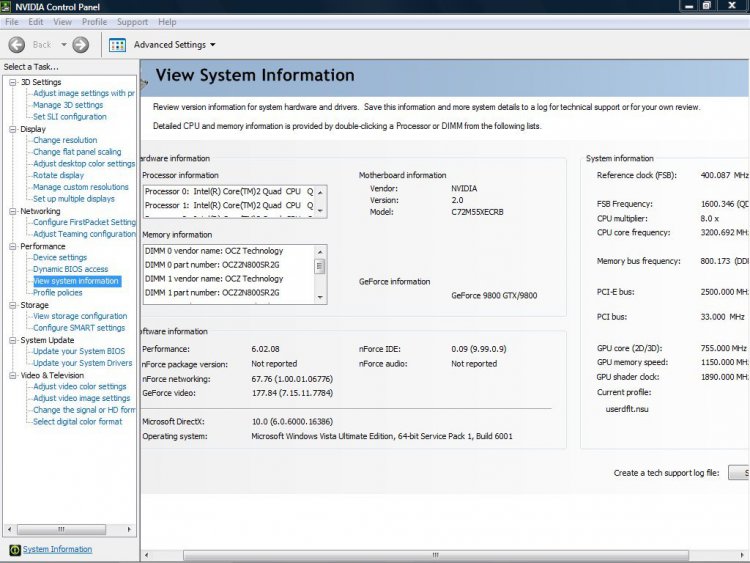hhahaha great. Good man john, but if you run SLI. I might have to come and do a B & E at your house.. if you know what that is.
Oh and good good Johnwilly, your welcome. Good luck, don't hesitate to ask if you have any questions.
Oh and johngault. I'm going to be jealous if you do SLI, but guess what I just got. I know you have them, but I have better ones. I got my second 22 incher today.. and oh baby do I love the Real estate. I put a picture up in Show ur Rig, but I'm exited. So here's another. I have the Samsung 226BW, and the Samsung 2253BW, both 2ms response. and the new 2253 has a 8000:1 ratio instead of 3000. so I'm exited. personally the 2253BW (New one) looks better, it just looks more realistic. really it does. So here it is.
oh and the left side is new one, looks shorter, but it's cuz it's on an angle. Got any idea's on how I should angle these on the desk, whats ur's look like john?


Oh and good good Johnwilly, your welcome. Good luck, don't hesitate to ask if you have any questions.
Oh and johngault. I'm going to be jealous if you do SLI, but guess what I just got. I know you have them, but I have better ones. I got my second 22 incher today.. and oh baby do I love the Real estate. I put a picture up in Show ur Rig, but I'm exited. So here's another. I have the Samsung 226BW, and the Samsung 2253BW, both 2ms response. and the new 2253 has a 8000:1 ratio instead of 3000. so I'm exited. personally the 2253BW (New one) looks better, it just looks more realistic. really it does. So here it is.
oh and the left side is new one, looks shorter, but it's cuz it's on an angle. Got any idea's on how I should angle these on the desk, whats ur's look like john?


My Computer
System One
-
- CPU
- Q9650 E0 4.0 GHz @1.304v
- Motherboard
- eVGA 750i FTW
- Memory
- 2x2GB Corsair Dominator PC2-8500C5D
- Graphics card(s)
- eVGA/MSI GTX 260 SLI
- Sound Card
- X-Fi XtremeGamer
- Monitor(s) Displays
- Samsung T240 & 226BW
- Screen Resolution
- 1920x1200 & 1680x1050
- Hard Drives
- Seagate Cuda 500GB 32mb Cache SATA 7200.(11) + 500GB Seagate Cuda External eSATA, USB, FW400
- PSU
- PC P&C 750w Silencer PSU
- Case
- CoolerMaster HAF 932 (Water-Cooled)
- Cooling
- Plenty of Fans, and a few 230mm Fans
- Mouse
- Logitech MX-518
- Keyboard
- Logitech G11
- Other Info
- ASUS 20x Optical, Bose Companion 3, ATH-AD500 Cans :), Patriot Xporter 16GB Flash Drive (Very Fast), & Sandisk Micro 8GB. Nikon D40 DSLR with 18-105mm VR & 55-200mm VR