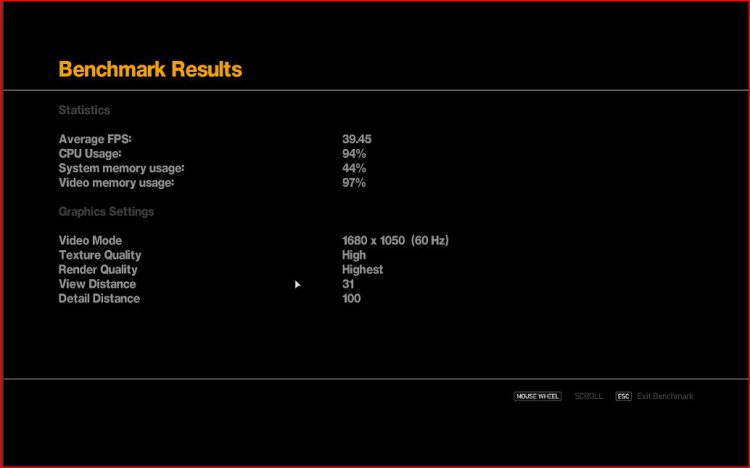I know I said I was not going to buy this game but that option was taken out of my hands and Hyde bought it, oh well, he wasted my money againpoor performance even with the patch, still I did'nt read anything in it about it fixing performance other than something about memory, but for me its made little to no difference
Jekyll and Hyde
Try lowering the resolution, setting the textures and render modes to medium and lower the draw distance to 25 or less. The draw distance is a big FPS killer. Keep tweaking mate

I know this is stretching the min requirments, i wonder how mine setup will run GTA 4.
2.67 gigahertz Intel Pentium D
1 gig ram
NVIDIA GeForce 7600 GT 256 mb
?
Honestly? Pretty poorly. You'd most likely have to run everything at it's lowest settings.
My Computer
System One
-
- Manufacturer/Model
- Self Built
- CPU
- i7 3770K HT ON 4.7GHz
- Motherboard
- P8Z68 Deluxe Gen 3
- Memory
- 8GB G.Skill Ripjaws X 2133mhz
- Graphics card(s)
- 2x Gigabyte GTX 670 OC WindForce SLI
- Sound Card
- X-FI Forte + ATH-AD900
- Monitor(s) Displays
- x2 Dell U2410 / 58" Samsung / "40 Sony
- Screen Resolution
- 1920*1200 / 1920x1080
- Hard Drives
- 2x Intel 520 240GB * Crucial M4 128GB * 2x Samsung F3 1TB (RAID 0) * 2x WD Caviar Blacks 2TB (RAID 0)
- PSU
- Corsair AX1200W
- Case
- Lian Li PC-V1020A
- Cooling
- NH-D14: 3x140mm Gelid Wing 14: Sunbeam Rheobus Extreme
- Mouse
- Razer Imperator + Thermaltake Theron
- Keyboard
- Topre Realforce // Ducky Shine Cherry MX Black
- Other Info
- Laptop Specs: Clevo Sager P170HM // 17.3 Matte 1920x1200 // i7 2720QM // 8GB 1333mhz // Dedicated GTX 485M // 240GB Intel 520 + 750GB + Blu-Ray // Samsung Story 2TB USB 3.0