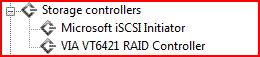Evidently Chappy here had the same problem with this optical drive-
see this post:http://www.vistax64.com/drivers/166235-tsstcorp-cd-dvdw-ts-653l.html
spin.
All hdd's have rpm. for example I use RAID O with two 320GB 7200rpm hard disks- the rpm's are the speed at which the platters spin. Optical drives do not have platters. Optical drives are listed as read/write speeds. for example, I have a 2x DL BD-RE @8xCD-RW/4xDVD-RW/2.4xDL DVD-R/2xBD-RE/1xDL BD-RE
see this post:http://www.vistax64.com/drivers/166235-tsstcorp-cd-dvdw-ts-653l.html
spin.
All hdd's have rpm. for example I use RAID O with two 320GB 7200rpm hard disks- the rpm's are the speed at which the platters spin. Optical drives do not have platters. Optical drives are listed as read/write speeds. for example, I have a 2x DL BD-RE @8xCD-RW/4xDVD-RW/2.4xDL DVD-R/2xBD-RE/1xDL BD-RE
Last edited:
My Computer
System One
-
- CPU
- T7600G Core2Duo 2.66 Ghz
- Motherboard
- Intel 945PM + ICH7 Chipset
- Memory
- 4GB DDR2 PC2-5300 667MHz
- Graphics card(s)
- Mobility Radeon x1900 256MB
- Sound Card
- Realtek HD
- Monitor(s) Displays
- WUXGA 17"
- Screen Resolution
- 1920X1200
- Hard Drives
- 640GB 7200RPM SATA/RAID 0 (2x320GB) and 320GB 7200RPM External
- Mouse
- Wireless Microsoft 3000
- Internet Speed
- 10 mbps/2 mbps
- Other Info
- Optical Drive: Panasonic UJ-220 DL BD-RE (Blu-Ray)