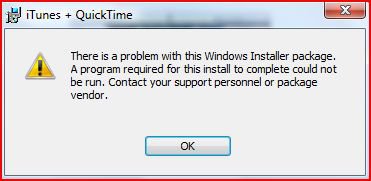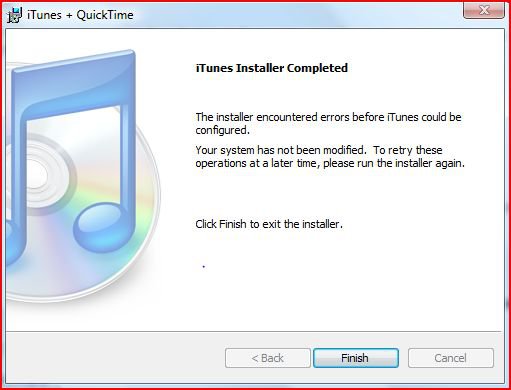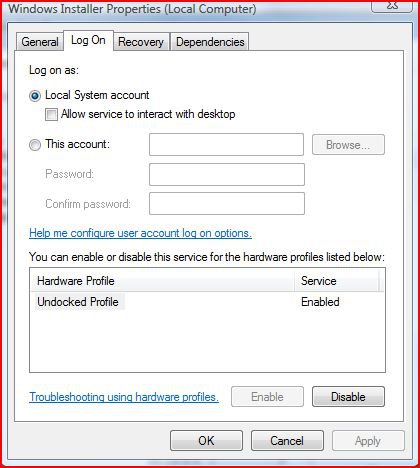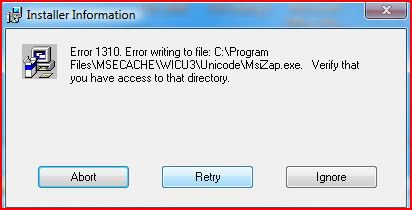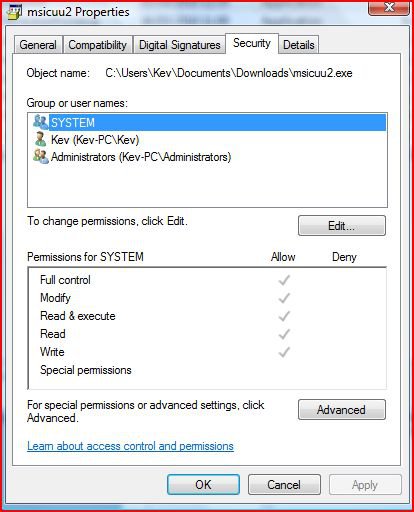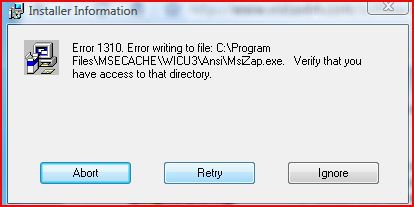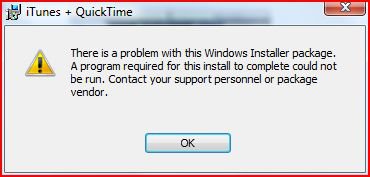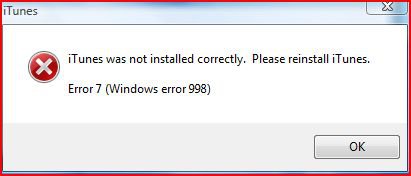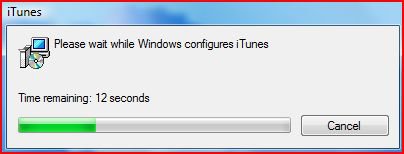I think Apple should make separate software for Windows, instead of doing this retarded crap of installing 500 services on a Windows computer to make it work.
iTunes is slow, and QuickTime is worse... I use to have them both on my computer, and they took up my resources. I got sick of it one day, and game my iPod touch to my mother, and uninstall all the Apple garbage on my computer, and it ran 10x faster.
I have a Cell Phone that plays all my music, and it works great, better sound quality than an iPod. I would rather buy a Zune for someone, instead of an iPod. Pretty much everyone I know has had problems with their iPods via Computer or the device itself.
Sorry about hacking away at Apple, and not helping you with your problem, I will not learn about Apple/Unix since no one uses it, so I am helpless on Apple Software, even if it is rigged to work for Windows. I will never buy an Apple, and never use one, crap support, and crap software/hardware that constantly broke down is all I got from them when I was their customer...
I hope you can fix your problem, best of luck to you.