Vistaar
Vista Guru
Thank you Imacri! I'm inclined to think that the simplest solution is the best, i.e. pre-installing only KB3191203 and letting Windows Update check for all the other updates. I'll go ahead and post links here for those who have difficulty finding it:
32 bit: https://www.microsoft.com/en-us/download/details.aspx?id=53972
64 bit: https://www.microsoft.com/en-us/download/details.aspx?id=53952
Thanks also for posting a screenshot of your update history for today. I just spent considerable time puzzling over the question of why you received more updates than I did last night:
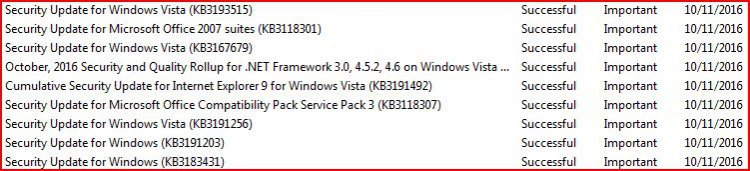
I'm not really concerned about the October MSRT, and I had already installed Update for Windows Vista (KB3182203, time zone change for Novosibirsk) on September 20 - however that still leaves Security Update for Windows Vista (KB3190847). Why didn't I get that update? It is listed in the Security Bulletin for October under "Security Update for Microsoft Video Control" (see https://technet.microsoft.com/library/security/MS16-122). I have checked for Windows updates again, but it only offered me MSRT and a definition update. I then tried to manually install KB3190847, but got the message "the update does not apply to your system." Could pre-installing KB3183431 be the reason why I'm not able to install KB3190847? On the other hand, Vista1972 pre-installed both KB3183431 and KB3191203, but did not mention any difficulty manually installing KB3190847 (see post #364). Another possible explanation might be that I have TV Pack 2008 installed, along with its associated security updates, which most people running Vista do not have. Could be that KB3190847 is incompatible with TV Pack? Who knows? I'm considering attempting a system restore to a point before KB3183431 was pre-installed.
32 bit: https://www.microsoft.com/en-us/download/details.aspx?id=53972
64 bit: https://www.microsoft.com/en-us/download/details.aspx?id=53952
Thanks also for posting a screenshot of your update history for today. I just spent considerable time puzzling over the question of why you received more updates than I did last night:
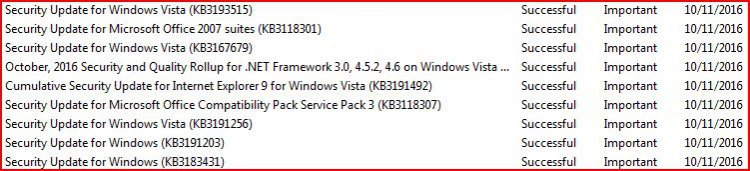
I'm not really concerned about the October MSRT, and I had already installed Update for Windows Vista (KB3182203, time zone change for Novosibirsk) on September 20 - however that still leaves Security Update for Windows Vista (KB3190847). Why didn't I get that update? It is listed in the Security Bulletin for October under "Security Update for Microsoft Video Control" (see https://technet.microsoft.com/library/security/MS16-122). I have checked for Windows updates again, but it only offered me MSRT and a definition update. I then tried to manually install KB3190847, but got the message "the update does not apply to your system." Could pre-installing KB3183431 be the reason why I'm not able to install KB3190847? On the other hand, Vista1972 pre-installed both KB3183431 and KB3191203, but did not mention any difficulty manually installing KB3190847 (see post #364). Another possible explanation might be that I have TV Pack 2008 installed, along with its associated security updates, which most people running Vista do not have. Could be that KB3190847 is incompatible with TV Pack? Who knows? I'm considering attempting a system restore to a point before KB3183431 was pre-installed.
My Computer
System One
-
- Operating System
- Vista Home Premium x86 SP2
- Manufacturer/Model
- HP Pavilion Elite m9150f
- CPU
- Intel Q6600
- Memory
- 3 GB
- Graphics card(s)
- NVIDIA GeForce 8500 GT

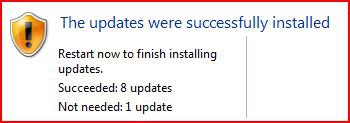
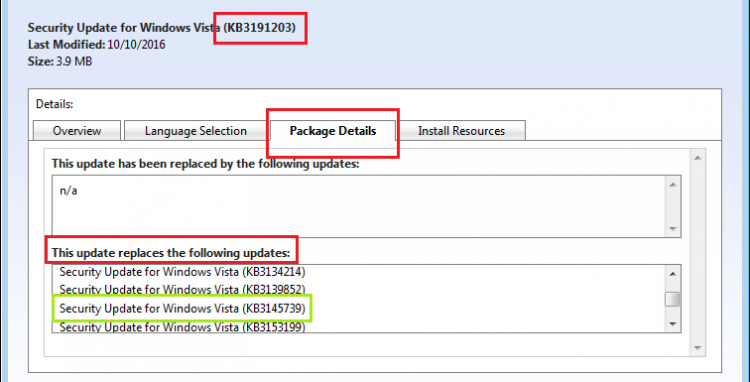


 . It's restiricted (only use in Turkey and other middle east - african countries) and priced 90 USD. Is there any activation problem after installign w7 at this time? Do you hear any problem?
. It's restiricted (only use in Turkey and other middle east - african countries) and priced 90 USD. Is there any activation problem after installign w7 at this time? Do you hear any problem?