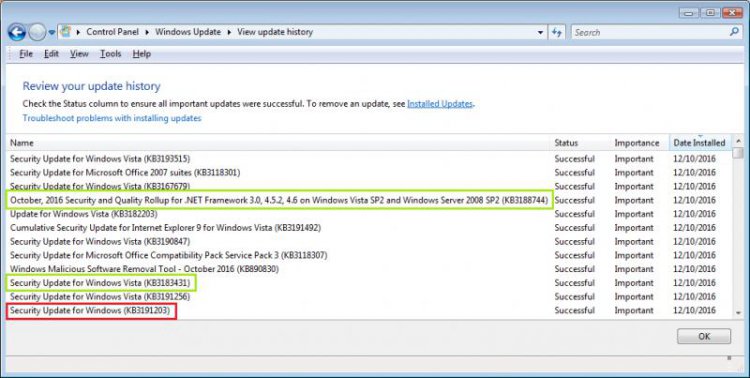What a pain...
Pre-installing KB3183431 & KB3191203 (Microsoft Security Bulletin MS16-123) didn't work for me this month. After installing both KB3183431 & KB3191203 (MS16-123), rebooting and running Windows Update for over 35 minutes, it was still checking. I downloaded the remaining individual updates found at:
https://technet.microsoft.com/en-us/library/security/mt637763.aspx
MS16-118 - KB3191492
MS16-120 - KB3191203
MS16-121 (Pick your version of Word if it's installed on your machine)
MS16-122 - KB3190847
MS16-124 - KB3191256
MS16-126 - KB3193515
Microsoft Security Bulletin MS16-118 - Critical
Cumulative Security Update for Internet Explorer (3192887)
Microsoft Security Bulletin MS16-120 - Critical
Security Update for Microsoft Graphics Component (3192884)
Microsoft Security Bulletin MS16-121 - Important
Security Update for Microsoft Office (3194063)
Microsoft Security Bulletin MS16-122 - Critical
Security Update for Microsoft Video Control (3195360)
Microsoft Security Bulletin MS16-123 - Important
Security Update for Windows Kernel-Mode Drivers (3192892)
Microsoft Security Bulletin MS16-124 - Important
Security Update for Windows Registry (3193227)
Microsoft Security Bulletin MS16-126 - Moderate
Security Update for Microsoft Internet Messaging API (3196067)
After downloading and installing the individual updates I rebooted and launched windows update again. 6 additional updates were listed after 15-20 minutes (MSRT, .Net roll-up, several Word updates, etc.)
If you choose this method, one thing you can do to speed-up the install process of the individual updates is to keep your services window open and manually stop Windows Update after installing each MSU file. Also, don't reboot when prompted. Reboot after installing all of the updates.
Hopefully someone had a much better experience than me!

 Thanks.
Thanks.