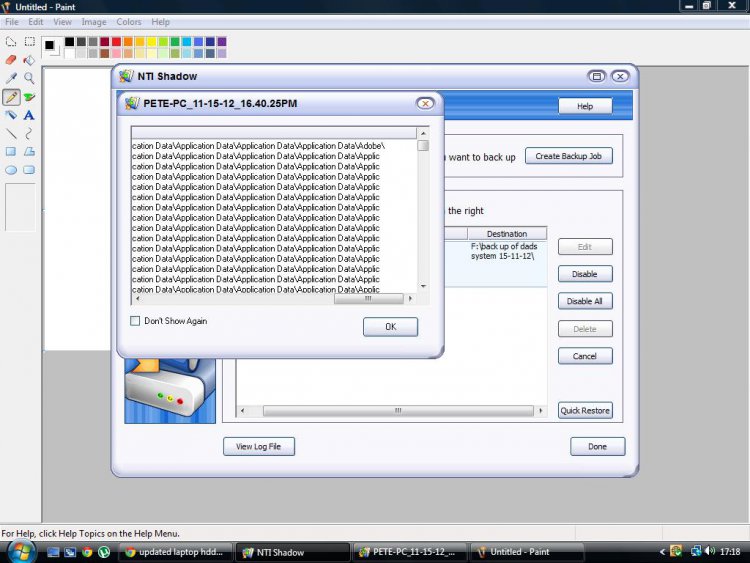billybellfoot
Member
hi rich could i ask your opinion on a related issue?
my dad does not do any business or anything like that (no saved work files letters etc)
it is his home laptop used for pictures very few.. some movies and tv shows and some programs he has installed is it in his case worth doing a back up or could he just drag and drop the files he wants to keep (around 60gb of data) to an external drive or would the back up software still be best option or quickest option etc. thanks again
i only ask as have created the back up job and it says in prograss however its been on 0% for over 30mins now? maybe im doing something wrong? (its very highly likely)
my dad does not do any business or anything like that (no saved work files letters etc)
it is his home laptop used for pictures very few.. some movies and tv shows and some programs he has installed is it in his case worth doing a back up or could he just drag and drop the files he wants to keep (around 60gb of data) to an external drive or would the back up software still be best option or quickest option etc. thanks again
i only ask as have created the back up job and it says in prograss however its been on 0% for over 30mins now? maybe im doing something wrong? (its very highly likely)
My Computer
System One
-
- Manufacturer/Model
- acer aspire revo
- CPU
- intel atom 230
- Memory
- 2gb
- Graphics card(s)
- integrated nvidia ion
- Mouse
- lenovo n5901
- Keyboard
- lenovo n5901