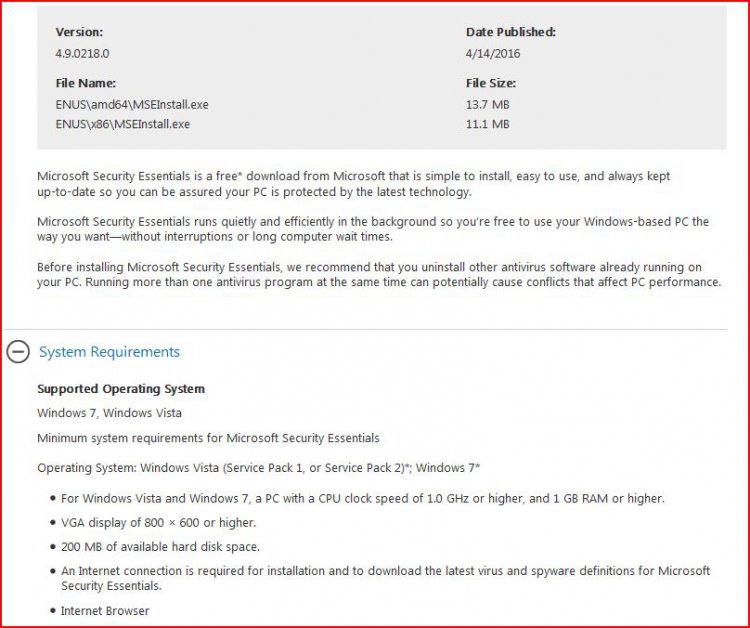Vistaar
Vista Guru
I left out what might be the most important step: Before installing MSE 4.9, it might be a very good idea to run this: https://www.avast.com/uninstall-utility.If anyone would dare to try again...
Granted, no affected user in the present thread ever mentioned using Avast, but I have searched far and wide for more information about this issue. (Never before have I spent so much time researching a computer issue that did not affect me.) Here's a thread posted nearly five years ago: Black Screen - Windows 7 Help Forums. In post #4 the original poster acknowledges using Avast on all three systems that were affected by an MSE upgrade.
Here's a March 4 post right here at Vista Forums: http://www.vistax64.com/general-dis...ck-after-i-enter-my-password.html#post1406294.
In post #39 of the present thread I posted a link to a Geeks to Go thread in which a Vista system stricken by "black screen after login" was subjected to intensive analysis. Here's a revealing excerpt:
Code:
Additional scan result of Farbar Recovery Scan Tool (x86) Version:05-03-2016 01
==================== Security Center ========================
AV: Microsoft Security Essentials (Enabled - Up to date) {768124D7-F5F7-6D2F-DDC2-94DFA4017C95}
AV: avast! Antivirus (Enabled - Up to date) {17AD7D40-BA12-9C46-7131-94903A54AD8B}If either Avast or Microsoft has a support page recommending that both programs should be installed, that would certainly be news to me. Can anyone provide a link?
My Computer
System One
-
- Operating System
- Vista Home Premium x86 SP2
- Manufacturer/Model
- HP Pavilion Elite m9150f
- CPU
- Intel Q6600
- Memory
- 3 GB
- Graphics card(s)
- NVIDIA GeForce 8500 GT