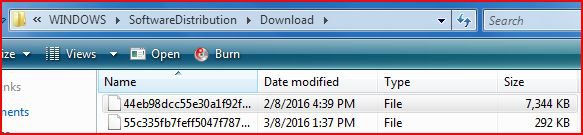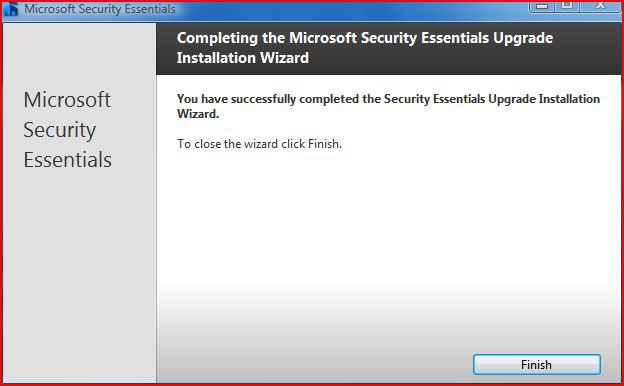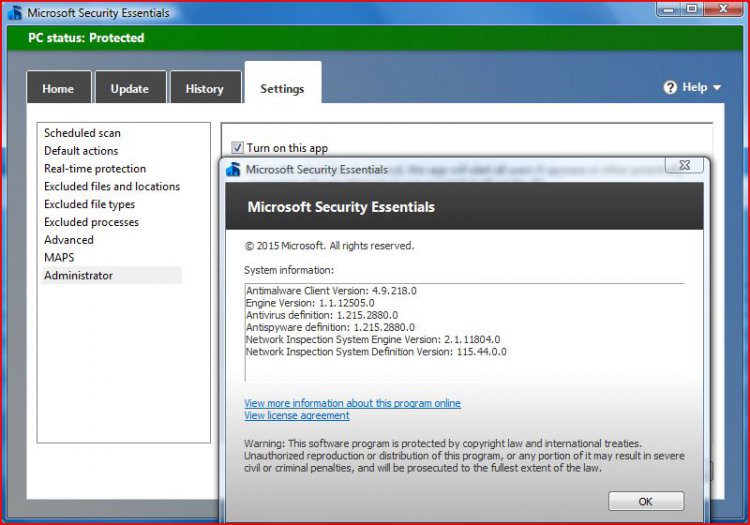After installing the optional KB3118401 I attempted a second installation of Microsoft Security Essentials - 4.9.218.0 (KB3140527).
The installation was successful and never prompted to re-boot.
After a re-boot to determine any problems, the bootup was much slower before the login menu appeared. During bootup and login I remember a "Preparing Desktop" message, after-which a black screen appeared. 15 plus minutes looking at a black screen with little disk activity I attempted another re-boot and login with similar results.
After performing a system restore with successful login, everything is back to the way it was with MSE 4.8.
My opinion is there is some sort of compatibility issue during login, while loading the Windows Desktop Manager, processes and services.. This is an older IBM PC, that's never exhibited any problems in the past. MSE 4.9 was working ok immediately after installation and before rebooting.
I can't say the problem is specifically with Windows Vista. It's possibly there is some sort of compatibility issue with my installation such as hardware / video drivers and/or processes and services during login. However I'm not ruling out some sort of OS compatibility conflict.
The installation was successful and never prompted to re-boot.
After a re-boot to determine any problems, the bootup was much slower before the login menu appeared. During bootup and login I remember a "Preparing Desktop" message, after-which a black screen appeared. 15 plus minutes looking at a black screen with little disk activity I attempted another re-boot and login with similar results.
After performing a system restore with successful login, everything is back to the way it was with MSE 4.8.
My opinion is there is some sort of compatibility issue during login, while loading the Windows Desktop Manager, processes and services.. This is an older IBM PC, that's never exhibited any problems in the past. MSE 4.9 was working ok immediately after installation and before rebooting.
I can't say the problem is specifically with Windows Vista. It's possibly there is some sort of compatibility issue with my installation such as hardware / video drivers and/or processes and services during login. However I'm not ruling out some sort of OS compatibility conflict.
Last edited:
My Computer
System One
-
- Manufacturer/Model
- Thinkcentre
- CPU
- Intel Core 2 CPU 2.67 Ghz
- Motherboard
- OEM
- Memory
- 4 GB
- Monitor(s) Displays
- NEC
- Screen Resolution
- 1920 x 1080p