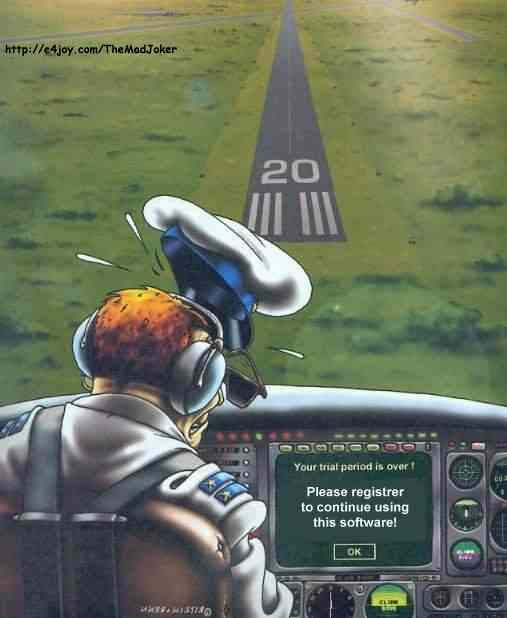My week just got so much worse:
Before I reinstalled Windows, I moved all of my music and films onto my external HDD, then I installed Windows and I went to copy it back and about 350GB (out of 500GB) of the stuff says that I don't have permission to move the files. I can't even open the folder, I don't even have permission view the permissions! Its ridiculous. I haven't been this angry in a while and I can't afford to lose these files, I don't have many of the originals (CDs and DVDs) so I can't re-rip them. I've tried doing it with the hidden admin account but to no avail. I've even tried with a Ubuntu live CD with the:
chmod -R 777 /media/Backup
Even that didn't sort it! What the hecks happening here? I don't think its hardware and there isn't a chance in hell that I've got a virus because I just did a clean install (with a format with B&N).
HELP ME!
Tom
Before I reinstalled Windows, I moved all of my music and films onto my external HDD, then I installed Windows and I went to copy it back and about 350GB (out of 500GB) of the stuff says that I don't have permission to move the files. I can't even open the folder, I don't even have permission view the permissions! Its ridiculous. I haven't been this angry in a while and I can't afford to lose these files, I don't have many of the originals (CDs and DVDs) so I can't re-rip them. I've tried doing it with the hidden admin account but to no avail. I've even tried with a Ubuntu live CD with the:
chmod -R 777 /media/Backup
Even that didn't sort it! What the hecks happening here? I don't think its hardware and there isn't a chance in hell that I've got a virus because I just did a clean install (with a format with B&N).
HELP ME!
Tom
My Computer
System One
-
- Manufacturer/Model
- Build #1
- CPU
- Intel Core i7 3770K @4.4GHz
- Motherboard
- ASUS P8Z77-V PRO
- Memory
- Corsair Vengeance 2x4GB DDR3 1600MHz Low Profile (White)
- Graphics card(s)
- Gigabyte Radeon HD 7850 (2GB GDDR5)
- Sound Card
- Integrated on motherboard
- Monitor(s) Displays
- 23" LG LCD/LED IPS
- Screen Resolution
- 1920*1080
- Hard Drives
- Samsung EVO 128GB SSD Seagate Barracuda 2TB 7200rpm 2x500GB Seagate FreeAgent 5400rpm
- PSU
- Corsair TX650W V2 (80+ Bronze)
- Case
- NZXT Phantom 410
- Cooling
- Corsair H100 Water Cooler, 1x140mm and 1x120mm stock fans
- Mouse
- Microsoft Desktop 2000 Wireless Mouse
- Keyboard
- Microsoft Desktop 2000 Wireless Keyboard
- Internet Speed
- 95 Mb/s Download 70 Mb/s Upload


 Something to do with copying the files without their permissions I think.
Something to do with copying the files without their permissions I think.