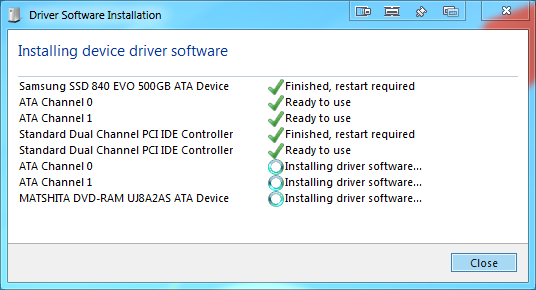You are using an out of date browser. It may not display this or other websites correctly.
You should upgrade or use an alternative browser.
You should upgrade or use an alternative browser.
Solved Switch AHCI TO IDE (Tutorial HowTo) !!!
- Thread starter Roli
- Start date
I downloaded your file, but then i still couldnt find in Regedit the istor.
I change the values from 3 to 1 (yes mine had value 3). And then, it worked !!!!!!!
THANK YOU SOOOOOOOOO MUCH
ps. i had my HDD moved to a motherboard having the option to change in BIOS from AHCI to IDE, then i did what you said, i put the HDD to he IDE only motherboard and then was ok.
I change the values from 3 to 1 (yes mine had value 3). And then, it worked !!!!!!!
THANK YOU SOOOOOOOOO MUCH
ps. i had my HDD moved to a motherboard having the option to change in BIOS from AHCI to IDE, then i did what you said, i put the HDD to he IDE only motherboard and then was ok.
My Computer
System One
-
- Manufacturer/Model
- HP Pavilion DV6
- CPU
- Intel i7
- Motherboard
- HP
- Memory
- 8GB
- Graphics card(s)
- ATI Radeon
- Sound Card
- Onboard
- Monitor(s) Displays
- Laptop's :p
Where can I download the registry fix ?
2) Download my registry fix (to add the ide keys to regeditor) simply apply the key
2) Download my registry fix (to add the ide keys to regeditor) simply apply the key
My Computer
System One
-
- Manufacturer/Model
- ASUS
- CPU
- INTEL
- Motherboard
- ASUS
- Memory
- GSKILL
- Graphics card(s)
- ATI
- Sound Card
- BLASTER
- Monitor(s) Displays
- LG
Where is this registry fix ?
EDIT: NVM, found it
Where did you find it?
My Computer
System One
-
- Manufacturer/Model
- Windows 7
- CPU
- GATEWAY DX4870-UB20P
Thank you.
It worked perfectly. I downloaded your .reg and merged it (double click on the downloaded file), then rebooted and changed the BIOS/CMOS settings to IDE ("Comparability" in some IBM computers, not IDE), saved the settings and rebooted the computer... and, that was it.
Thanks again.
It worked perfectly. I downloaded your .reg and merged it (double click on the downloaded file), then rebooted and changed the BIOS/CMOS settings to IDE ("Comparability" in some IBM computers, not IDE), saved the settings and rebooted the computer... and, that was it.
Thanks again.
My Computer
Where's the reg file?
My Computer
System One
-
- Operating System
- Win 10 Pro x64 x 2
- Manufacturer/Model
- Alienware ALX x58
- CPU
- Intel® Core™ i7-975 Extreme O/C to 4.02 GHz, 8MB Cache
- Motherboard
- Asus® P6T Deluxe V2 X58 LGA1366
- Memory
- 24GB Corsair Vengeance DDR3 SDRAM at 1600MHz - 6 x 4096MB
- Graphics card(s)
- 1792 MB NVIDIA® GeForce® GTX 295 Dual Core
- Sound Card
- Onboard Soundmax® High-Definition 7.1 Performance Audio
- Monitor(s) Displays
- Samsung XL2370 HD LED backlit 23" W/S 2ms response time
- Screen Resolution
- 1920 x 1080
- Hard Drives
- 2 x 500gb SATA II 1 x 1TB SATA II 1 external eSATA LaCie 3TB (Non-RAID)
- PSU
- Alienware® 1200 Watt Multi-GPU
- Case
- Unique
- Cooling
- 4 case fans @ CPU water cooling.
- Internet Speed
- 1gb/s up and down
Where's the reg file?
http://www.vistax64.com/general-discussion/271218-switch-ahci-ide-tutorial-howto-5.html#post1389090
Or one page back too.
My Computer
System One
-
- Manufacturer/Model
- Self Built
- CPU
- Intel I5-2500K @3.3GHz
- Motherboard
- Asrock P67 Extreme4
- Memory
- 16GB G.Skill Ripjaws X (4x4GB)
- Graphics card(s)
- EVGA GeForce 750 Ti SC 2GB
- Sound Card
- ASUS Xonar DG 5.1 Channels 24-bit 96KHz PCI Interface Sound
- Monitor(s) Displays
- auria eq2367
- Screen Resolution
- 1920 x 1080
- Hard Drives
- 250GB Samsung 850 EVO SSD 1TB WD Blue 1TB Hitachi
- PSU
- SeaSonic X 650W 80 Plus Gold
- Case
- Corsair Obsidian 750D
- Cooling
- Corsair H60, Three 140mm case fans
- Mouse
- Logitech Wireless Mouse M310
- Keyboard
- Logitech Wireless Keyboard K520
- Internet Speed
- Wave Broadband ~ 100 down 5 Up
- Other Info
- Laptop specs: HP g7-1365dx / CPU: AMD A6-3420M APU with Radeon(tm) HD Graphics / RAM: Crucial 8Gb (2x4Gb) / SSD: Crucial M4-CT128M4SSD2 ATA Device/ FW 000F / GFX: AMD Radeon HD 6520G / OS: Windows 10 Pro x64
OK thanks.
My Computer
System One
-
- Operating System
- Win 10 Pro x64 x 2
- Manufacturer/Model
- Alienware ALX x58
- CPU
- Intel® Core™ i7-975 Extreme O/C to 4.02 GHz, 8MB Cache
- Motherboard
- Asus® P6T Deluxe V2 X58 LGA1366
- Memory
- 24GB Corsair Vengeance DDR3 SDRAM at 1600MHz - 6 x 4096MB
- Graphics card(s)
- 1792 MB NVIDIA® GeForce® GTX 295 Dual Core
- Sound Card
- Onboard Soundmax® High-Definition 7.1 Performance Audio
- Monitor(s) Displays
- Samsung XL2370 HD LED backlit 23" W/S 2ms response time
- Screen Resolution
- 1920 x 1080
- Hard Drives
- 2 x 500gb SATA II 1 x 1TB SATA II 1 external eSATA LaCie 3TB (Non-RAID)
- PSU
- Alienware® 1200 Watt Multi-GPU
- Case
- Unique
- Cooling
- 4 case fans @ CPU water cooling.
- Internet Speed
- 1gb/s up and down
From page 1 I don't have the iastor key, but do have the other 2. Problem?
My Computer
System One
-
- Operating System
- Win 10 Pro x64 x 2
- Manufacturer/Model
- Alienware ALX x58
- CPU
- Intel® Core™ i7-975 Extreme O/C to 4.02 GHz, 8MB Cache
- Motherboard
- Asus® P6T Deluxe V2 X58 LGA1366
- Memory
- 24GB Corsair Vengeance DDR3 SDRAM at 1600MHz - 6 x 4096MB
- Graphics card(s)
- 1792 MB NVIDIA® GeForce® GTX 295 Dual Core
- Sound Card
- Onboard Soundmax® High-Definition 7.1 Performance Audio
- Monitor(s) Displays
- Samsung XL2370 HD LED backlit 23" W/S 2ms response time
- Screen Resolution
- 1920 x 1080
- Hard Drives
- 2 x 500gb SATA II 1 x 1TB SATA II 1 external eSATA LaCie 3TB (Non-RAID)
- PSU
- Alienware® 1200 Watt Multi-GPU
- Case
- Unique
- Cooling
- 4 case fans @ CPU water cooling.
- Internet Speed
- 1gb/s up and down
Welcome all , so let me explain I installed Windows 7 With AHCI set from Bios , but after that i wanted to use ide (becose it boots faster) and when i set Ide from Bios , the windows 7 loading screan camed upp and BSOD (Blue screen of death) with an error code 0x0000005B , i tryed the regedit trick by setting in the "HKEY_LOCAL_MACHINESystemCurrentControlSetServicesMsahci" and then in the right pan the START value from 0 i set it to 1 and it supposed to be working but it was a failiure , it still did the Bsod and i was so pissed of , i wanted to make it work ... AND I DID IT !
Here are the pases :
1) I assume u have installed Windows Vista or Windows 7 with AHCI set from BIOS !
2) Download my registry fix (to add the ide keys to regeditor) simply apply the key
3) Now the manually regedit part Go to :
HKEY_LOCAL_MACHINE_System_CurrentControlSet_Services_Msahci
HKEY_LOCAL_MACHINE_System_CurrentControlSet_Services_iaStor
HKEY_LOCAL_MACHINE_System_CurrentControlSet_Services_iaStorV
And in thease three keys in the right pan u will find a key named "START" change at all three (Msahci,iaStor,iaStorV) values from 0 To 1
Now navigate to HKEY_LOCAL_MACHINE_System_CurrentControlSet_Services_PciIde
,then change the start value to "0"
4) Now u are allmost done , restart your computer/laptop , and go to Bios and set from AHCI to IDE !!! , save settings in Bios and restart
5)Windows will be loading , and VOILA !!! NO BSOD !!! , windows Vista/Seven will install new Ide drivers and u will see in windows device manager that you dont have AHCI drivers anymore , u have Ide drivers !
6)It will prompt for another restart , just restart it and u will be happy
Credits goes for ME ! ONLY ME !!!!! , i searched all the internet and i couldn`t find something like this , so i began from literally everything to everything , a LOT OF REBOOTS AND BSOD`s believe me it was a pain in the ass !
But i done it !, now im ussing Windows 7 With ide mode ...
Every article on the internet when i searched it sayd : Change from the Msahci the start key to 1 if u want to make it boot from ide , but no it is much much more !
For some people it works like that , for some people it doesn`t.
I hope u enjoyed my first tutorial here , sorry for my english , im from Romania , post your results please , for more questions feal free to ask me
Have a verry happy nice day !!!
Roli - Oradea .
Hi Roli, Sorry for BUMP the old thread..but it helped me revived my old machine..
 D
DMy Computer
essenbe
Staff member
From page 1 I don't have the iastor key, but do have the other 2. Problem?
You shouldn't have an IaStor key if you have an AMD CPU or if you have an Intel CPU but don't have Intel Rapid storage Technology (IRST) installed.
My Computers
System One System Two
-
- Operating System
- Windows 10 PRO X64
- Manufacturer/Model
- Custom Build
- CPU
- i7-8700K
- Motherboard
- Asus Maximus X Apex
- Memory
- 16GB G Skill Trident DDR4 3200C14
- Graphics card(s)
- EVGA GTX 1080 TI FTW3
- Monitor(s) Displays
- 3 X 27" 1920 X 1080
- Hard Drives
- Samsung 960 M.2 500GB, Samsung 960 M.2 250 GB. 2 X Samsung 850 500 GB .
- PSU
- EVGA 1050 Supernova
- Case
- Phanteks Entloo Luxe
- Cooling
- Corsair H105
- Mouse
- Logitech G502
- Keyboard
- Logitech G510S
- Internet Speed
- 24/1
- Other Info
- Several other computers and laptops.
-
- Operating System
- Windows 10 Enterprise/Windows 10 Pro Insider
- Manufacturer/Model
- Self Built
- CPU
- i7-5930K
- Motherboard
- Asus X99 Deluxe
- Memory
- 16GB G Skill DDR4-2800
- Monitor(s) Displays
- 27" 1920 X 1080
- Screen Resolution
- 1920 X 1080
- Hard Drives
- Samsung 960 250 GB, 2X Samsung 850 500GB, 2 X Samsung 250 GB.
- PSU
- Seasonic X 1050
- Case
- Phanteks Enthoo Pro M TG
- Cooling
- Corsair H105
- Mouse
- Logitech G500
- Keyboard
- Logiteck G510
- Internet Speed
- 24/1
Wow i am impressed 170K views , im glad that this is helping others , and just to see new people registry here just to thank me , i am speechless , thank you all .
Roli - Romania ( ORADEA )
Roli - Romania ( ORADEA )
My Computer
System One
-
- Manufacturer/Model
- Gateway FX series 7809U
- CPU
- Intel Core 2 Duo P8700 Fsb 1066
- Memory
- 4gb ddr3 Fsb 1066
- Graphics card(s)
- NVIDIA 9800GTX 1024 mb ddr 3 256 bit
- Sound Card
- Conexant Hermosa HD Audio
- Monitor(s) Displays
- Laptop Lcd panel
- Screen Resolution
- 1440x900 17" laptop panel
- Hard Drives
- 1x SSD Kingsone hyperX 120 GB
- PSU
- 9 Cell battery with 7800 MAH
- Internet Speed
- 100 mbit/sec (megabit)
andymitchelluk
New Member
I just registered as well to say a huge thank you for this.
I've had to transplant a drive into an old build as my mate's PC died so he's borrowing my old one.
It only has IDE mode for SATA and I was tearing my hair out.
This guide has solved my issues and it's now up and running beautifully!
Cheers from the UK \o/
I've had to transplant a drive into an old build as my mate's PC died so he's borrowing my old one.
It only has IDE mode for SATA and I was tearing my hair out.
This guide has solved my issues and it's now up and running beautifully!
Cheers from the UK \o/
My Computer
System One
-
- Manufacturer/Model
- Me
- CPU
- i5 3570k @ 4.3GHz
- Motherboard
- Gigabyte Z77X-UD3H
- Memory
- 16GB Crucial Ballistix Tracer DDR3 1866MHz
- Graphics card(s)
- MSI GTX 760
- Monitor(s) Displays
- 3x LG L194WT 19"
- Screen Resolution
- 1440x900
- PSU
- Cooler Master G550M
- Case
- InWin G7
- Cooling
- Corsair H55 AIO Liquid Cooler
- Mouse
- Mad Catz R.A.T. 6
- Keyboard
- Logitech G110
- Internet Speed
- plusnet Unlimited Fibre Extra 70/20