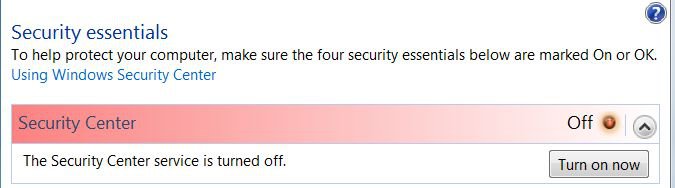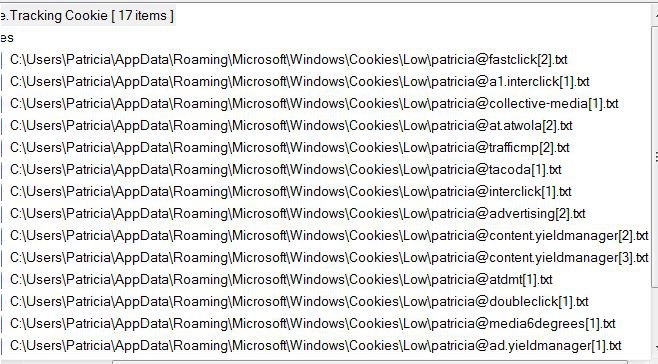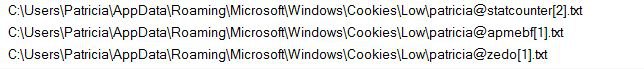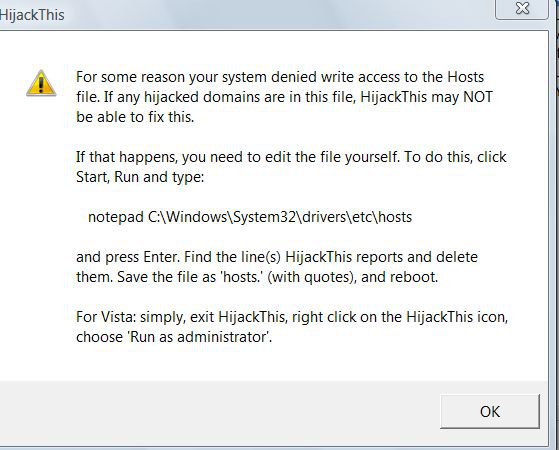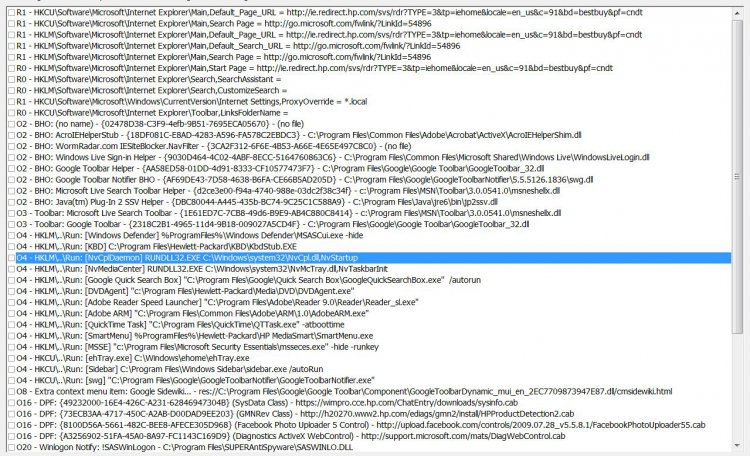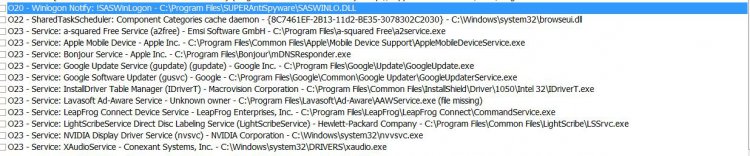You must not have right clicked to run as Administrator. Is UAC turned on?
That picture is too hard for me to read ... Just copy and paste the log :D
OK I got it this time. BTW, I got Security Center back on. It was something you said in an earlier post about not using RevoUninstaller. I remembered when I was uninstalling MSE that there was some items in bold which Revo said to delete. Both Of these items were registry entries and the word in bold was "security". I just did a system restore back to that uninstall point and the Security center came back. I then went back and got the 1.46 version mbam. Everything seems to be working fine now, but go ahead and check out the log below and let me know if you have any suggestions. Thanks. Fred
Logfile of Trend Micro HijackThis v2.0.4
Scan saved at 5:40:34 PM, on 6/9/2010
Platform: Windows Vista SP2 (WinNT 6.00.1906)
MSIE: Internet Explorer v7.00 (7.00.6002.18005)
Boot mode: Normal
Running processes:
C:\Windows\system32\taskeng.exe
C:\Windows\system32\Dwm.exe
C:\Windows\Explorer.EXE
C:\Windows\System32\rundll32.exe
C:\Program Files\Hewlett-Packard\Media\DVD\DVDAgent.exe
C:\Program Files\Microsoft Security Essentials\msseces.exe
C:\Program Files\Hewlett-Packard\HP MediaSmart\SmartMenu.exe
C:\Windows\ehome\ehtray.exe
C:\Program Files\Windows Sidebar\sidebar.exe
C:\Program Files\Google\GoogleToolbarNotifier\GoogleToolbarNotifier.exe
C:\Windows\ehome\ehmsas.exe
C:\Program Files\Hewlett-Packard\KBD\kbd.exe
C:\Program Files\Windows Mail\WinMail.exe
C:\Program Files\Internet Explorer\IEUser.exe
C:\Program Files\Internet Explorer\iexplore.exe
C:\Program Files\Google\Google Toolbar\GoogleToolbarUser_32.exe
C:\Windows\system32\Macromed\Flash\FlashUtil10e.exe
C:\Windows\system32\SearchFilterHost.exe
C:\Users\Fred\Desktop\HijackThis.exe
R1 - HKCU\Software\Microsoft\Internet Explorer\Main,Default_Page_URL =
AOL.com - Welcome to AOL
R1 - HKCU\Software\Microsoft\Internet Explorer\Main,Search Page =
Bing
R1 - HKLM\Software\Microsoft\Internet Explorer\Main,Default_Page_URL =
AOL.com - Welcome to AOL
R1 - HKLM\Software\Microsoft\Internet Explorer\Main,Default_Search_URL =
Bing
R1 - HKLM\Software\Microsoft\Internet Explorer\Main,Search Page =
Bing
R0 - HKLM\Software\Microsoft\Internet Explorer\Main,Start Page =
AOL.com - Welcome to AOL
R0 - HKLM\Software\Microsoft\Internet Explorer\Search,SearchAssistant =
R0 - HKLM\Software\Microsoft\Internet Explorer\Search,CustomizeSearch =
R1 - HKCU\Software\Microsoft\Windows\CurrentVersion\Internet Settings,ProxyOverride = *.local
R0 - HKCU\Software\Microsoft\Internet Explorer\Toolbar,LinksFolderName =
O1 - Hosts: ::1 localhost
O2 - BHO: (no name) - {02478D38-C3F9-4efb-9B51-7695ECA05670} - (no file)
O2 - BHO: AcroIEHelperStub - {18DF081C-E8AD-4283-A596-FA578C2EBDC3} - C:\Program Files\Common Files\Adobe\Acrobat\ActiveX\AcroIEHelperShim.dll
O2 - BHO: WormRadar.com IESiteBlocker.NavFilter - {3CA2F312-6F6E-4B53-A66E-4E65E497C8C0} - (no file)
O2 - BHO: Windows Live Sign-in Helper - {9030D464-4C02-4ABF-8ECC-5164760863C6} - C:\Program Files\Common Files\Microsoft Shared\Windows Live\WindowsLiveLogin.dll
O2 - BHO: Google Toolbar Helper - {AA58ED58-01DD-4d91-8333-CF10577473F7} - C:\Program Files\Google\Google Toolbar\GoogleToolbar_32.dll
O2 - BHO: Google Toolbar Notifier BHO - {AF69DE43-7D58-4638-B6FA-CE66B5AD205D} - C:\Program Files\Google\GoogleToolbarNotifier\5.5.5126.1836\swg.dll
O2 - BHO: Microsoft Live Search Toolbar Helper - {d2ce3e00-f94a-4740-988e-03dc2f38c34f} - c:\Program Files\MSN\Toolbar\3.0.0541.0\msneshellx.dll
O2 - BHO: Java(tm) Plug-In 2 SSV Helper - {DBC80044-A445-435b-BC74-9C25C1C588A9} - C:\Program Files\Java\jre6\bin\jp2ssv.dll
O3 - Toolbar: Microsoft Live Search Toolbar - {1E61ED7C-7CB8-49d6-B9E9-AB4C880C8414} - c:\Program Files\MSN\Toolbar\3.0.0541.0\msneshellx.dll
O3 - Toolbar: Google Toolbar - {2318C2B1-4965-11d4-9B18-009027A5CD4F} - C:\Program Files\Google\Google Toolbar\GoogleToolbar_32.dll
O4 - HKLM\..\Run: [Windows Defender] %ProgramFiles%\Windows Defender\MSASCui.exe -hide
O4 - HKLM\..\Run: [KBD] C:\Program Files\Hewlett-Packard\KBD\KbdStub.EXE
O4 - HKLM\..\Run: [NvCplDaemon] RUNDLL32.EXE C:\Windows\system32\NvCpl.dll,NvStartup
O4 - HKLM\..\Run: [NvMediaCenter] RUNDLL32.EXE C:\Windows\system32\NvMcTray.dll,NvTaskbarInit
O4 - HKLM\..\Run: [Google Quick Search Box] "C:\Program Files\Google\Quick Search Box\GoogleQuickSearchBox.exe" /autorun
O4 - HKLM\..\Run: [DVDAgent] "c:\Program Files\Hewlett-Packard\Media\DVD\DVDAgent.exe"
O4 - HKLM\..\Run: [Adobe Reader Speed Launcher] "C:\Program Files\Adobe\Reader 9.0\Reader\Reader_sl.exe"
O4 - HKLM\..\Run: [Adobe ARM] "C:\Program Files\Common Files\Adobe\ARM\1.0\AdobeARM.exe"
O4 - HKLM\..\Run: [QuickTime Task] "C:\Program Files\QuickTime\QTTask.exe" -atboottime
O4 - HKLM\..\Run: [MSSE] "c:\Program Files\Microsoft Security Essentials\msseces.exe" -hide -runkey
O4 - HKLM\..\Run: [SmartMenu] %ProgramFiles%\Hewlett-Packard\HP MediaSmart\SmartMenu.exe
O4 - HKLM\..\RunOnce: [Malwarebytes' Anti-Malware] C:\Program Files\Malwarebytes' Anti-Malware\mbamgui.exe /install /silent
O4 - HKCU\..\Run: [ehTray.exe] C:\Windows\ehome\ehTray.exe
O4 - HKCU\..\Run: [Sidebar] C:\Program Files\Windows Sidebar\sidebar.exe /autoRun
O4 - HKCU\..\Run: [swg] "C:\Program Files\Google\GoogleToolbarNotifier\GoogleToolbarNotifier.exe"
O4 - HKUS\S-1-5-19\..\Run: [Sidebar] %ProgramFiles%\Windows Sidebar\Sidebar.exe /detectMem (User 'LOCAL SERVICE')
O4 - HKUS\S-1-5-19\..\Run: [WindowsWelcomeCenter] rundll32.exe oobefldr.dll,ShowWelcomeCenter (User 'LOCAL SERVICE')
O4 - HKUS\S-1-5-20\..\Run: [Sidebar] %ProgramFiles%\Windows Sidebar\Sidebar.exe /detectMem (User 'NETWORK SERVICE')
O8 - Extra context menu item: Google Sidewiki... - res://C:\Program Files\Google\Google Toolbar\Component\GoogleToolbarDynamic_mui_en_2EC7709873947E87.dll/cmsidewiki.html
O16 - DPF: {49232000-16E4-426C-A231-62846947304B} (SysData Class) -
https://wimpro.cce.hp.com/ChatEntry/downloads/sysinfo.cab
O16 - DPF: {73ECB3AA-4717-450C-A2AB-D00DAD9EE203} (GMNRev Class) -
http://h20270.www2.hp.com/ediags/gmn2/install/HPProductDetection2.cab
O16 - DPF: {8100D56A-5661-482C-BEE8-AFECE305D968} (Facebook Photo Uploader 5 Control) -
http://upload.facebook.com/controls/2009.07.28_v5.5.8.1/FacebookPhotoUploader55.cab
O16 - DPF: {A3256902-51FA-45A0-8A97-FC1143C169D9} (Diagnostics ActiveX WebControl) -
Help and Support
O20 - Winlogon Notify: !SASWinLogon - C:\Program Files\SUPERAntiSpyware\SASWINLO.DLL
O22 - SharedTaskScheduler: Component Categories cache daemon - {8C7461EF-2B13-11d2-BE35-3078302C2030} - C:\Windows\system32\browseui.dll
O23 - Service: a-squared Free Service (a2free) - Emsi Software GmbH - C:\Program Files\a-squared Free\a2service.exe
O23 - Service: Apple Mobile Device - Apple Inc. - C:\Program Files\Common Files\Apple\Mobile Device Support\AppleMobileDeviceService.exe
O23 - Service: Bonjour Service - Apple Inc. - C:\Program Files\Bonjour\mDNSResponder.exe
O23 - Service: Google Update Service (gupdate) (gupdate) - Google Inc. - C:\Program Files\Google\Update\GoogleUpdate.exe
O23 - Service: Google Software Updater (gusvc) - Google - C:\Program Files\Google\Common\Google Updater\GoogleUpdaterService.exe
O23 - Service: InstallDriver Table Manager (IDriverT) - Macrovision Corporation - C:\Program Files\Common Files\InstallShield\Driver\1050\Intel 32\IDriverT.exe
O23 - Service: Lavasoft Ad-Aware Service - Unknown owner - C:\Program Files\Lavasoft\Ad-Aware\AAWService.exe (file missing)
O23 - Service: LeapFrog Connect Device Service - LeapFrog Enterprises, Inc. - C:\Program Files\LeapFrog\LeapFrog Connect\CommandService.exe
O23 - Service: LightScribeService Direct Disc Labeling Service (LightScribeService) - Hewlett-Packard Company - C:\Program Files\Common Files\LightScribe\LSSrvc.exe
O23 - Service: NVIDIA Display Driver Service (nvsvc) - NVIDIA Corporation - C:\Windows\system32\nvvsvc.exe
O23 - Service: XAudioService - Conexant Systems, Inc. - C:\Windows\system32\DRIVERS\xaudio.exe
--
End of file - 7703 bytes