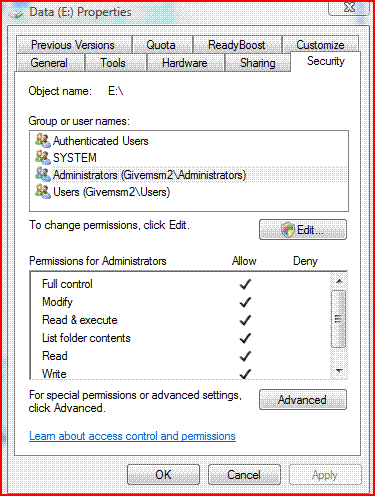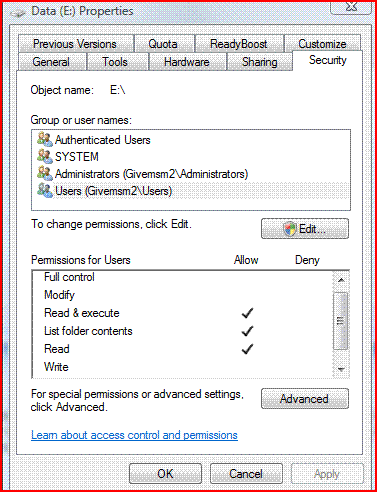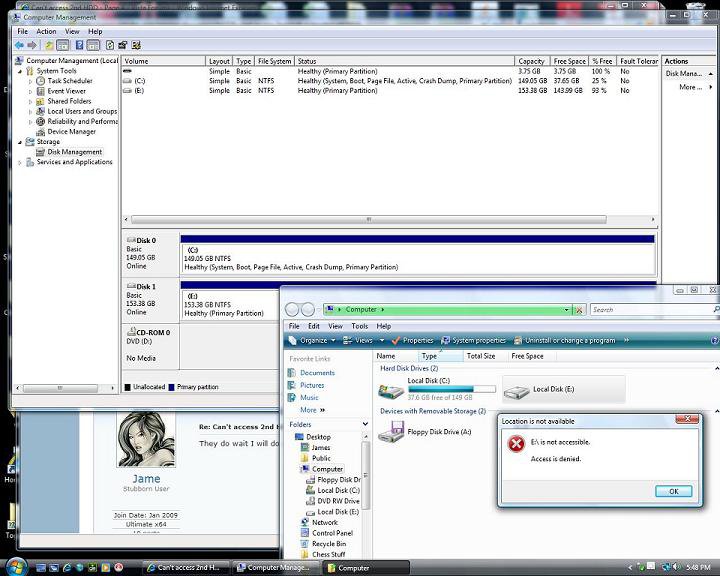Funny tho it won't let me perform dskchk or view with my computer
but it says that the disk is healthy in disk managment
It will let me defrag, ????
but it says that the disk is healthy in disk managment
It will let me defrag, ????
My Computer
System One
-
- Manufacturer/Model
- How brew
- CPU
- AMD Athlon 7750 Black Edition
- Motherboard
- ASUS M2N-SLI Deluxe
- Memory
- 4GB PC2-6400 (unganged) DDR2 Dual
- Graphics card(s)
- BFG Geforce 8800 GT (Nvidia driver ver 180.48)
- Monitor(s) Displays
- Acer AL1916
- Screen Resolution
- 1280x1024
- Hard Drives
- WDC WD1600JB-00REA0 ATA 160GB Pata WDC WD1600YS-01SHBI SCSI Disk Device 160GB Sata Seagate FreeAgent Desktop USB Device 320GB USB
- PSU
- Rosewill APE-900F (750 watt)
- Case
- Just4PC (cheap)
- Cooling
- Zalman CP9700
- Internet Speed
- DSL (slow)