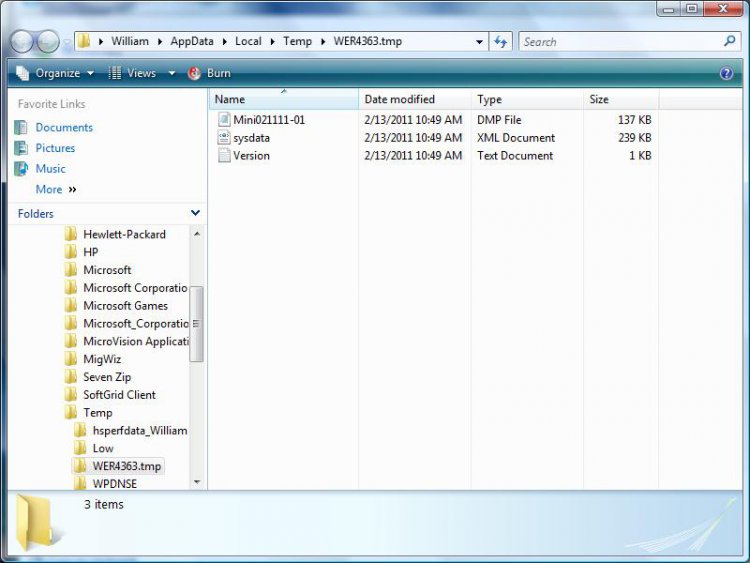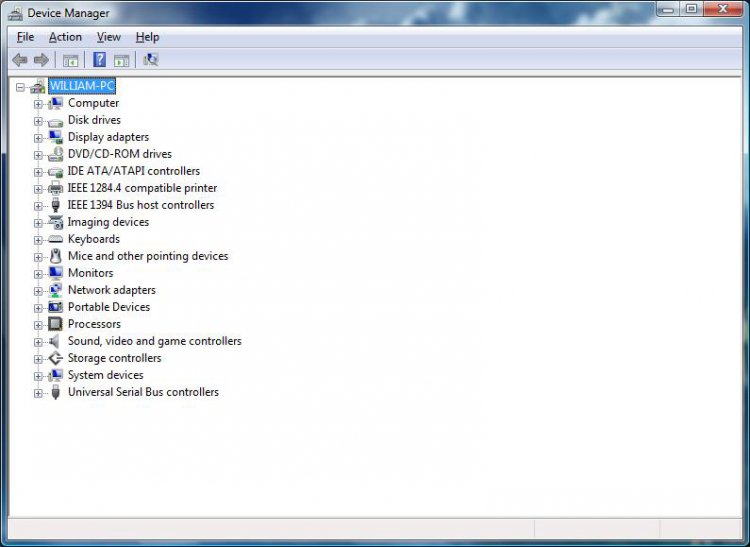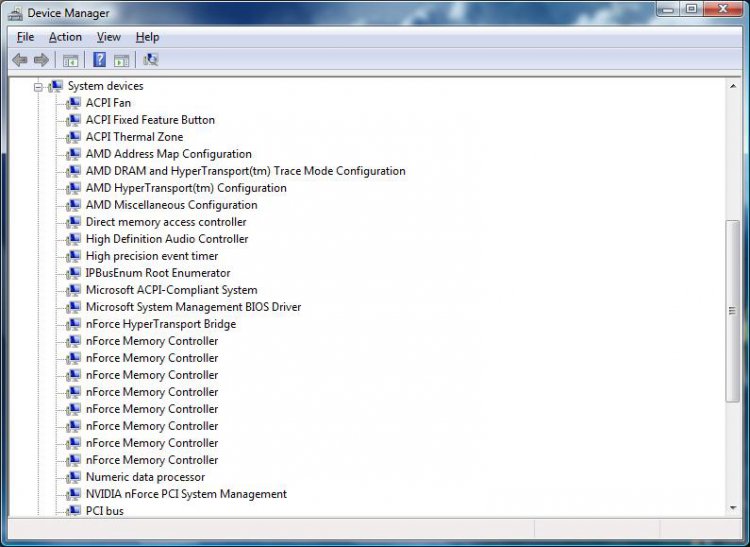I have been getting the Blue Screen off and on so could someone help me out by reading the reports that are inclosed.
View attachment System Health Report.zip
View attachment Windows_NT6_BSOD_jcgriff2.zip
I have included the System Health Report and Windows Documents.
My system specks should be listed below. ANY help would be great. Thank You!
NOTE: On the system health report it will show no anti virus however I have AVG Internet Security, Malwarebytes' along with defender installed and running.
View attachment System Health Report.zip
View attachment Windows_NT6_BSOD_jcgriff2.zip
I have included the System Health Report and Windows Documents.
My system specks should be listed below. ANY help would be great. Thank You!
NOTE: On the system health report it will show no anti virus however I have AVG Internet Security, Malwarebytes' along with defender installed and running.
Last edited:
My Computer
System One
-
- Manufacturer/Model
- H P Pavilion s3120n
- CPU
- AMD Athlon 64X2 Dual Core Processor 4200+ 2.20GHz
- Motherboard
- M2Nc51-AR
- Memory
- Ram 2.0 GB
- Graphics card(s)
- NVIDIA GeForce 6150 LE Graphis
- Sound Card
- Realtex
- Monitor(s) Displays
- ViewSonic VX2035WM
- Screen Resolution
- 1680X1050 pixels
- Hard Drives
- 320GB 7200RPM Serial ATA
- PSU
- AC Bel Model#PC6012
- Cooling
- fan
- Mouse
- PS2
- Keyboard
- PS2
- Internet Speed
- 10 down 1 up
- Other Info
- Computer has had the motherboard, power pak and tv tuner replaced. Using HP Deskjet F440 Printer, and IE9.