Bare Foot Kid
R.I.P. August 13th 2014
Hello all!
Since I added the PSU and V. Card I've had a situation I can't resolve.
Five minutes after the screen saver starts The HDD is "turned off"???
No matter what I try, I've had it set to "never" to its current 5000 Minutes.
I've tried several different power plans, all with no joy!
The only way to resolve it is with a hard shutdown (unplug)!
I never had this problem with any of the installs; just after the hardware additions.
Any suggestions?
Later Ted
Ted
Since I added the PSU and V. Card I've had a situation I can't resolve.
Five minutes after the screen saver starts The HDD is "turned off"???
No matter what I try, I've had it set to "never" to its current 5000 Minutes.
I've tried several different power plans, all with no joy!
The only way to resolve it is with a hard shutdown (unplug)!
I never had this problem with any of the installs; just after the hardware additions.
Any suggestions?
Later
 Ted
Ted
Last edited:
My Computer
System One
-
- Manufacturer/Model
- * BFK Customs *
- CPU
- Intel C2Q 9550 Yorkfield
- Motherboard
- ASUS P5Q Pro
- Memory
- 8GB Dominator 8500C5D
- Graphics card(s)
- XFX ATI 1GB 4870 XXX
- Sound Card
- Realtek HD 7-1
- Monitor(s) Displays
- 1x 47" LCD HDMI & 2x 26" LCD HDMI
- Screen Resolution
- 1920x1080P & 1920x1200
- Hard Drives
- 2x 500GB 7200RPM 32MB Cache WD Caviar Black
- PSU
- Corsair 620HX
- Case
- CM Cosmos RC-1000
- Cooling
- Tuniq Tower 120, 2x 140mm and 3x 120mm case fans
- Mouse
- Razer Diamondback 3G
- Keyboard
- HP Enhansed Multimedia
- Internet Speed
- 18.6Mb/s
- Other Info
- My First Build ;)


 I'll just have to go look!
I'll just have to go look! Ted
Ted
 Ted
Ted Ted
Ted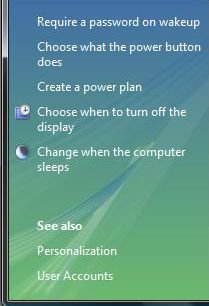
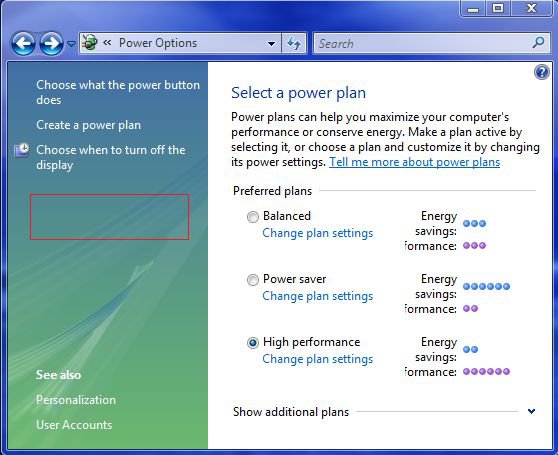

 Ted
Ted