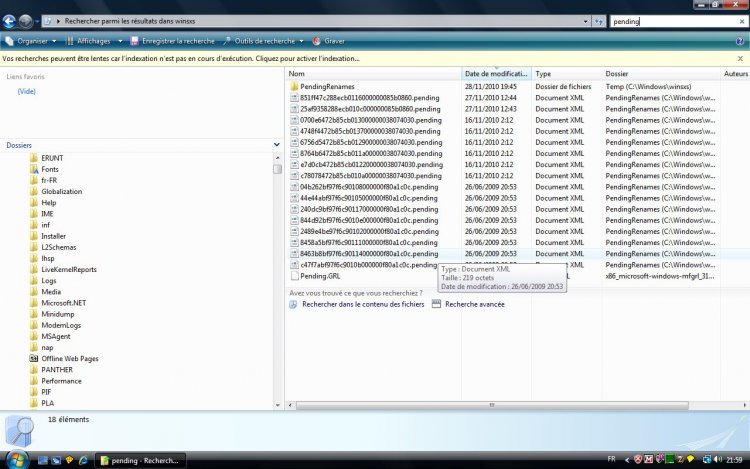POQ 57 ends.
2010-11-28 19:45:32, Info CSI 00000144 [SR] Verify complete
2010-11-28 19:45:32, Info CSI 00000145 [SR] Repairing 4 components
2010-11-28 19:45:32, Info CSI 00000146 [SR] Beginning Verify and Repair transaction
2010-11-28 19:45:32, Info CSI 00000147 Hashes for file member \SystemRoot\WinSxS\x86_microsoft-windows-ntvdm-system_31bf3856ad364e35_6.0.6000.16386_none_1e1753ed2313c813\ver.dll do not match actual file [l:14{7}]"ver.dll" :
Found: {l:32 b:CRD+1MzwCiyk0tTi8HlgmlBVUEswIVH2a2dR3FrhAqz=} Expected: {l:32 b:bQPPHjF0gUm200cl4pPF7k87193r5SYoX+e6QaHR9bT=}
2010-11-28 19:45:32, Info CSI 00000148 [SR] Cannot repair member file [l:14{7}]"ver.dll" of Microsoft-Windows-NTVDM-System, Version = 6.0.6000.16386, pA = PROCESSOR_ARCHITECTURE_INTEL (0), Culture neutral, VersionScope = 1 nonSxS, PublicKeyToken = {l:8 b:31bf3856ad364e35}, Type neutral, TypeName neutral, PublicKey neutral in the store, hash mismatch
2010-11-28 19:45:32, Info CSI 00000149 [SR] Repaired file \SystemRoot\WinSxS\Manifests\\[ml:24{12},l:14{7}]"ver.dll" by copying from backup
2010-11-28 19:45:32, Info CSI 0000014a Hashes for file member \??\C:\Windows\system\ver.dll do not match actual file [l:14{7}]"ver.dll" :
Found: {l:32 b:CRD+1MzwCiyk0tTi8HlgmlBVUEswIVH2a2dR3FrhAqz=} Expected: {l:32 b:bQPPHjF0gUm200cl4pPF7k87193r5SYoX+e6QaHR9bT=}
2010-11-28 19:45:32, Info CSI 0000014b [SR] Repairing corrupted file [ml:520{260},l:42{21}]"\??\C:\Windows\system"\[l:14{7}]"ver.dll" from store
2010-11-28 19:45:32, Info CSI 0000014c Hashes for file member \??\C:\Windows\System32\fr-FR\user32.dll.mui do not match actual file [l:28{14}]"user32.dll.mui" :
Found: {l:32 b:yxsq3mC/kaXOgpo1OSW6sLqI9KP6P6kEc6TaW9BacTJ=} Expected: {l:32 b:IFnzqdq3y6gEsAR2ZAA8LpuIpCmz9C2P3EBGQDlCU7p=}
2010-11-28 19:45:32, Info CSI 0000014d [SR] Repairing corrupted file [ml:520{260},l:58{29}]"\??\C:\Windows\System32\fr-FR"\[l:28{14}]"user32.dll.mui" from store
2010-11-28 19:45:33, Info CSI 0000014e Hashes for file member \??\C:\Windows\System32\drivers\tcpip.sys do not match actual file [l:18{9}]"tcpip.sys" :
Found: {l:32 b:FHXKaSKvuGZi4zGZWyWqGKZr6zV3Dnjn0JSRlwwcFbY=} Expected: {l:32 b:JS8YDZAEMNJZ9tn3gEmUh2rZPMG6oM4Hf7UYzEPKyjD=}
2010-11-28 19:45:33, Info CSI 0000014f [SR] Repairing corrupted file [ml:520{260},l:62{31}]"\??\C:\Windows\System32\drivers"\[l:18{9}]"tcpip.sys" from store
2010-11-28 19:45:33, Info CSI 00000150 [SR] Repairing corrupted file [ml:520{260},l:82{41}]"\??\C:\Windows\System32\LogFiles\Firewall"\[l:20{10}]"mpssvc.dat" from store
2010-11-28 19:45:33, Info CSI 00000151 Repair results created:
POQ 58 starts:
0: Create File: File = [l:230{115}]"\SystemRoot\WinSxS\x86_microsoft-windows-ntvdm-system_31bf3856ad364e35_6.0.6000.16386_none_1e1753ed2313c813\ver.dll", Attributes = 00000080
1: Move File: Source = [l:158{79}]"\SystemRoot\WinSxS\Temp\PendingRenames\df70e76f2c8fcb01de190000e808040a.ver.dll", Destination = [l:230{115}]"\SystemRoot\WinSxS\x86_microsoft-windows-ntvdm-system_31bf3856ad364e35_6.0.6000.16386_none_1e1753ed2313c813\ver.dll"
2: Move File: Source = [l:192{96}]"\SystemRoot\WinSxS\Temp\PendingRenames\bf57f36f2c8fcb01df190000e808040a._0000000000000000.cdf-ms", Destination = [l:104{52}]"\SystemRoot\WinSxS\FileMaps\_0000000000000000.cdf-ms"
3: Move File: Source = [l:162{81}]"\SystemRoot\WinSxS\Temp\PendingRenames\bf57f36f2c8fcb01e0190000e808040a.$$.cdf-ms", Destination = [l:74{37}]"\SystemRoot\WinSxS\FileMaps\$$.cdf-ms"
4: Move File: Source = [l:210{105}]"\SystemRoot\WinSxS\Temp\PendingRenames\bf57f36f2c8fcb01e1190000e808040a.$$_system_4c3aa2308f9f8f41.cdf-ms", Destination = [l:122{61}]"\SystemRoot\WinSxS\FileMaps\$$_system_4c3aa2308f9f8f41.cdf-ms"
5: Hard Link File: Source = [l:230{115}]"\SystemRoot\WinSxS\x86_microsoft-windows-ntvdm-system_31bf3856ad364e35_6.0.6000.16386_none_1e1753ed2313c813\ver.dll", Destination = [l:58{29}]"\??\C:\Windows\system\ver.dll"
6: Move File: Source = [l:214{107}]"\SystemRoot\WinSxS\Temp\PendingRenames\ff9f01702c8fcb01e2190000e808040a.$$_system32_21f9a9c4a2f8b514.cdf-ms", Destination = [l:126{63}]"\SystemRoot\WinSxS\FileMaps\$$_system32_21f9a9c4a2f8b514.cdf-ms"
7: Move File: Source = [l:226{113}]"\SystemRoot\WinSxS\Temp\PendingRenames\7f250b702c8fcb01e3190000e808040a.$$_system32_fr-fr_448347788202c03b.cdf-ms", Destination = [l:138{69}]"\SystemRoot\WinSxS\FileMaps\$$_system32_fr-fr_448347788202c03b.cdf-ms"
8: Hard Link File: Source = [l:254{127}]"\SystemRoot\WinSxS\x86_microsoft-windows-user32.resources_31bf3856ad364e35_6.0.6000.16386_fr-fr_de4a08b1212b3140\user32.dll.mui", Destination =
2010-11-28 19:45:33, Info CSI [l:88{44}]"\??\C:\Windows\System32\fr-FR\user32.dll.mui"
9: Move File: Source = [l:230{115}]"\SystemRoot\WinSxS\Temp\PendingRenames\df9120702c8fcb01e4190000e808040a.$$_system32_drivers_dc1b782427b5ee1b.cdf-ms", Destination = [l:142{71}]"\SystemRoot\WinSxS\FileMaps\$$_system32_drivers_dc1b782427b5ee1b.cdf-ms"
10: Hard Link File: Source = [l:220{110}]"\SystemRoot\WinSxS\x86_microsoft-windows-tcpip_31bf3856ad364e35_6.0.6000.16567_none_5f6577ce925d75a7\tcpip.sys", Destination = [l:82{41}]"\??\C:\Windows\System32\drivers\tcpip.sys"
11: Move File: Source = [l:250{125}]"\SystemRoot\WinSxS\Temp\PendingRenames\7f3b31702c8fcb01e5190000e808040a.$$_system32_logfiles_firewall_488be49cc4415d55.cdf-ms", Destination = [l:162{81}]"\SystemRoot\WinSxS\FileMaps\$$_system32_logfiles_firewall_488be49cc4415d55.cdf-ms"
12: Hard Link File: Source = [l:226{113}]"\SystemRoot\WinSxS\x86_networking-mpssvc-svc-dir_31bf3856ad364e35_6.0.6000.16531_none_69dcb6a77f86c3ef\mpssvc.dat", Destination = [l:104{52}]"\??\C:\Windows\System32\LogFiles\Firewall\mpssvc.dat"
POQ 58 ends.
2010-11-28 19:45:33, Info CSI 00000152 [SR] Repair complete
2010-11-28 19:45:33, Info CSI 00000153 [SR] Committing transaction
2010-11-28 19:45:33, Info CSI 00000154 [SR] Cannot commit interactively, there are boot critical components being repaired
2010-11-28 19:45:33, Info CSI 00000155 [SR] Repairing 4 components
2010-11-28 19:45:33, Info CSI 00000156 [SR] Beginning Verify and Repair transaction
2010-11-28 19:45:33, Info CSI 00000157 Hashes for file member \SystemRoot\WinSxS\x86_microsoft-windows-ntvdm-system_31bf3856ad364e35_6.0.6000.16386_none_1e1753ed2313c813\ver.dll do not match actual file [l:14{7}]"ver.dll" :
Found: {l:32 b:CRD+1MzwCiyk0tTi8HlgmlBVUEswIVH2a2dR3FrhAqz=} Expected: {l:32 b:bQPPHjF0gUm200cl4pPF7k87193r5SYoX+e6QaHR9bT=}
2010-11-28 19:45:33, Info CSI 00000158 [SR] Cannot repair member file [l:14{7}]"ver.dll" of Microsoft-Windows-NTVDM-System, Version = 6.0.6000.16386, pA = PROCESSOR_ARCHITECTURE_INTEL (0), Culture neutral, VersionScope = 1 nonSxS, PublicKeyToken = {l:8 b:31bf3856ad364e35}, Type neutral, TypeName neutral, PublicKey neutral in the store, hash mismatch
2010-11-28 19:45:33, Info CSI 00000159 [SR] Repaired file \SystemRoot\WinSxS\Manifests\\[ml:24{12},l:14{7}]"ver.dll" by copying from backup
2010-11-28 19:45:33, Info CSI 0000015a Hashes for file member \??\C:\Windows\system\ver.dll do not match actual file [l:14{7}]"ver.dll" :
Found: {l:32 b:CRD+1MzwCiyk0tTi8HlgmlBVUEswIVH2a2dR3FrhAqz=} Expected: {l:32 b:bQPPHjF0gUm200cl4pPF7k87193r5SYoX+e6QaHR9bT=}
2010-11-28 19:45:33, Info CSI 0000015b [SR] Repairing corrupted file [ml:520{260},l:42{21}]"\??\C:\Windows\system"\[l:14{7}]"ver.dll" from store
2010-11-28 19:45:33, Info CSI 0000015c Hashes for file member \??\C:\Windows\System32\fr-FR\user32.dll.mui do not match actual file [l:28{14}]"user32.dll.mui" :
Found: {l:32 b:yxsq3mC/kaXOgpo1OSW6sLqI9KP6P6kEc6TaW9BacTJ=} Expected: {l:32 b:IFnzqdq3y6gEsAR2ZAA8LpuIpCmz9C2P3EBGQDlCU7p=}
2010-11-28 19:45:33, Info CSI 0000015d [SR] Repairing corrupted file [ml:520{260},l:58{29}]"\??\C:\Windows\System32\fr-FR"\[l:28{14}]"user32.dll.mui" from store
2010-11-28 19:45:33, Info CSI 0000015e Hashes for file member \??\C:\Windows\System32\drivers\tcpip.sys do not match actual file [l:18{9}]"tcpip.sys" :
Found: {l:32 b:FHXKaSKvuGZi4zGZWyWqGKZr6zV3Dnjn0JSRlwwcFbY=} Expected: {l:32 b:JS8YDZAEMNJZ9tn3gEmUh2rZPMG6oM4Hf7UYzEPKyjD=}
2010-11-28 19:45:33, Info CSI 0000015f [SR] Repairing corrupted file [ml:520{260},l:62{31}]"\??\C:\Windows\System32\drivers"\[l:18{9}]"tcpip.sys" from store
2010-11-28 19:45:33, Info CSI 00000160 [SR] Repairing corrupted file [ml:520{260},l:82{41}]"\??\C:\Windows\System32\LogFiles\Firewall"\[l:20{10}]"mpssvc.dat" from store
2010-11-28 19:45:33, Info CSI 00000161 Repair results created:
POQ 59 starts:
0: Create File: File = [l:230{115}]"\SystemRoot\WinSxS\x86_microsoft-windows-ntvdm-system_31bf3856ad364e35_6.0.6000.16386_none_1e1753ed2313c813\ver.dll", Attributes = 00000080
1: Move File: Source = [l:158{79}]"\SystemRoot\WinSxS\Temp\PendingRenames\bf833f702c8fcb01e6190000e808040a.ver.dll", Destination = [l:230{115}]"\SystemRoot\WinSxS\x86_microsoft-windows-ntvdm-system_31bf3856ad364e35_6.0.6000.16386_none_1e1753ed2313c813\ver.dll"
2: Move File: Source = [l:192{96}]"\SystemRoot\WinSxS\Temp\PendingRenames\3f0949702c8fcb01e7190000e808040a._0000000000000000.cdf-ms", Destination = [l:104{52}]"\SystemRoot\WinSxS\FileMaps\_0000000000000000.cdf-ms"
3: Move File: Source = [l:162{81}]"\SystemRoot\WinSxS\Temp\PendingRenames\3f0949702c8fcb01e8190000e808040a.$$.cdf-ms", Destination = [l:74{37}]"\SystemRoot\WinSxS\FileMaps\$$.cdf-ms"
4: Move File: Source = [l:210{105}]"\SystemRoot\WinSxS\Temp\PendingRenames\3f0949702c8fcb01e9190000e808040a.$$_system_4c3aa2308f9f8f41.cdf-ms", Destination = [l:122{61}]"\SystemRoot\WinSxS\FileMaps\$$_system_4c3aa2308f9f8f41.cdf-ms"
5: Hard Link File: Source = [l:230{115}]"\SystemRoot\WinSxS\x86_microsoft-windows-ntvdm-system_31bf3856ad364e35_6.0.6000.16386_none_1e1753ed2313c813\ver.dll", Destination = [l:58{29}]"\??\C:\Windows\system\ver.dll"
6: Move File: Source = [l:214{107}]"\SystemRoot\WinSxS\Temp\PendingRenames\7f5157702c8fcb01ea190000e808040a.$$_system32_21f9a9c4a2f8b514.cdf-ms", Destination = [l:126{63}]"\SystemRoot\WinSxS\FileMaps\$$_system32_21f9a9c4a2f8b514.cdf-ms"
7: Move File: Source = [l:226{113}]"\SystemRoot\WinSxS\Temp\PendingRenames\5f3863702c8fcb01eb190000e808040a.$$_system32_fr-fr_448347788202c03b.cdf-ms", Destination = [l:138{69}]"\SystemRoot\WinSxS\FileMaps\$$_system32_fr-fr_448347788202c03b.cdf-ms"
8: Hard Link File: Source = [l:254{127}]"\SystemRoot\WinSxS\x86_microsoft-windows-user32.resources_31bf3856ad364e35_6.0.6000.16386_fr-fr_de4a08b1212b3140\user32.dll.mui", Destination =
2010-11-28 19:45:33, Info CSI [l:88{44}]"\??\C:\Windows\System32\fr-FR\user32.dll.mui"
9: Move File: Source = [l:230{115}]"\SystemRoot\WinSxS\Temp\PendingRenames\bfa478702c8fcb01ec190000e808040a.$$_system32_drivers_dc1b782427b5ee1b.cdf-ms", Destination = [l:142{71}]"\SystemRoot\WinSxS\FileMaps\$$_system32_drivers_dc1b782427b5ee1b.cdf-ms"
10: Hard Link File: Source = [l:220{110}]"\SystemRoot\WinSxS\x86_microsoft-windows-tcpip_31bf3856ad364e35_6.0.6000.16567_none_5f6577ce925d75a7\tcpip.sys", Destination = [l:82{41}]"\??\C:\Windows\System32\drivers\tcpip.sys"
11: Move File: Source = [l:250{125}]"\SystemRoot\WinSxS\Temp\PendingRenames\ffec86702c8fcb01ed190000e808040a.$$_system32_logfiles_firewall_488be49cc4415d55.cdf-ms", Destination = [l:162{81}]"\SystemRoot\WinSxS\FileMaps\$$_system32_logfiles_firewall_488be49cc4415d55.cdf-ms"
12: Hard Link File: Source = [l:226{113}]"\SystemRoot\WinSxS\x86_networking-mpssvc-svc-dir_31bf3856ad364e35_6.0.6000.16531_none_69dcb6a77f86c3ef\mpssvc.dat", Destination = [l:104{52}]"\??\C:\Windows\System32\LogFiles\Firewall\mpssvc.dat"
POQ 59 ends.
2010-11-28 19:45:33, Info CSI 00000162 [SR] Repair complete
2010-11-28 19:45:33, Info CSI 00000163 Creating NT transaction (seq 1), objectname [6]"(null)"
2010-11-28 19:45:33, Info CSI 00000164 Created NT transaction (seq 1) result 0x00000000, handle @0xa30
2010-11-28 19:45:33, Error CSI 00000165 (F) c0190005 [Error,Facility=FACILITY_TRANSACTION,Code=5] #2093931# from Windows::Rtl::SystemImplementation::DirectFileSystemProvider::SysCreateFile(flags = 0, handle = {provider=NULL, handle=0}, da = (FILE_GENERIC_WRITE), oa = @0x8eeb14->OBJECT_ATTRIBUTES {s:24; rd:NULL; on:[30]"\SystemRoot\WinSxS\pending.xml"; a:(OBJ_CASE_INSENSITIVE)}, iosb = @0x8eeb2c, as = (null), fa = (FILE_ATTRIBUTE_NORMAL), sa = (FILE_SHARE_READ|FILE_SHARE_DELETE), cd = FILE_OPEN_IF, co = (FILE_NON_DIRECTORY_FILE|FILE_SYNCHRONOUS_IO_NONALERT|0x00004000), eab = NULL, eal = 0, disp = Invalid)
2010-11-28 19:45:33, Error CSI 00000166@2010/11/28:18:45:33.972 (F) d:\vistartm\base\wcp\sil\merged\ntu\ntsystem.cpp(1461): Error c0190005 [Error,Facility=FACILITY_TRANSACTION,Code=5] originated in function Windows::Rtl::SystemImplementation::DirectFileSystemProvider::SysCreateFile expression: (null)
[gle=0x80004005]
2010-11-28 19:45:34, Error CSI 00000167 (F) c0190005 [Error,Facility=FACILITY_TRANSACTION,Code=5] #2093930# from Windows::Rtl::SystemImplementation::CDirectory::CreateNewFile(...)

 for CBS log
for CBS log