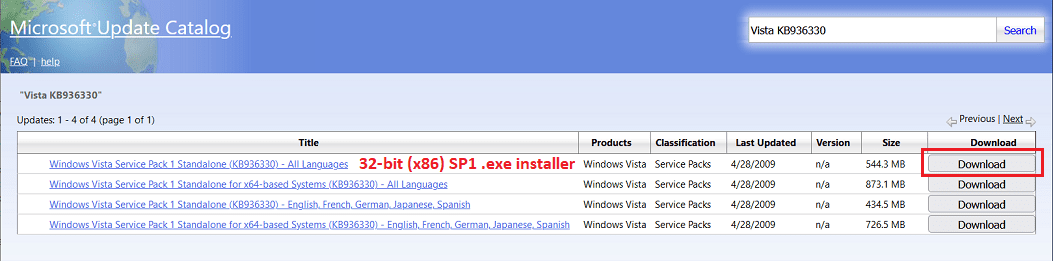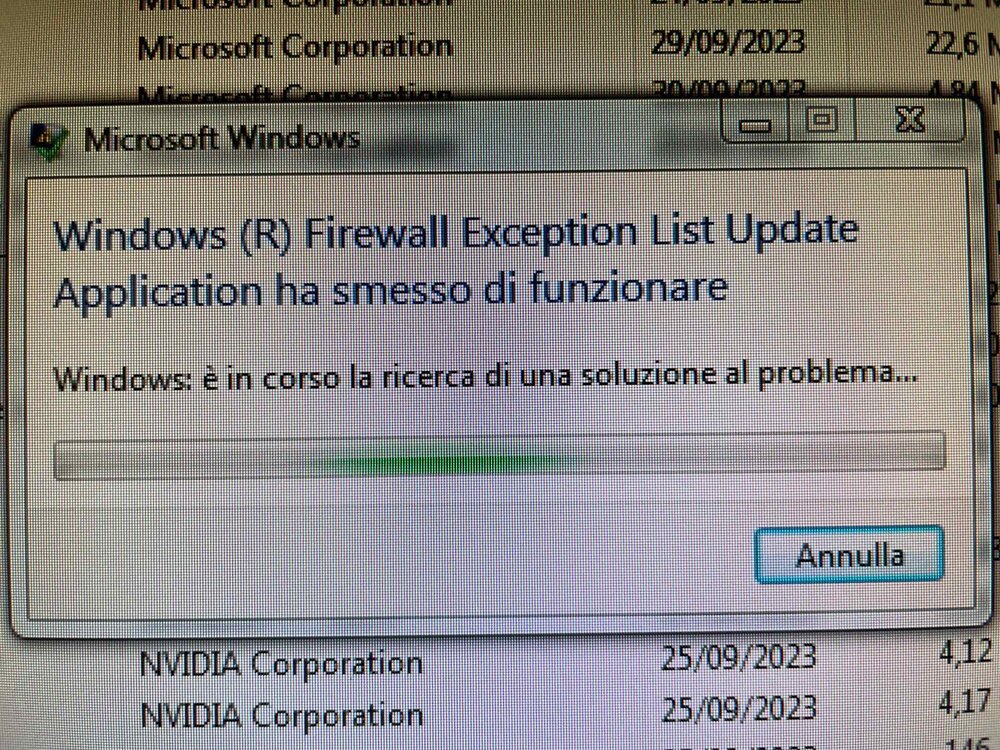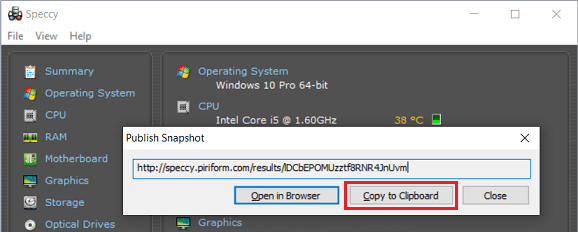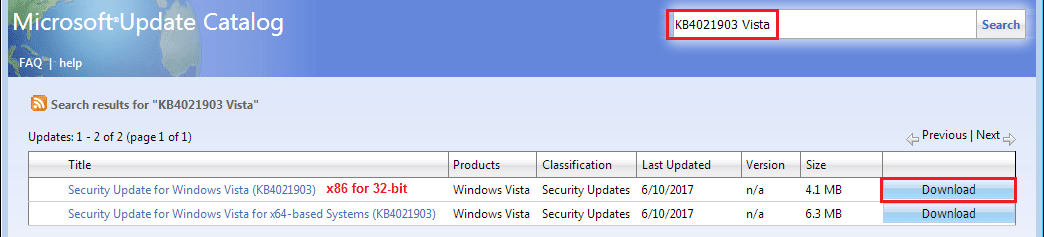Hello everyone,
I had to replace the HDD of my old PC where Vista Home Premium (32bit Italy) was installed.
Not having to restore disks, I retrieved a CD and reinstalled it, however as we all know the Updates are disabled. Is it possible to reinstall all the updates and where can I find them?
Thanks to all
I had to replace the HDD of my old PC where Vista Home Premium (32bit Italy) was installed.
Not having to restore disks, I retrieved a CD and reinstalled it, however as we all know the Updates are disabled. Is it possible to reinstall all the updates and where can I find them?
Thanks to all
My Computer
System One
-
- Operating System
- WIndows Vista Home Premium 32bit
- Other Info
- Acer Aspire M5641