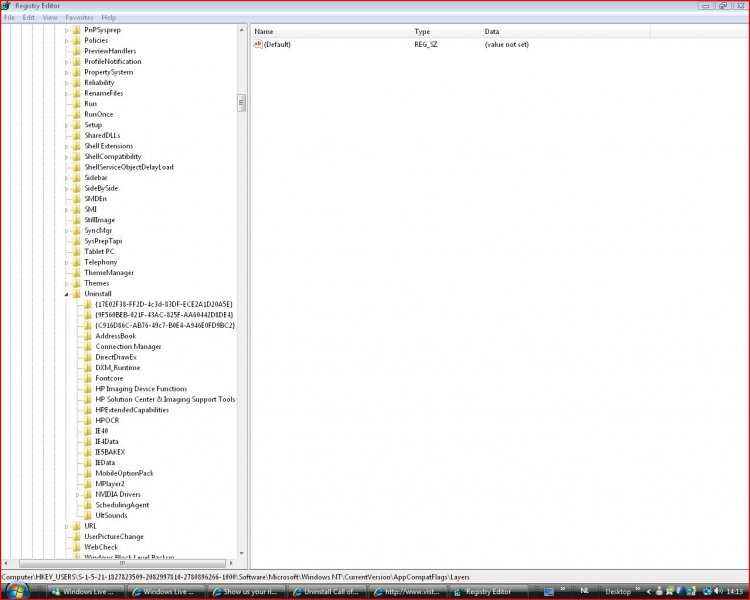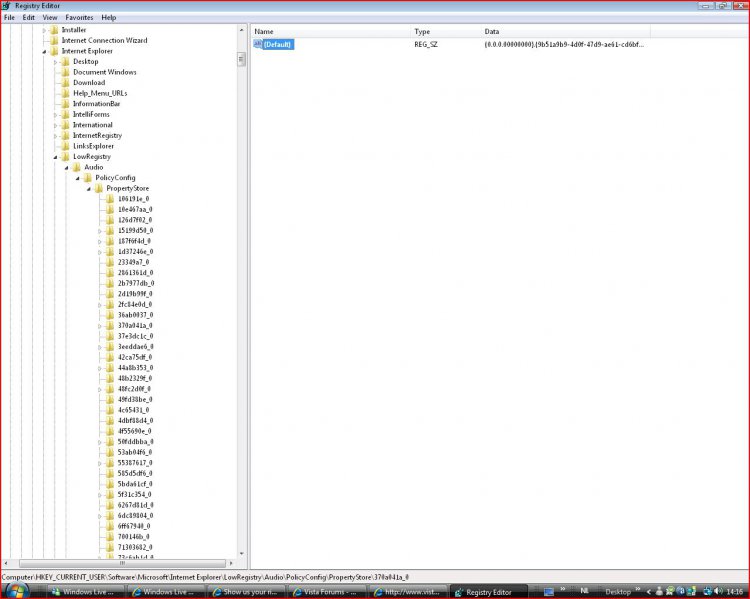Here is the link to the description, a link to the program is around the middle of that page:
Description of the Windows Installer CleanUp Utility
Amplid, I
HIGHLY SUGGEST, that unless you really know what you are doing, to let Brink and/or Dmex look at it first. Also note what it says about not using it on Office2007.
Here is part of the description from the readme file:
WHAT IS THE WINDOWS INSTALLER CLEAN UP UTILITY?
The Windows Installer Clean Up Utility is a tool that can be used to remove Windows Installer configuration management information if a problem occurs.
*** NOTE: The Windows Installer Clean Up Utility should not be used to remove the 2007 Microsoft Office System installation information. ***
The Windows Installer configuration management information can become damaged if any of the following issues occur:
- The computer's registry becomes corrupted.
- A registry setting that is used by the Windows Installer is
inadvertently changed, and this change results in a problem.
- The installation of a program that uses Windows Installer (for
example, Microsoft Office 2003) is interrupted.
- There are multiple instances of a setup program running at the same time, or
an instance of a setup program is "blocked."
There is more, but that is the brief description.