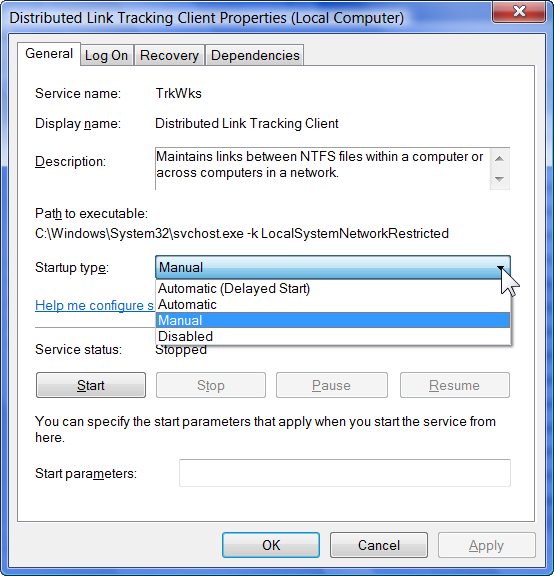OK Press Windows Key and R.
Type msconfig press enter
Click Boot
Click Advanced Options
Tick Number Of Processors
(Drop down box becomes active now)
Click down arrow/triangle and select the highest number that you see there.
Tick Maximum Memory
Click OK (little box will close)
Click Make All Boot Settings Permanent
Click Apply
Click Yes (in warning box that opens)
Click OK.
This will make your computer use all available resources to boot with and should speed up the boot process.
The first boot after doing this I have found has been slower as things get set but after that it has been quicker.
OK did the changes on boot settings. Haven't done anything with the autorun monitor, Is this something that is automatic because I wouldn't know what to change or disable. Also, on the services changes, all I can see is enable or disable, nothing about setting to manual start. Do I disable it first? I could give you a screenshot of the services that are running or stopped if you want. Lots of them are stopped. Thanks again for your time.
My Computer
System One
-
- Manufacturer/Model
- Dell Inspiron 530S