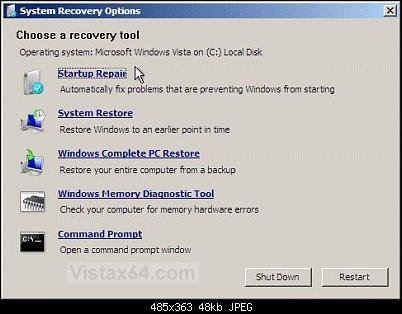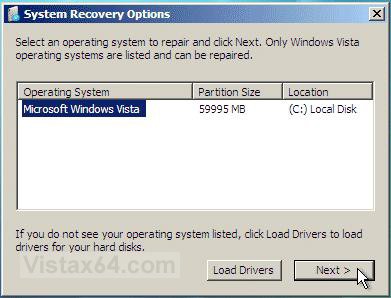i dowlnloaded packs.zip i unpacked it and place directly on D:...i hope i done it right! and i hope that this pack it's good because i saw that it is from
www.vistax64 or something
i downloaded Windows Recovery Disk.iso x32 from the link you gave me and it is a Winrar file of 120 mb.
in imgburn i selected that Winrar file because i couldn't select the unpacked version(hope it's right that way) and i burned it to CD.
now when i boot from CD i Choosed Language>>Repair Computer but then only appears a window(System Recovery Options) where just 2 Microsoft Windows Vista are shown: from D: and from C

i suppose that here it has to appear also WinRE but it does'nt...or where is it?)
and there it says
"Select an operating system to repair and click Next.Only Windows operating systems are listed and can be repaired.
If you do not see your operating system listed,click Load Drivers for your hard disks"
I choosed Load Drivers and then appeared window(Add Drivers) and it says:
"Insert the installation media for the device and click OK to select the driver"
When i click OK it appears a window where i can select to look in
Recent places
System
and Computer
In this window i can find WinRE(F

in System or Computer and WinRE(F

subfolders are
repair boot
fonts FSFACTORY
sources tmp
so where to find Command Prompt?;if i try to open those subfolders from WinRE(F

it says that are no items to match
I finded Command Prompt only when i clicked Microsoft Windows Vista D

i didn't clicked C

and then it appears a window with some options and there is Command Prompt
So what should i do?!

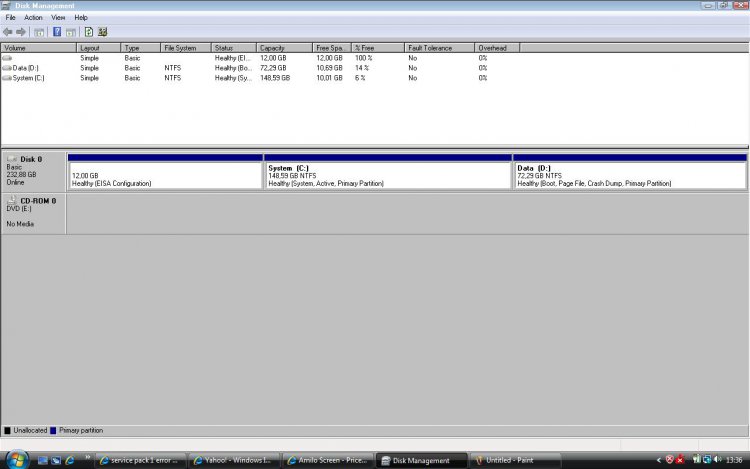

 !
! i suppose that here it has to appear also WinRE but it does'nt...or where is it?)
i suppose that here it has to appear also WinRE but it does'nt...or where is it?) in System or Computer and WinRE(F
in System or Computer and WinRE(F