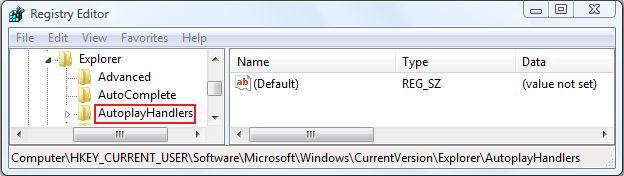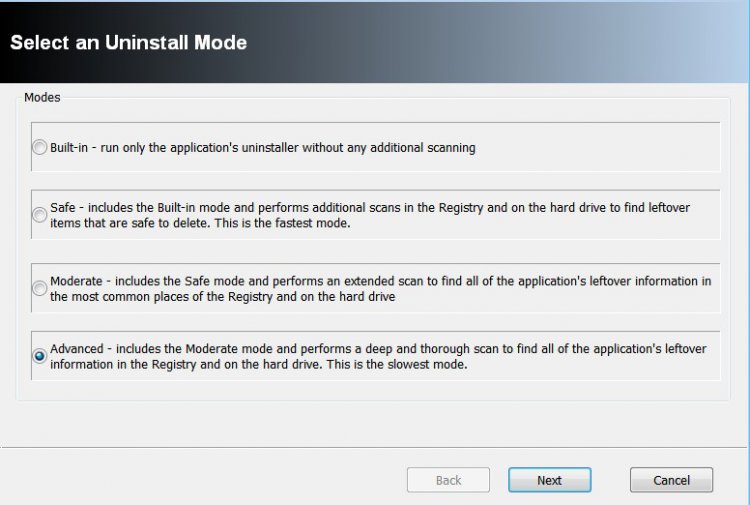There is another location in the Registry that pertains to this. The code (and file) below is the default content of this location. The easiest way of replacing this data is to delete the appropriate key AutoplayHandlers in the registry and then replace it using the file given below. The address of this entry in the registry is shown in the image below.
View attachment 8846
View attachment 8845Code:Windows Registry Editor Version 5.00 [HKEY_CURRENT_USER\Software\Microsoft\Windows\CurrentVersion\Explorer\AutoplayHandlers] [HKEY_CURRENT_USER\Software\Microsoft\Windows\CurrentVersion\Explorer\AutoplayHandlers\EventHandlersDefaultSelection] @="" [HKEY_CURRENT_USER\Software\Microsoft\Windows\CurrentVersion\Explorer\AutoplayHandlers\EventHandlersDefaultSelection\UnknownContentOnArrival] @="MSOpenFolder" [HKEY_CURRENT_USER\Software\Microsoft\Windows\CurrentVersion\Explorer\AutoplayHandlers\UserChosenExecuteHandlers] @="" [HKEY_CURRENT_USER\Software\Microsoft\Windows\CurrentVersion\Explorer\AutoplayHandlers\UserChosenExecuteHandlers\UnknownContentOnArrival] @="MSPromptEachTime"
Hi,
Thanks for your reply.
Ok do I remove the key AutoplayHandlers? and then replace it with the one below?
Thanks,
Wizkid
My Computer
System One
-
- Manufacturer/Model
- ME
- CPU
- Intel Core 2 Duo 2.40Ghz L2 FSB 1066Mhz
- Motherboard
- Gigabyte GA965P DQ6 Rev 1 F11
- Memory
- Geil PC6400 800Mhz 4GB Dual Channel Ram
- Graphics card(s)
- GIGABYTE GTX260
- Sound Card
- Creative Sound Blaster XI Gamer Sound Card,
- Hard Drives
- Seagate 250Gb SATA 11, Samsung 400GB SATA
- PSU
- Corsair 620W HX Series Modular
- Mouse
- LOGITECH G5
- Keyboard
- LOGITECH WAVE USB
- Internet Speed
- 4MB