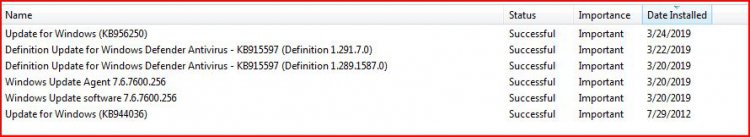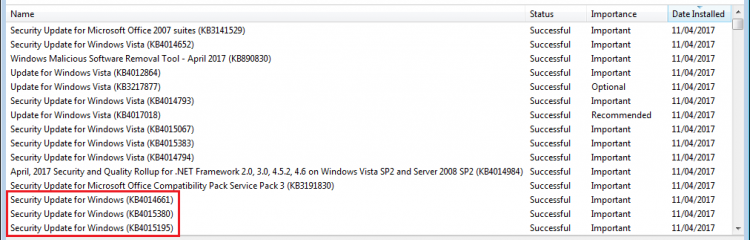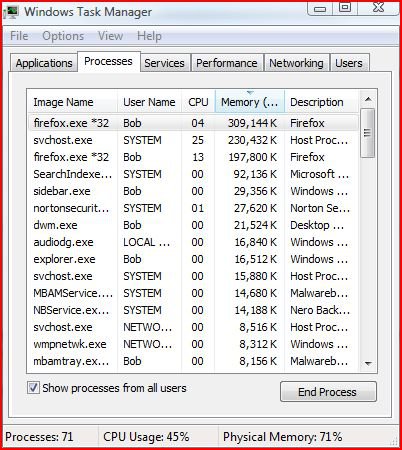I didn't have to run the "speed-up" patches after installing the ISO and was quite amazed that WU actually found any updates. I see there's no SHA-2 patches to install for Vista. I guess one would have to install all the updates for 2008 to use the one for 2008 SP2.
Hi wither 3:
Sorry, I obviously misunderstood your comment in
post # 43 and didn't realize that you were referring to a clean reinstall you performed back in 2019 that was already patched to end of support using the 4 or 5 "speed up" patches.
According to Vistaar's
post #19, applying the Windows Server 2008 patches to add
SHA-2 code-signing support to Vista SP2 would change the OS build to
6.0.6003.xxxxx and break Windows Update, so that workaround isn't going to fix the current Windows Update errors that started on 03-Aug-2020. If you still want to add SHA-2 code-signing see my thread
Adding SHA-2 Support to Vista SP2 After August 3, 2020 in the MSFN forum. I believe Vistaar is posting in that thread as user Vistapocalypse.
Just for information, these are the updates installed by WU after I installed Vista 64x from Ex_Brit-
I'm not sure how your image in
post # 41 relates to the current discussion in this thread about Microsoft's deactivation of the Windows Update servers for Win XP / Vista on 03-Aug-2020, but
post # 9 of this thread about the
Windows Update Agent (WUA) self-test likely explains why the first Windows Update you ran back in 2019 was able to update to the latest WUA v7.6.7600.256 (rel. June 2012) before it began checking for available security updates for the Vista SP2 OS and started hanging on "
Checking for updates...". I'm guessing that first Windows Update was also able to install an update for the Windows Defender virus definition database since these virus definitions aren't part of the OS.
I have all but three of those updates- 3191830, 4014984, and 890830. I don't even know what the compatiblity pack is and don't remember seeing it before I installed the ISO.
Then you likely don't have to worry about those three missing updates. The
MS Office Compatibility Pack SP3 is an optional MS Office add-on that allows older products like MS Office 2000/2003/2007 to work with files with newer Open XML formats like .docx, .xlsx, etc.. Assuming you even have the Compatibility Pack add-on installed,
KB3191830 is the April 2017 Excel converter for the MS Office Compatibility Pack SP3 that has been superseded (replaced) by KB4461607 (rel. Feb 2019).
KB890830 was the April 2017 definition update for the Windows Malicious Software Removal Tool.
KB4014984 was the April 2017 Security and Quality Rollup for NET. Framework 2.0, 3.0, 4.5.2, 4.6 on Windows Vista SP2 and Server 2008 SP2 (
note: if you have a .NET Framework v4.5.x or 4.6.x that isn't patched to 11-Apr-2017 or later and need to install KB4014984 see the April 2020 warning I added to my instructions in m#l's thread Updates not working, it has been searching for updates for hours about this update).
If you have any further concerns about these April 2017 updates I'd suggest starting a separate topic.
----------
32-bit Vista Home Premium SP2 * Firefox ESR v52.9.0 * Malwarebytes Premium v3.5.1-1.0.365
HP Pavilion dv6835ca, Intel Core2Duo T5550 @ 1.83 GHz, 3 GB RAM, NVIDIA GeForce 8400M GS