hclarkjr
Vista Pro
to enable test mode go the advanced setup tree, then select updates, advanced update setup and select enable test mode at the bottom
My Computer
System One
-
- CPU
- intel core 2 quad Q9450
- Motherboard
- gigabyte EP45-DQ6
- Memory
- 8gb Gskill PC6400
- Graphics card(s)
- Visiontek Radeon 4870x2 2GB
- Sound Card
- X-FI fatality FPS 7.1
- Monitor(s) Displays
- Viewsonic VG2230wm
- Screen Resolution
- 1680X1050
- Hard Drives
- VelociRaptor WD1500HLFS 150GB 10000 RPM, WD CAVIAR black 750GB
- PSU
- Antec TruePower New TP-750 watt
- Case
- Cooler Master HAF932
- Cooling
- XIGMATEK HDT-S1283 120mm Rifle CPU Cooler
- Internet Speed
- comcast 16mb\second

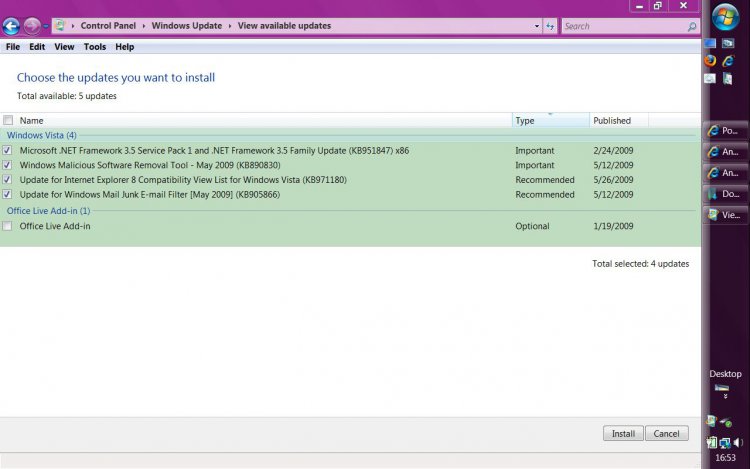
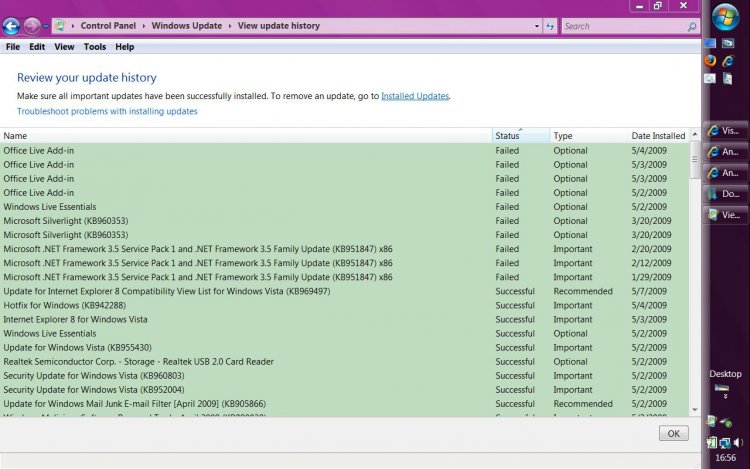


 i am using it even with SP2 as i have come to trust it. i used it when i was running SP1 and got annoyed by that bug and found that site to fix it.
i am using it even with SP2 as i have come to trust it. i used it when i was running SP1 and got annoyed by that bug and found that site to fix it.