i took out my green lead out of my monitor to pc and tried to set up a surround system unfortunaltly it never worked. I used to have a surround system set up but i forgot how i did this. so i put the leads back into there proper places as i had it before then the speakers went off default
My Computer
System One
-
- Manufacturer/Model
- Acer Aspire X1700

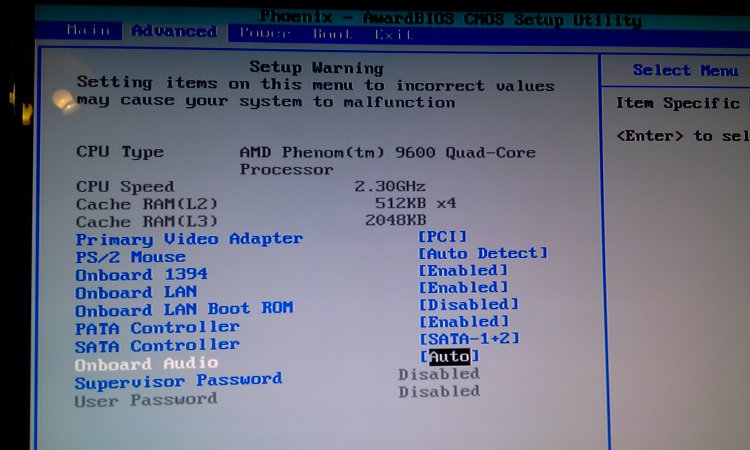
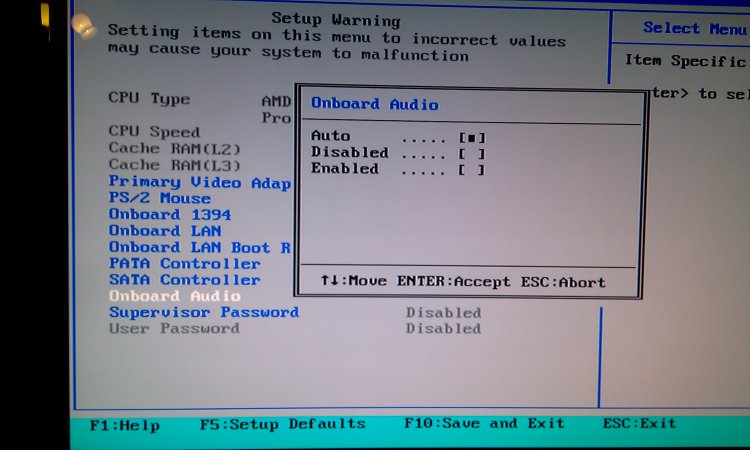

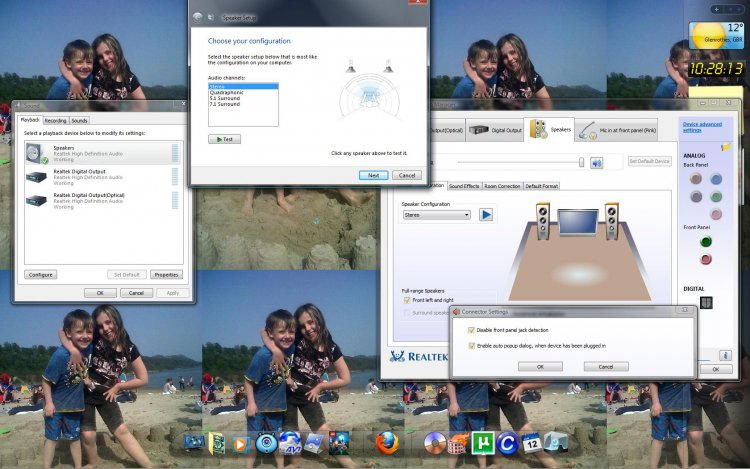
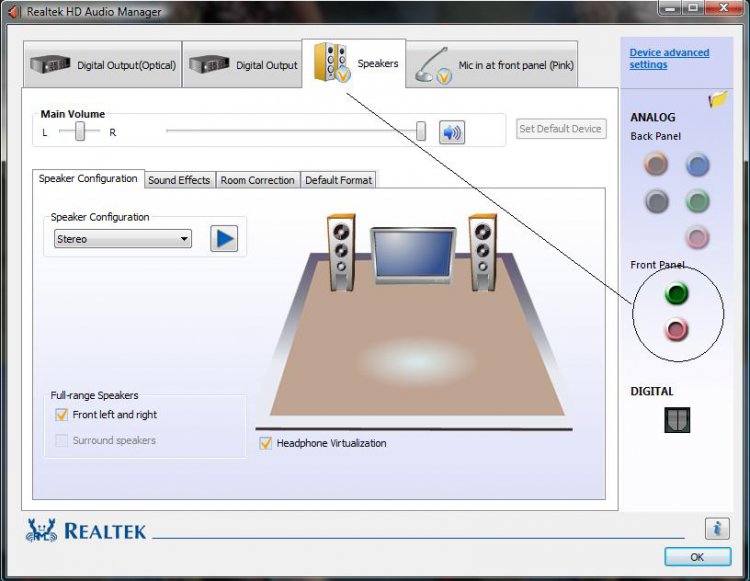
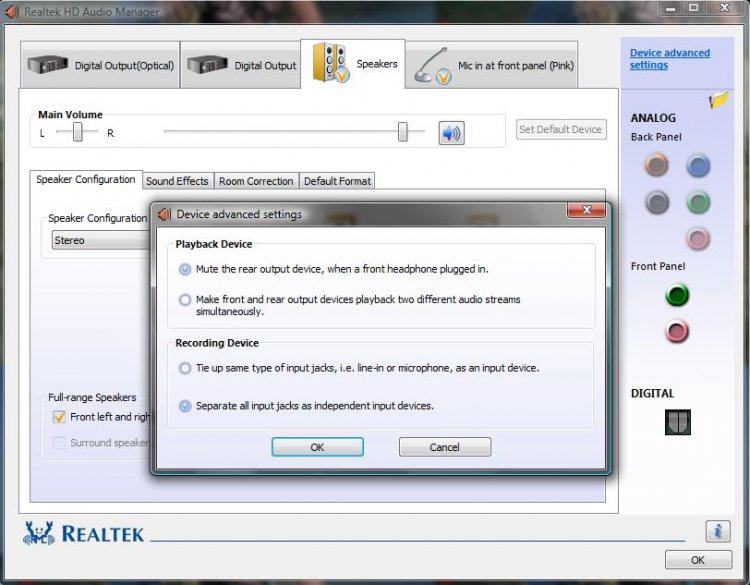
 we all have those stupid moments, just wanted to make sure you covered that. If not, good luck, they've already told you everything I would know to do.
we all have those stupid moments, just wanted to make sure you covered that. If not, good luck, they've already told you everything I would know to do.