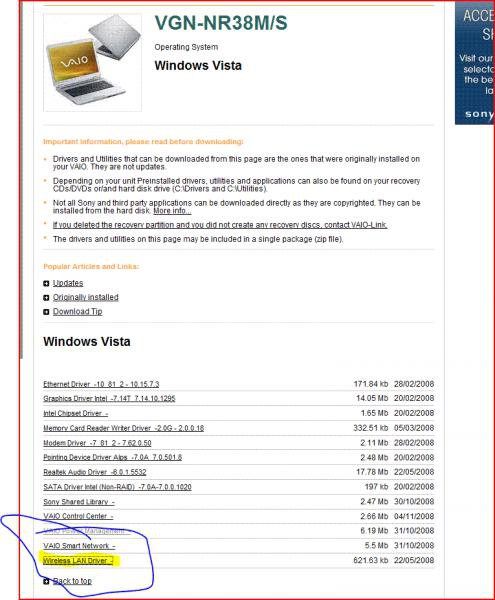thanks boss also i will back the lot up and wen u say it needs vista re installing do u mean basicly 2 fletten the com and reinstall the lot also id there any way i can reinstall the WLAN drivers ie update them now 2 c if that helps and with most files curupted can they be repaired now by any chance if so how
It doesnt work that way. I doubt the WLAN driver will fix the integrity issues. Besides, you still have not told me the notebook Model #.
boot into the vista disk (or recovery partition at boot), and follow prompts to Install. At screen that shows you Vista volume (partition) DELETE or FORMAT it and re-install vista onto it.
My Computer
System One
-
- CPU
- T7600G Core2Duo 2.66 Ghz
- Motherboard
- Intel 945PM + ICH7 Chipset
- Memory
- 4GB DDR2 PC2-5300 667MHz
- Graphics card(s)
- Mobility Radeon x1900 256MB
- Sound Card
- Realtek HD
- Monitor(s) Displays
- WUXGA 17"
- Screen Resolution
- 1920X1200
- Hard Drives
- 640GB 7200RPM SATA/RAID 0 (2x320GB) and 320GB 7200RPM External
- Mouse
- Wireless Microsoft 3000
- Internet Speed
- 10 mbps/2 mbps
- Other Info
- Optical Drive: Panasonic UJ-220 DL BD-RE (Blu-Ray)