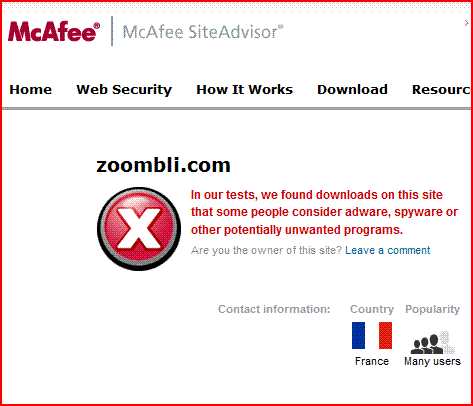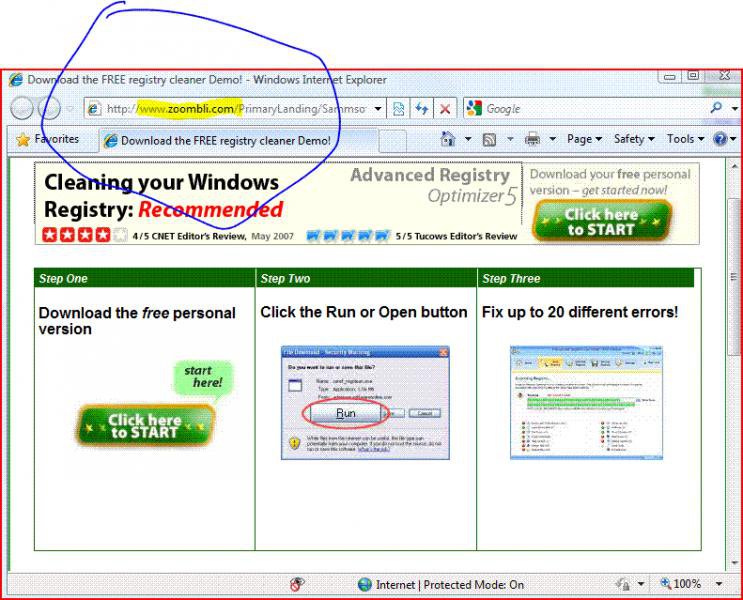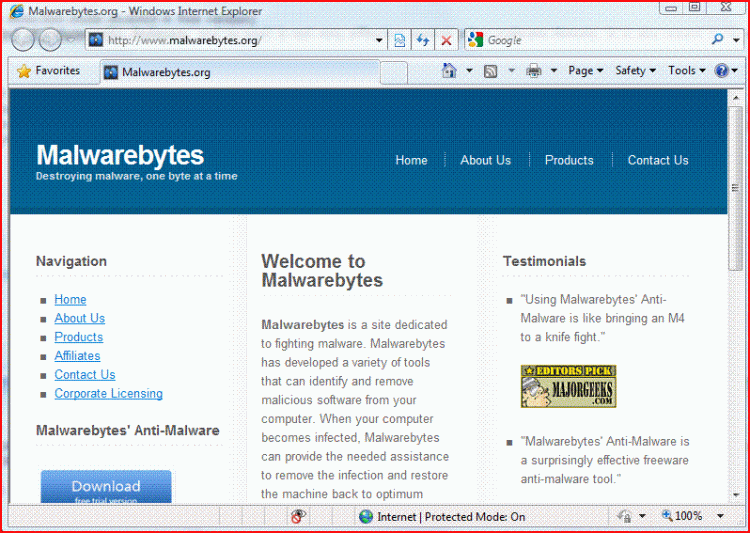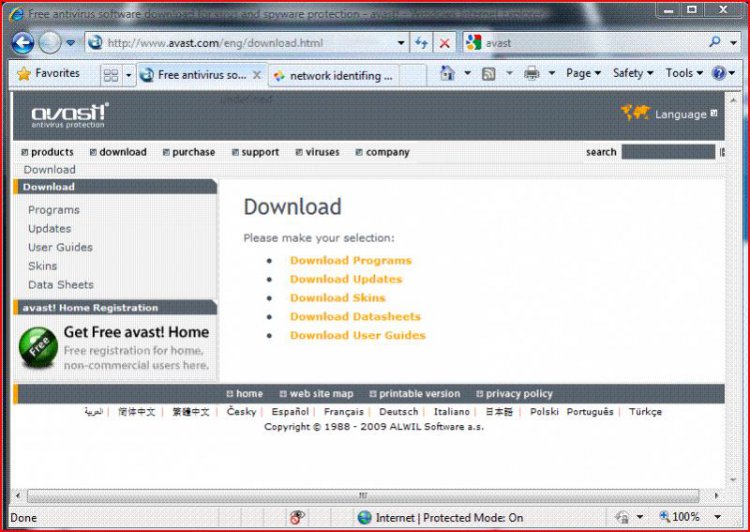do u hav any conntact infomation i can call u on rite now and speak to you over the phone so i can give live info on whats going on this end i would gladly give u my com details if it means i can get it running wel again i just want my com 2 run like its brand new again the way all laptops shud lol speak in min david
You just downloaded/ran malware to your system with that reg cleaner and mcafee apparently didnt catch it, or stop it.
Ill help you here, If you will follow my instructions- that suggests it is corrupted. and your system is full of malware, and/or corruption
My Computer
System One
-
- CPU
- T7600G Core2Duo 2.66 Ghz
- Motherboard
- Intel 945PM + ICH7 Chipset
- Memory
- 4GB DDR2 PC2-5300 667MHz
- Graphics card(s)
- Mobility Radeon x1900 256MB
- Sound Card
- Realtek HD
- Monitor(s) Displays
- WUXGA 17"
- Screen Resolution
- 1920X1200
- Hard Drives
- 640GB 7200RPM SATA/RAID 0 (2x320GB) and 320GB 7200RPM External
- Mouse
- Wireless Microsoft 3000
- Internet Speed
- 10 mbps/2 mbps
- Other Info
- Optical Drive: Panasonic UJ-220 DL BD-RE (Blu-Ray)