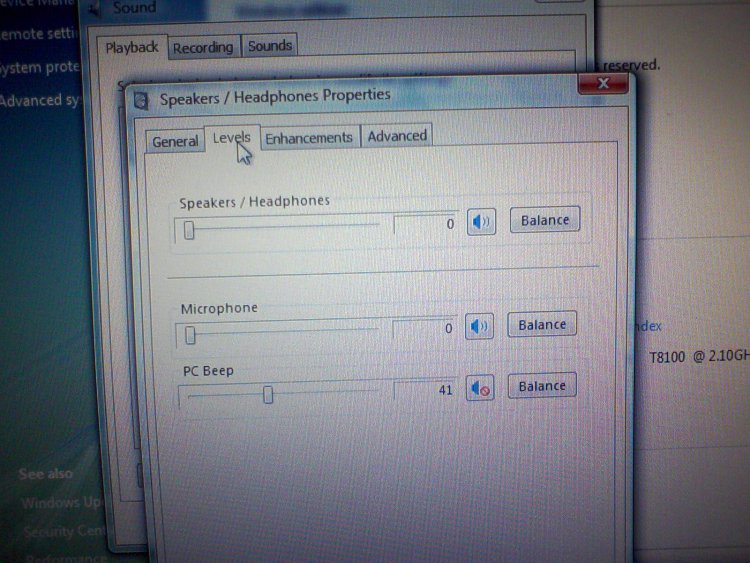While I wait to hear back from Chris, I thought that I’d run something buy you guy's and girl's to see what you think about what I’ve discovered over the last two days. I went to Best Buy yesterday with my iPod and a 1/8 cable. I tried plugging the iPod into the microphone port to see if I could get any sound out of any of the laptop's with Vista Premium 32 bit. I tired
all :eek: of the laptops from
all of the manufacturers and came to the conclusion that it is not just my laptop that only has the two levels “Realtek HD Audio Output” and “PC Beep”. None of the laptops with Vista Premium 32 bit have anything more than just the two levels that I displayed on post 38. I also tried a few desktop’s running Vista Premium and they only had the two levels as well.
Interestingly enough, there were no laptops running Vista Ultimate 32 or 64 bit, but there was one Sony VGN-SZ750N/C (here is a link to that specific pc)
Sony - VAIO Laptop with Intel® Centrino® - Charcoal Black Carbon Fiber - VGN-SZ750N/C that was running Vista Business (32 bit I believe). I tried the same thing on this laptop as well, but there was one additional level “Microphone” under Speaker/Headphone Properties. I turned up the microphone level, fired up the iPod and voila, sound through the pc’s speakers! Here is a pic that I took with my camera-phone of that particular pc’s properties.
Now my question is, do you guys know that if I upgraded my Vista Premium to Ultimate 32 bit would I have these choices as well in my properties?