Attachments
Last edited:
My Computer
System One
-
- Manufacturer/Model
- Custom Build
- CPU
- Intel Q6600 @ 2.8GHz
- Motherboard
- Evga NF78-CK-132-A 3-Way SLI
- Memory
- 8Gb DDR2 Corsair Dominator @ 1066Mhz 5-5-5-15
- Graphics card(s)
- EVGA 560 GTX SC FTW 1GB
- Sound Card
- Realtek ALC888 7.1 Audio, Logitech G35 7.1 Surround Headset
- Monitor(s) Displays
- Dell S2409W 16:9, HDMi, DVI & VGA
- Screen Resolution
- 1920 x 1080
- Hard Drives
- Samsung 7200rpm 250Gb SATA, Samsung 7200rpm 750Gb SATA, WD 7200rpm 1TB SCSI SATA.
- PSU
- Xigmatek 750W Quad sli quad core 80% eff
- Case
- Antec 900 Gaming Case
- Cooling
- Zalman CNPS9700-NT NVIDIA Tritium, Dominator RAM cooler
- Mouse
- Razor Lachesis Banshee V2 Blue, 4000DPI
- Keyboard
- Logitech generic keyboard
- Internet Speed
- 16Mb Sky bb
- Other Info
- Wireless Gaming Receiver for Windows, Wireless Xbox 360 Pad, Wireless Xbox 360 Les Paul Guitar

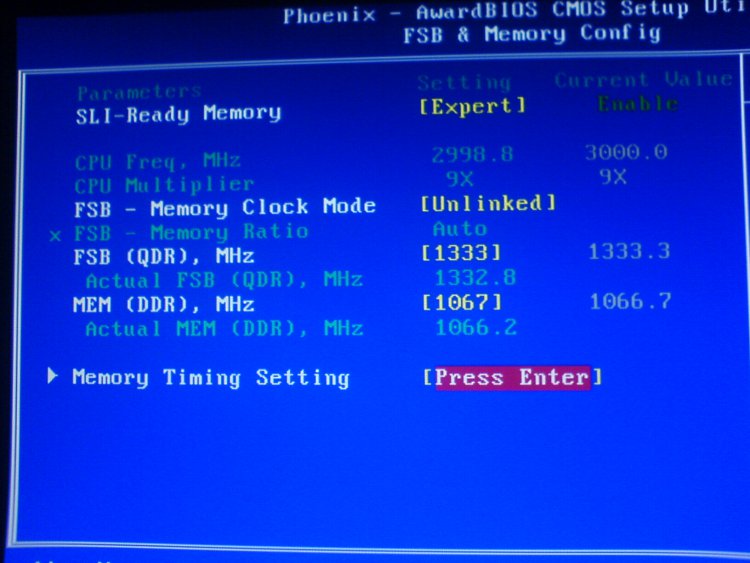
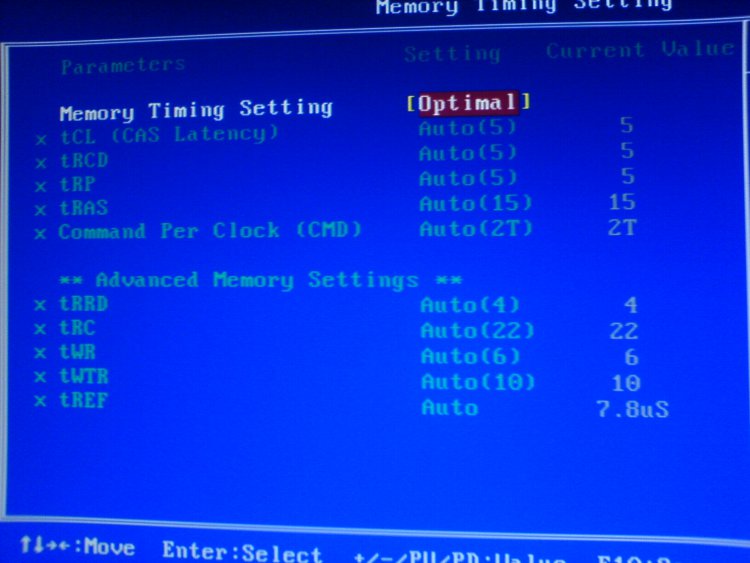
 but I'll get back to you guys soon.
but I'll get back to you guys soon.

 so he should be able to select a higher mhz than I can. (with my overclock in place it goes from 849mhz to 1010mhz with no love in between
so he should be able to select a higher mhz than I can. (with my overclock in place it goes from 849mhz to 1010mhz with no love in between 

