So how's the new system coming along???
My Computer
System One
-
- Manufacturer/Model
- Custom Built
- CPU
- Intel Core 2 Quad Q6600 2.4GHz
- Motherboard
- Intel D975XBX2
- Memory
- Corsair TWIN2X4096-PC8500 (2x2GHz)
- Graphics card(s)
- ATI Radeon HD 4890 (1GHz)
- Sound Card
- X-Fi Titanium - Fatality Pro Series
- Monitor(s) Displays
- hp w2207h (22" widescreen)
- Screen Resolution
- 1680 x 1050
- Hard Drives
- One 750GB, 2x500GB Western Digital Caviar Black Hard Drives (32meg)
- PSU
- Antec Neo HE 550
- Case
- Antec P182
- Cooling
- Zalman CNPS9500 AT
- Mouse
- Logitech MX Revolution
- Keyboard
- Logitech Wireless Wave
- Internet Speed
- "High" Speed DSL? Is that like low speed FIOS?
- Other Info
- Q6600 B3 Revision OC to 3.0GHz





 :D. We can help with software. If nothing else there's always the tutorials here.
:D. We can help with software. If nothing else there's always the tutorials here. 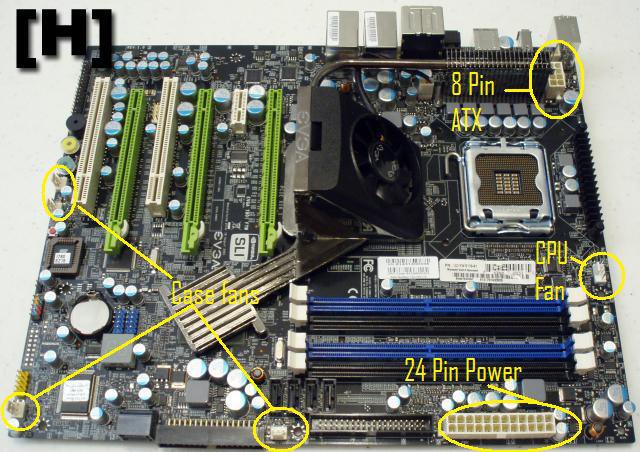
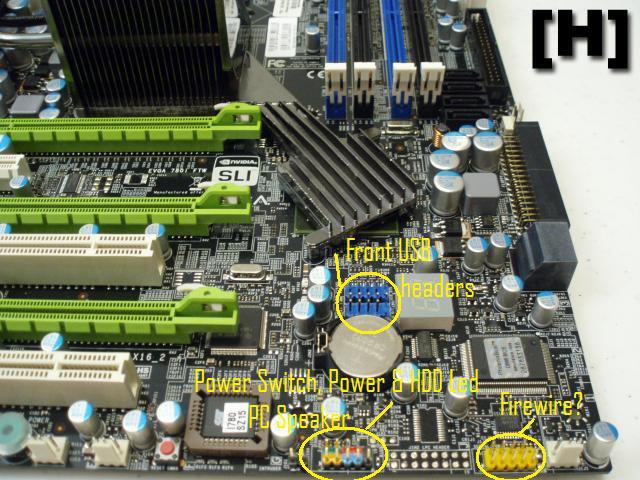
 . Man I gotta say FEAR 2 looks AWSOME on this thing, especially in widescreen.
. Man I gotta say FEAR 2 looks AWSOME on this thing, especially in widescreen.  Building your own rig from scratch is a hell of a process, but it's definitely worth it in the end :D
Building your own rig from scratch is a hell of a process, but it's definitely worth it in the end :D ). As an example, my case brings 2 rear fans + 1 fan in the back og the mobo, all this fans have 4 big female/male prong/couplings/connectors (the ones you hook up to the PSU and not the mobo). For cable managment purposes, would I be able to hook up 1 fab connector to the back of the other fan conector to the back of the 3rd fan connector and theb connect this to 1 connector from the PSU or will I be better off connecting each fan to a single PSU wire?
). As an example, my case brings 2 rear fans + 1 fan in the back og the mobo, all this fans have 4 big female/male prong/couplings/connectors (the ones you hook up to the PSU and not the mobo). For cable managment purposes, would I be able to hook up 1 fab connector to the back of the other fan conector to the back of the 3rd fan connector and theb connect this to 1 connector from the PSU or will I be better off connecting each fan to a single PSU wire?

